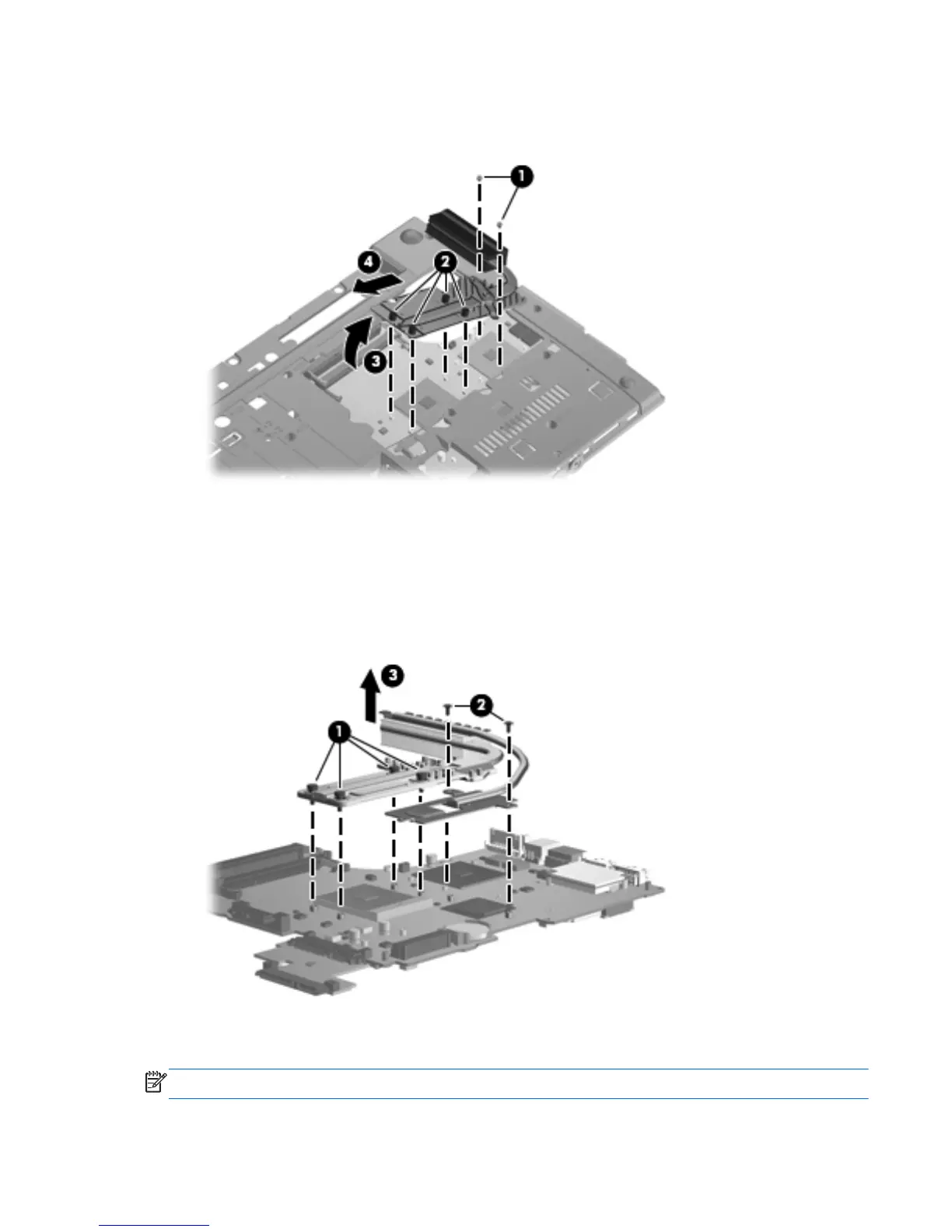3.
Raise the end of the heat sink (3) to free it from the system board components and then remove
the heat sink (4) from the system board.
Remove the heat sink on computers with discrete graphics subsystems:
1.
Position the computer right-side up with the front facing you.
2.
Following the sequence stamped into the heat sink, loosen the captive screws (1) and (2) around
the processor.
3. Lift the heat sink (3) from the system board.
Processor
NOTE: The processor spare part kit includes replacement thermal material.
Component replacement procedures
71