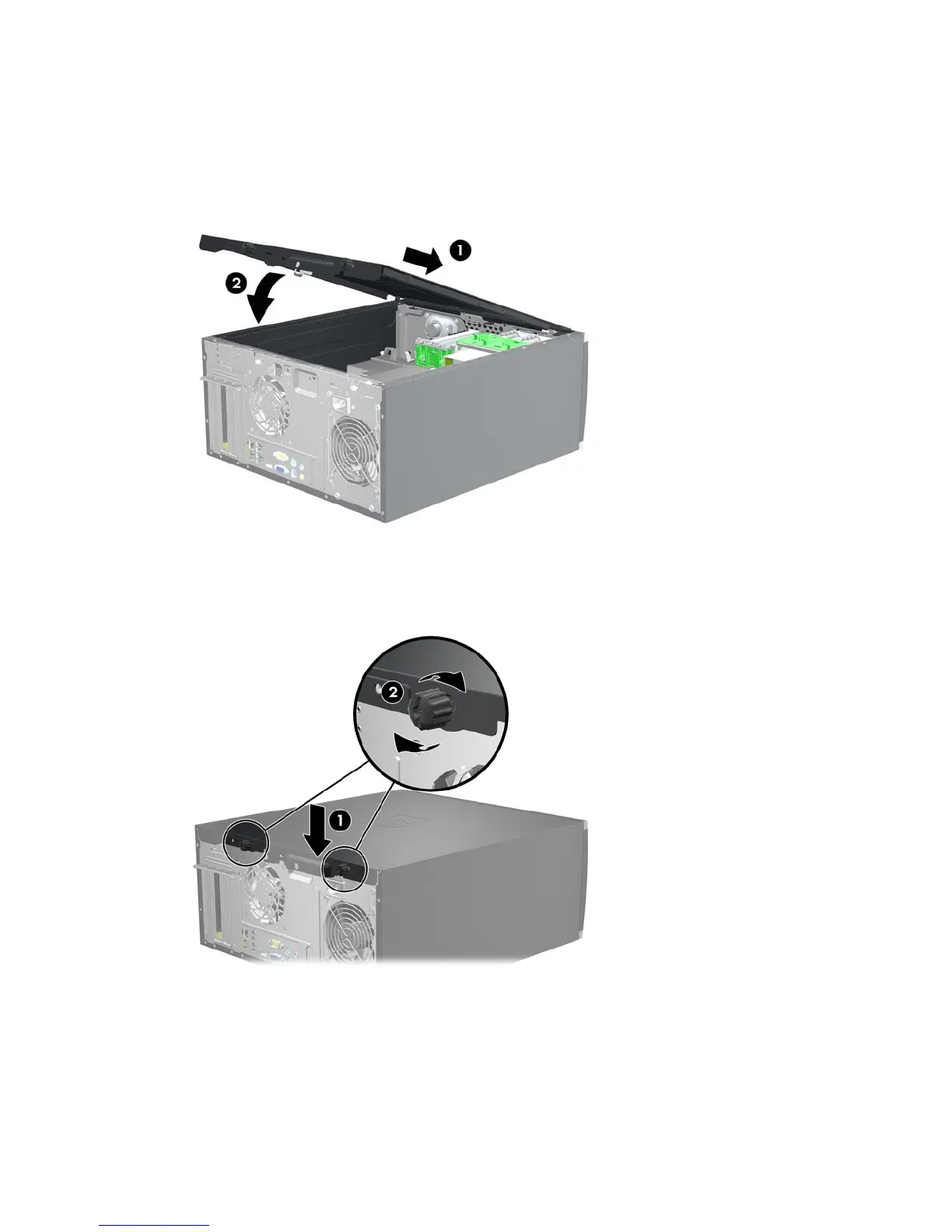Replacing the Computer Access Panel
1. Slide the lip on the front end of the access panel under the lip on the front of the chassis (1) then
press the back end of the access panel onto the unit (2).
Figure 2-2 Replacing the Computer Access Panel
2. Ensure that the panel is completely closed (1) and tighten the two thumbscrews that secure the
access panel to the chassis (2).
Figure 2-3 Tightening the Access Panel Thumbscrews
10 Chapter 2 Hardware Upgrades ENWW
