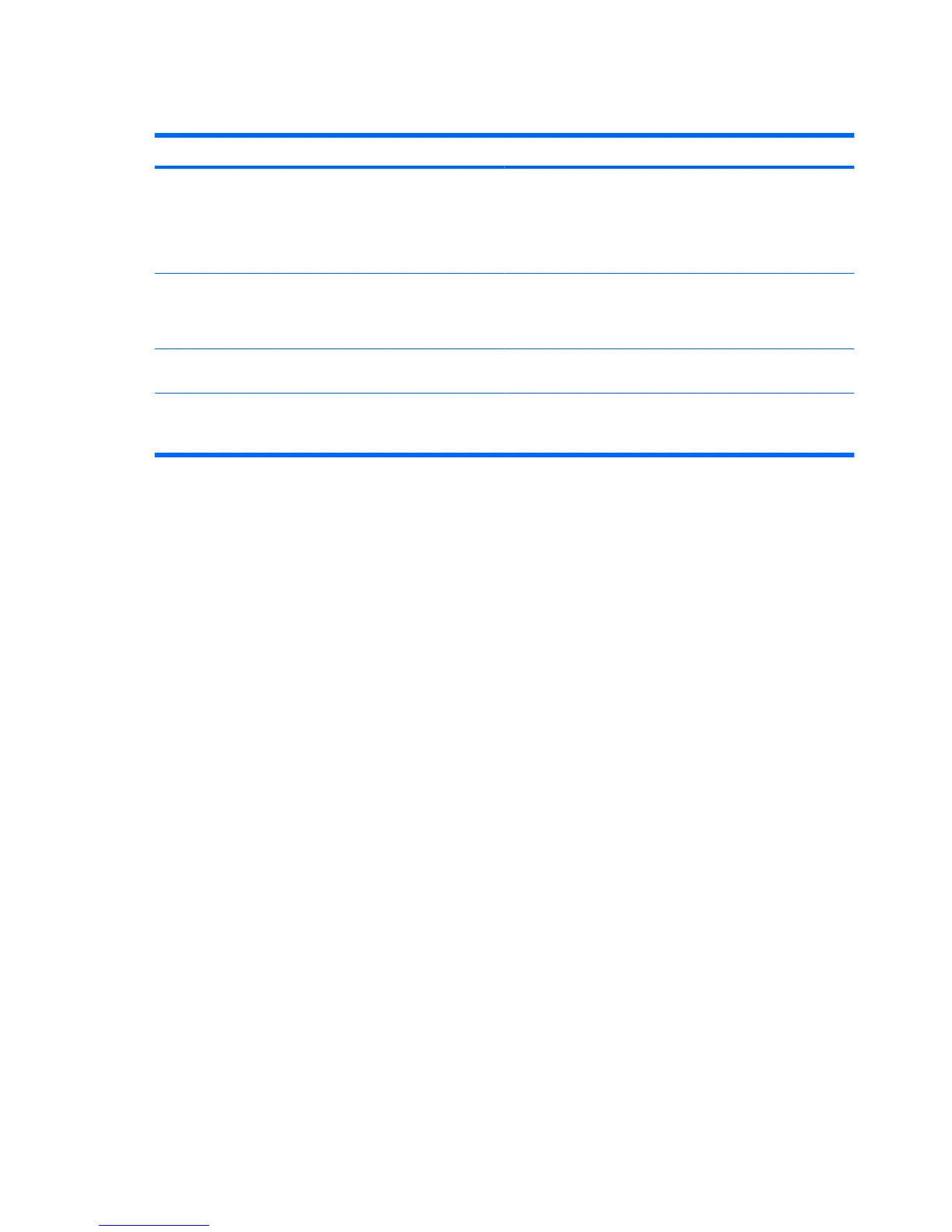File menu
Select To do this
System information
●
View identification information for the computer and the
batteries in the system.
●
View specification information for the processor, cache
and memory size, system ROM, video revision, and
keyboard controller version.
Restore defaults Replace the configuration settings in Computer Setup with the
original factory settings. (Password settings and security
settings are not changed when you restore the factory
settings.)
Ignore changes and exit Cancel any changes entered during the current session. Then
exit and restart the computer.
Save changes and exit Save any changes entered during the current session. Then
exit and restart the computer. Your changes go into effect
when the computer restarts.
6 Chapter 3 Computer Setup menus
