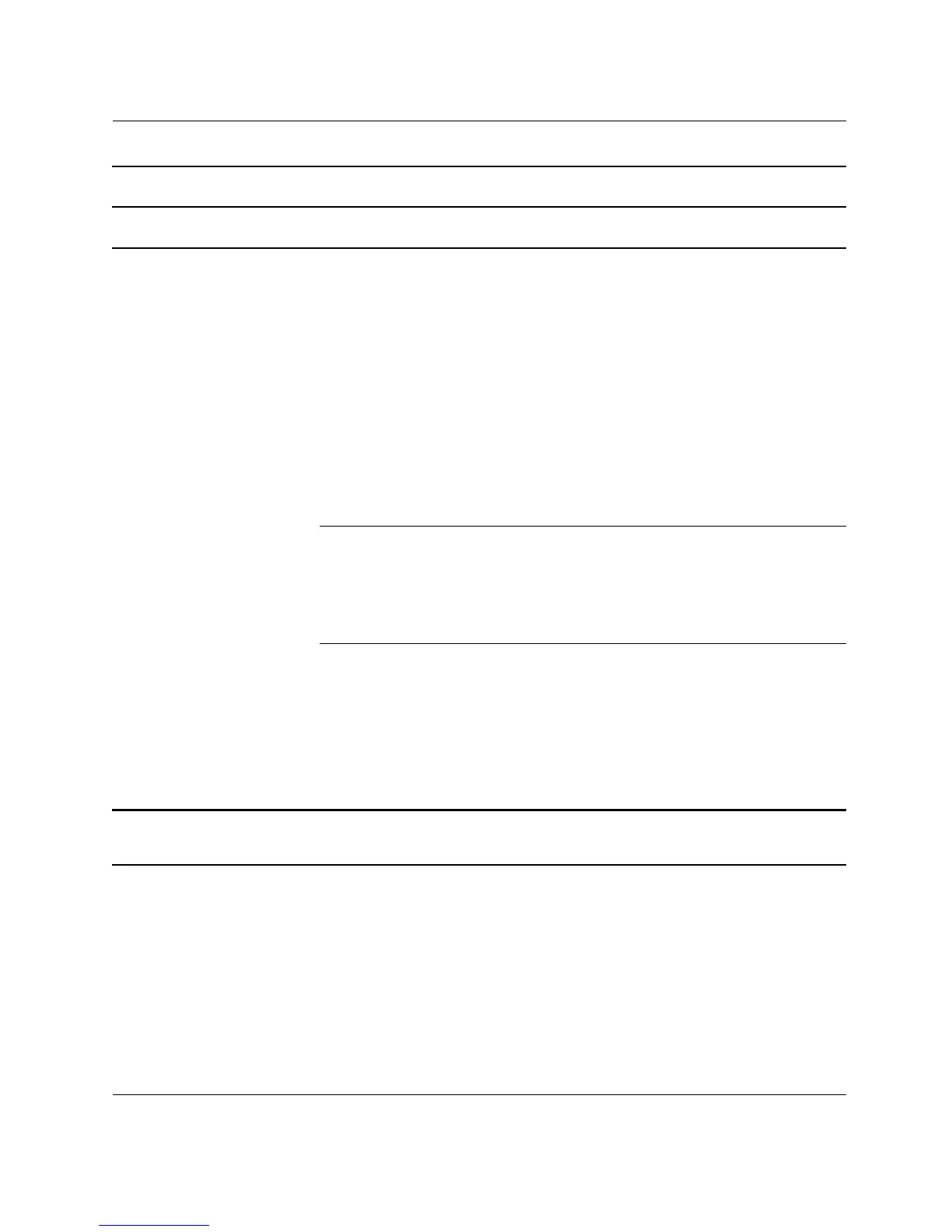Computer Setup Utility Guide 7
Computer Setup (F10) Utility
Peripheral Setup
(Continued)
Init. Graphics Adapter
Priority
Sets the initial priority of the graphics
adapter (NR138 GE/GV has different
options)
•NR138 GE
•AGP/Int-VGA
•AGP/PCI (Default)
•PCI/Int-VGA
•NR138 GV
• PCI/Int-VGA (Default)
USB Controller Enables or disables the USB Controller.
• Disable: USB Controller disabled
• Enable: USB Controller enabled
(Default)
USB 1.1 Device Legacy
Support
Sets the USB 1.1 Device Legacy Support
under DOS Mode.
• Disable: USB 1.1 Device Legacy
Support disabled
• No Mice: A mouse is not supported
• All Device: All devices are supported
Computer Setup (Continued)
Heading Option Description
✎
Support for Computer Setup options may vary depending on your specific hardware
configuration.
