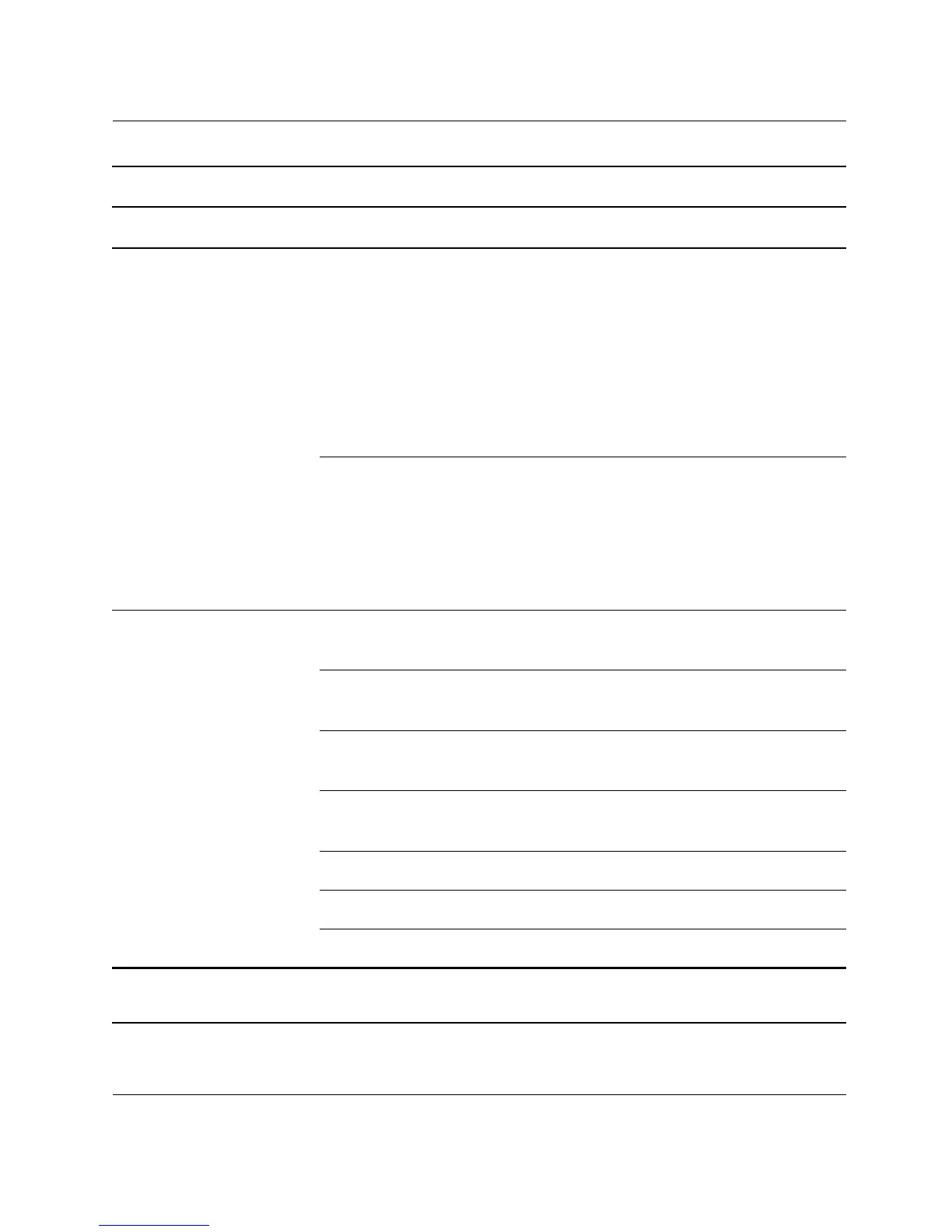8 Computer Setup Utility Guide
Computer Setup (F10) Utility
Peripheral Setup
(Continued)
OnBoard Serial Port Sets the OnBoard Serial PortA settings
•Auto (Default)
•Disable
•3F8/COM1
•2F8/COM2
•3E8/COM3
•2E8/COM4
OnBoard Parallel Port Sets the OnBoard Parallel Port settings
•Auto (Default)
•Disable
•378
•278
Hardware Monitor CPU Warning
Temperature
Warns when CPU temperature is greater
than 85°C/185°F.
CPU Shutdown
Temperature
System will shutdown when CPU
temperature is greater than 90°C/194°F.
System Warning
Temperature
Warns when system temperature is
greater than 60°C/140°F.
System Shutdown
Temperature
System will shutdown when system
temperature is greater than 65°C/149°F.
CPU Temperature Detects current CPU temperature
System Temperature Detects current system temperature
CPU FAN Speed Detects CPU FAN speed
Computer Setup (Continued)
Heading Option Description
✎
Support for Computer Setup options may vary depending on your specific hardware
configuration.
