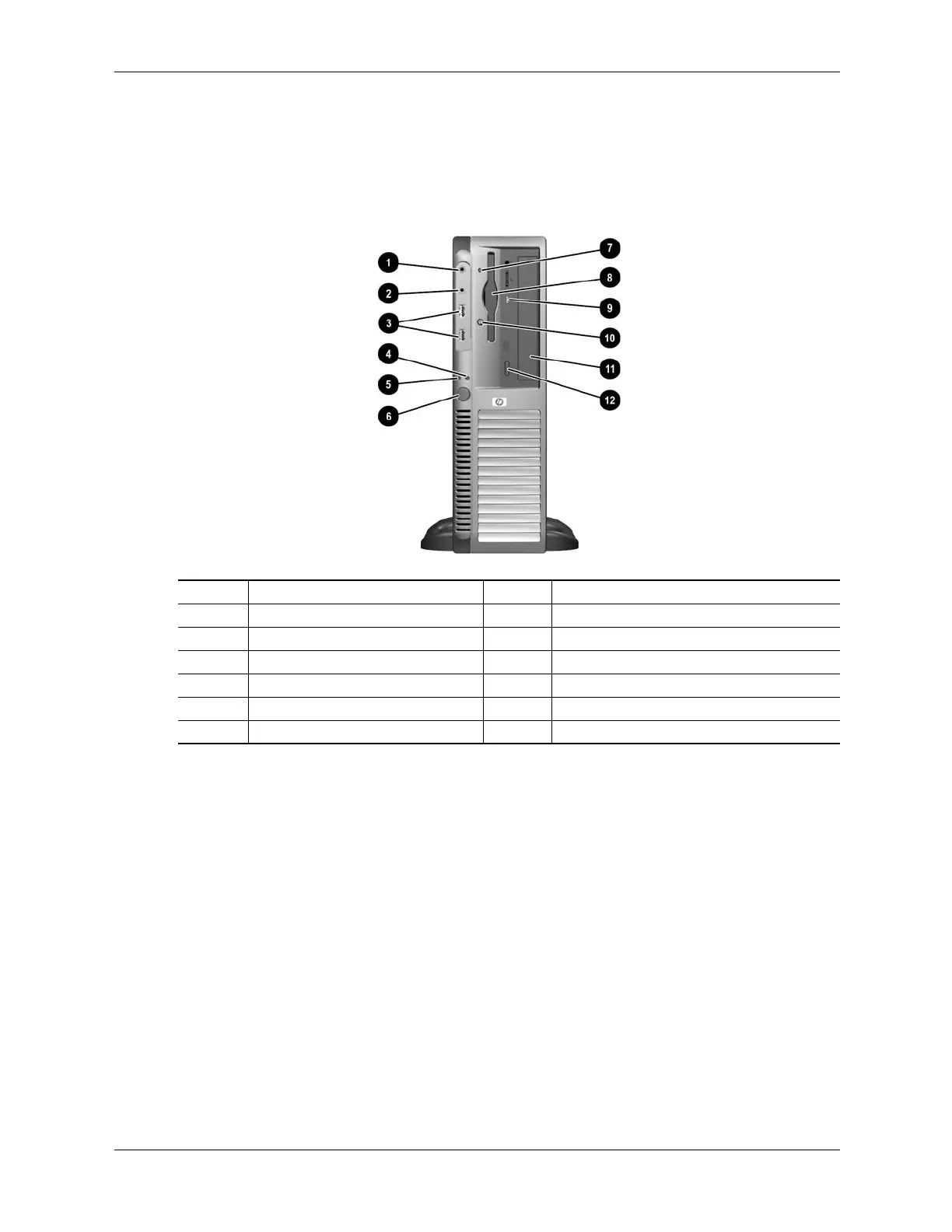Technical Reference Guide 361834-001 2-7
System Overview
Figure 2-4 shows the front panel components of the Slim Tower (ST) form factor.
Figure 2-4. HP Compaq dx6100 ST Front View
Item Description Item Decription
1 Micorphone audio In jack 7 Diskette drive activity LED
2 Headphone audio Out jack 8 Diskette media door
3 USB ports 7, 8 9 CD-ROM drive acitvity LED
4 hard drive activity LED 10 Diskette drive eject button
5 Power LED 11 CD-ROM media tray
6 Power button 12 CD-ROM drive open/close button