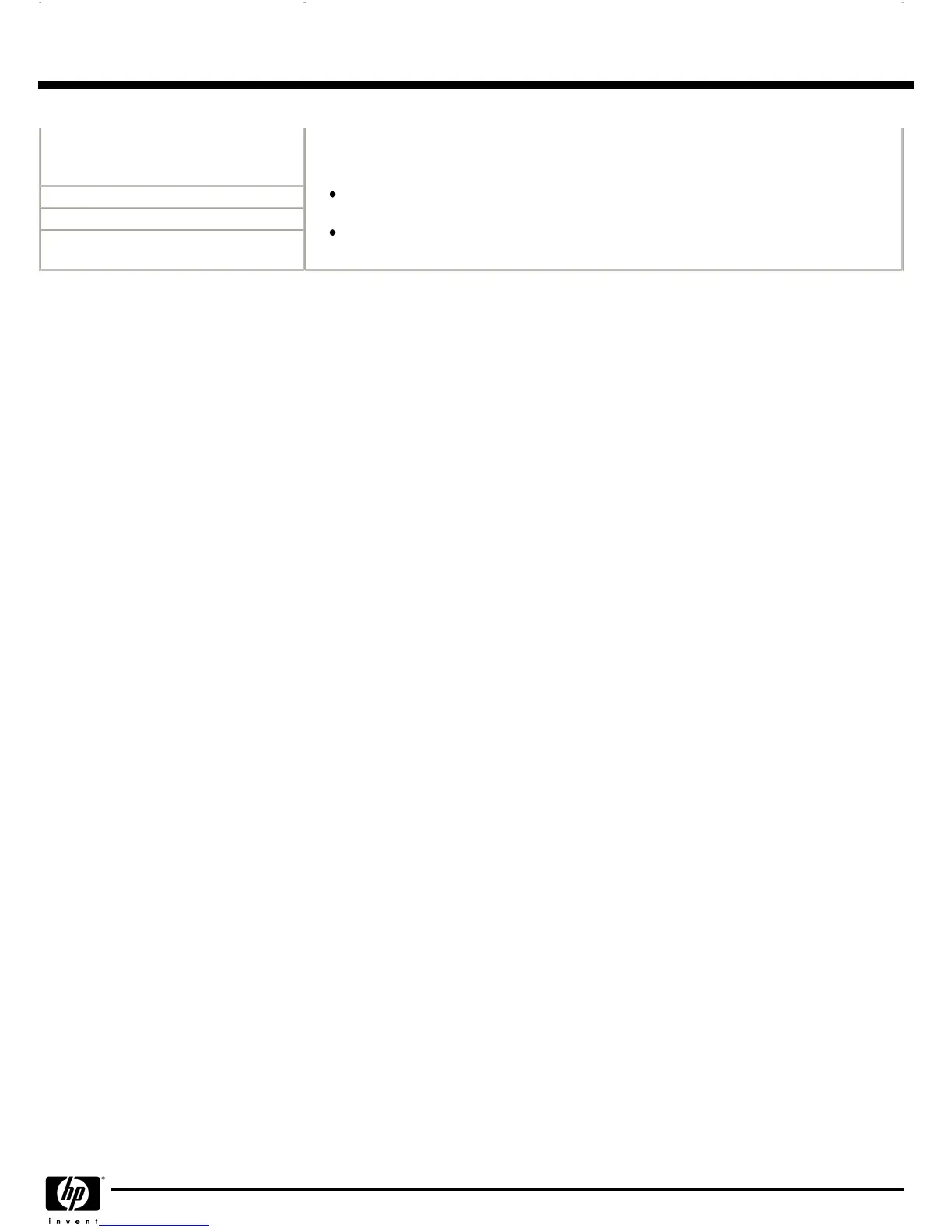SMART Technology
(Self-Monitoring, Analysis and Reporting
Technology)
Allows hard drives to monitor their own health and to raise flags if imminent failures were
predicted
Predicts failures before they occur. Tracks fault prediction and failure indication
parameters such as re-allocated sector count, spin retry count, calibration retry count
By avoiding actual hard drive failures, SMART hard drives act as "insurance" against
unplanned user downtime and potential data loss from hard drive failure
SMART I – Drive Failure Prediction
SMART II – Off-Line Data Collection
SMART III – Off-Line Read Scanning
with Defect Reallocation
QuickSpecs
HP Compaq dc7600 Business PC
HP Compaq dc7600 Business PCHP Compaq dc7600 Business PC
HP Compaq dc7600 Business PC
Technical Specifications
DA - 12253 North America — Version 36 — January 30, 2007
Page 25