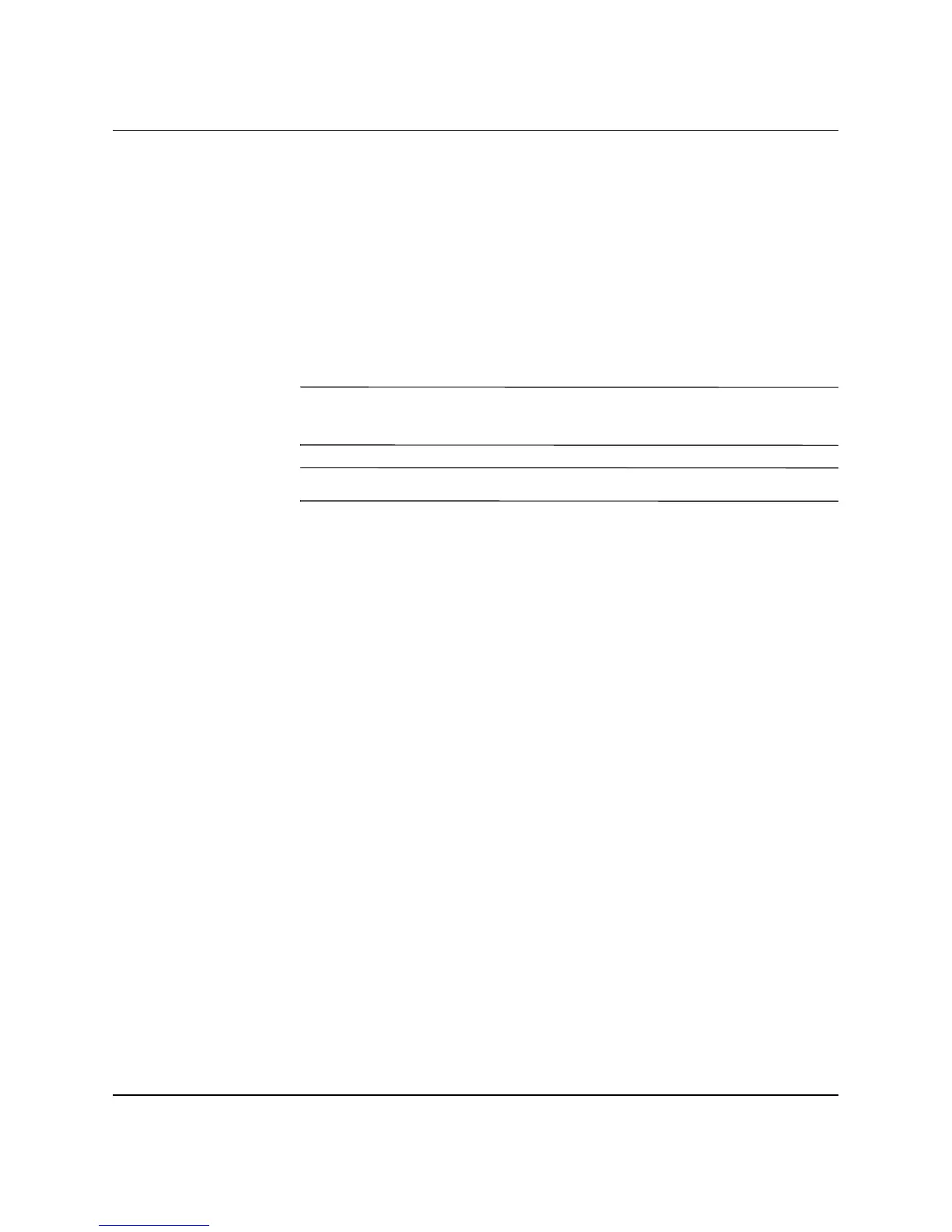1–8 Quick Setup & Getting Started Guide
Quick Setup
Step 7: Turn Off the Personal Computer
To properly turn off the personal computer, first exit the operating
system. In Windows, click Start > Shut Down.
In Windows operating systems, pressing the power button does not
turn off the power, but causes the personal computer to enter a
low-power state. This allows you to quickly power down, without
closing applications, and to quickly return to the same operational
state without any data loss.
✎
To manually force the computer into an OFF state, press and hold the
power button for four seconds.
Ä
CAUTION: Manually forcing the computer off can cause loss of data.