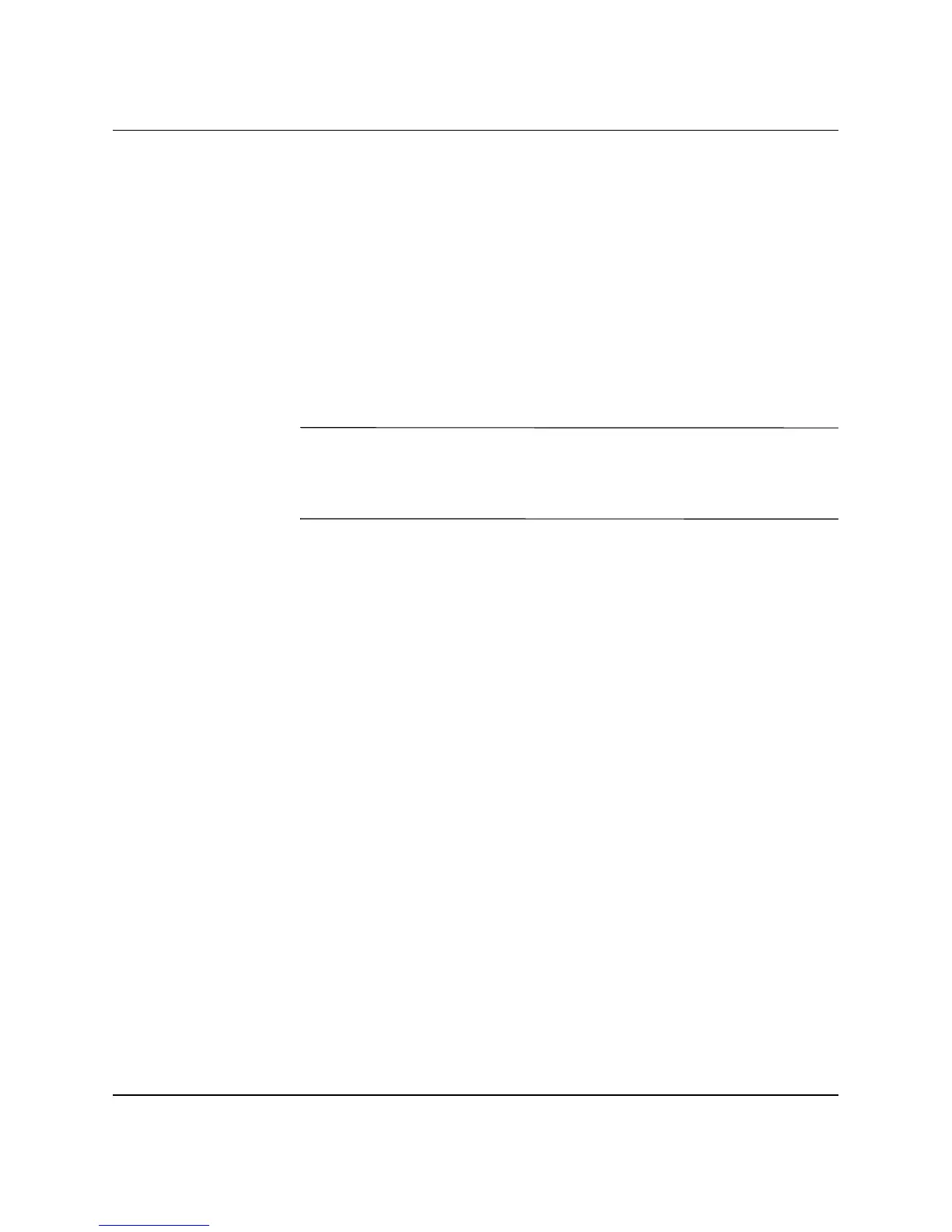Quick Setup & Getting Started Guide 2–7
Getting Started
■ Reconfigure your computer after installing a non–Plug and Play
expansion board or other option. See “Solving Hardware
Installation Problems” for instructions.
■ Make sure that all the required device drivers have been installed.
For example, if you have connected a printer, you need to install a
printer driver.
■ Remove all diskettes from your system before turning it on.
■ If you have installed an operating system other than the
factory-installed operating system, check to be sure that it is
supported on your system.
Ä
CAUTION: When the computer is plugged into an AC power source,
there is always voltage applied to the system board. You must disconnect
the power cord from the power source before opening the computer to
prevent system board or component damage.