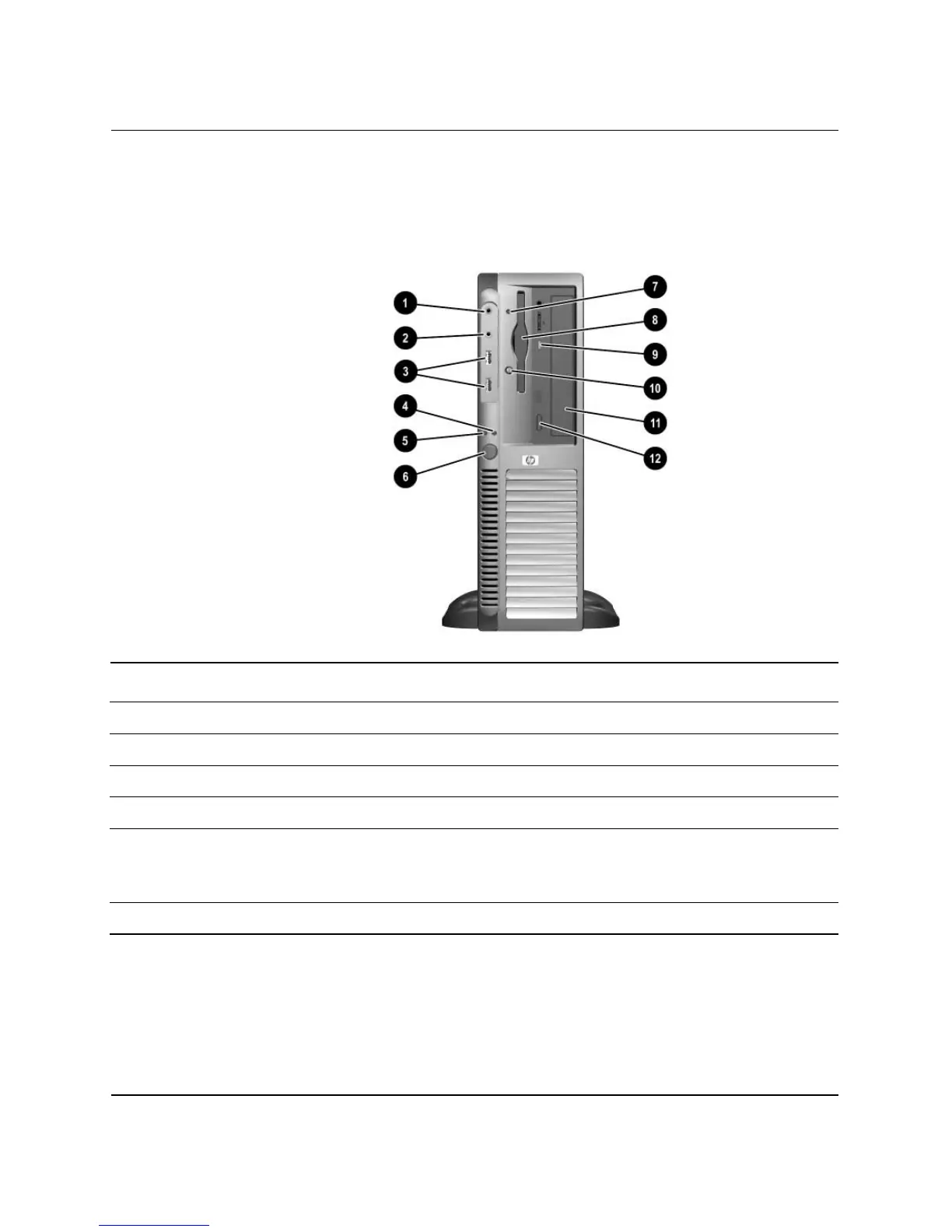1-2 www.hp.com Hardware Reference Guide
Product Features
Front Panel Components
Drive configuration may vary by model.
Front Panel Components
1 Microphone Connector 7 Diskette Drive Activity Light
2 Headphone Jack 8 Diskette Drive
3 USB (Universal Serial Bus) Ports (2) 9 Optical Drive Activity Light
4 Hard Drive Activity Light - Diskette Eject Button
5 Power On Light q Optical Drive (CD-ROM, CD-R/RW,
DVD-ROM, DVD+R/RW, or
CD-RW/DVD Combo Drive)
6 Power Button < Optical Drive Eject Button
