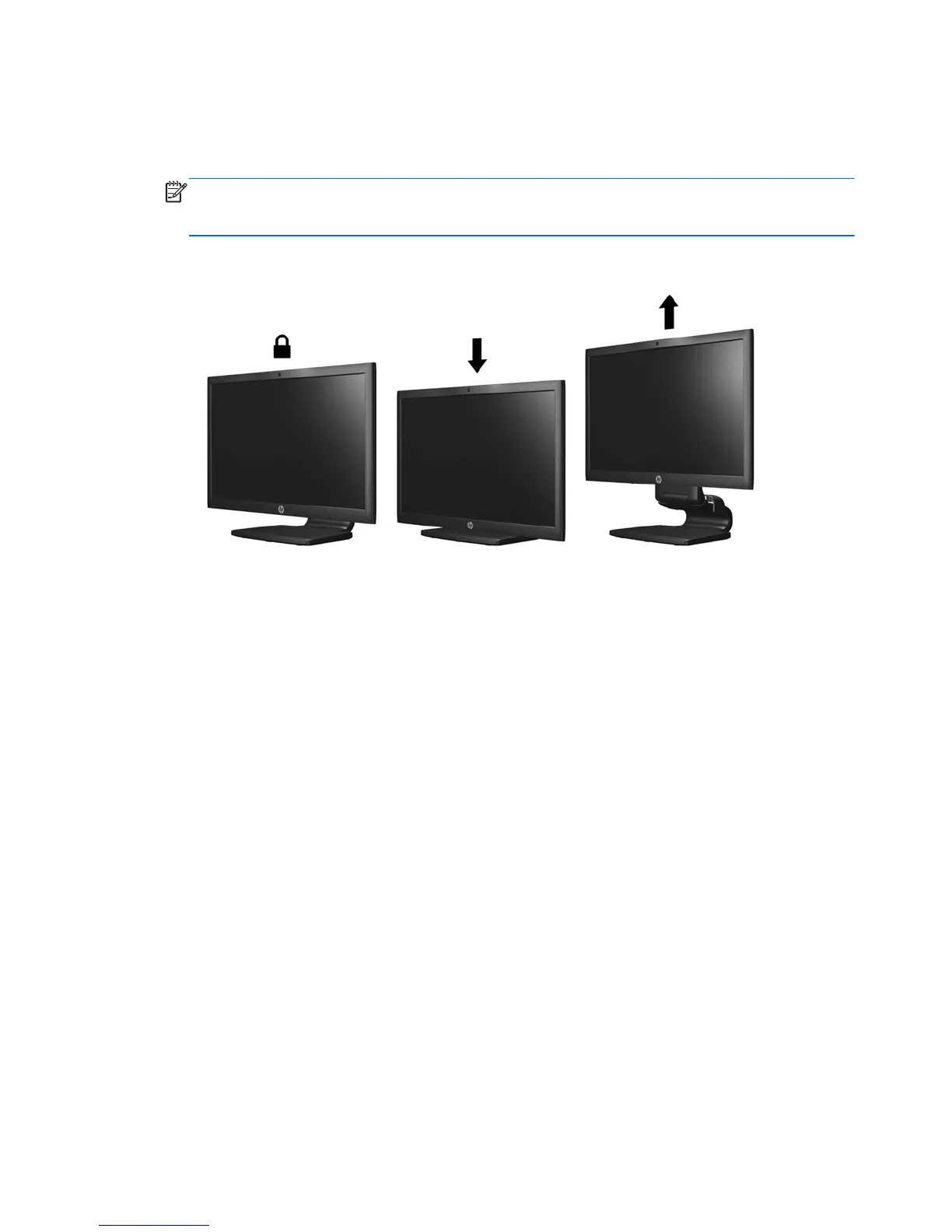3. Adjust the monitor’s height to a comfortable position for your individual workstation. The
monitor’s top bezel edge should not exceed a height that is parallel to your eye height. A monitor
that is positioned low and reclined may be more comfortable for users with corrective lenses.
The monitor should be repositioned as you adjust your working posture throughout the work day.
NOTE: When the monitor is unfolded for the first time, the display head is locked from
adjusting to a full-height position. To adjust the display head to full height, press down on the
display head to unlock it then pull up on the display head to raise it to the full-height position.
Figure 3-8 Adjusting the Height
10 Chapter 3 Setting Up the Monitor ENWW
