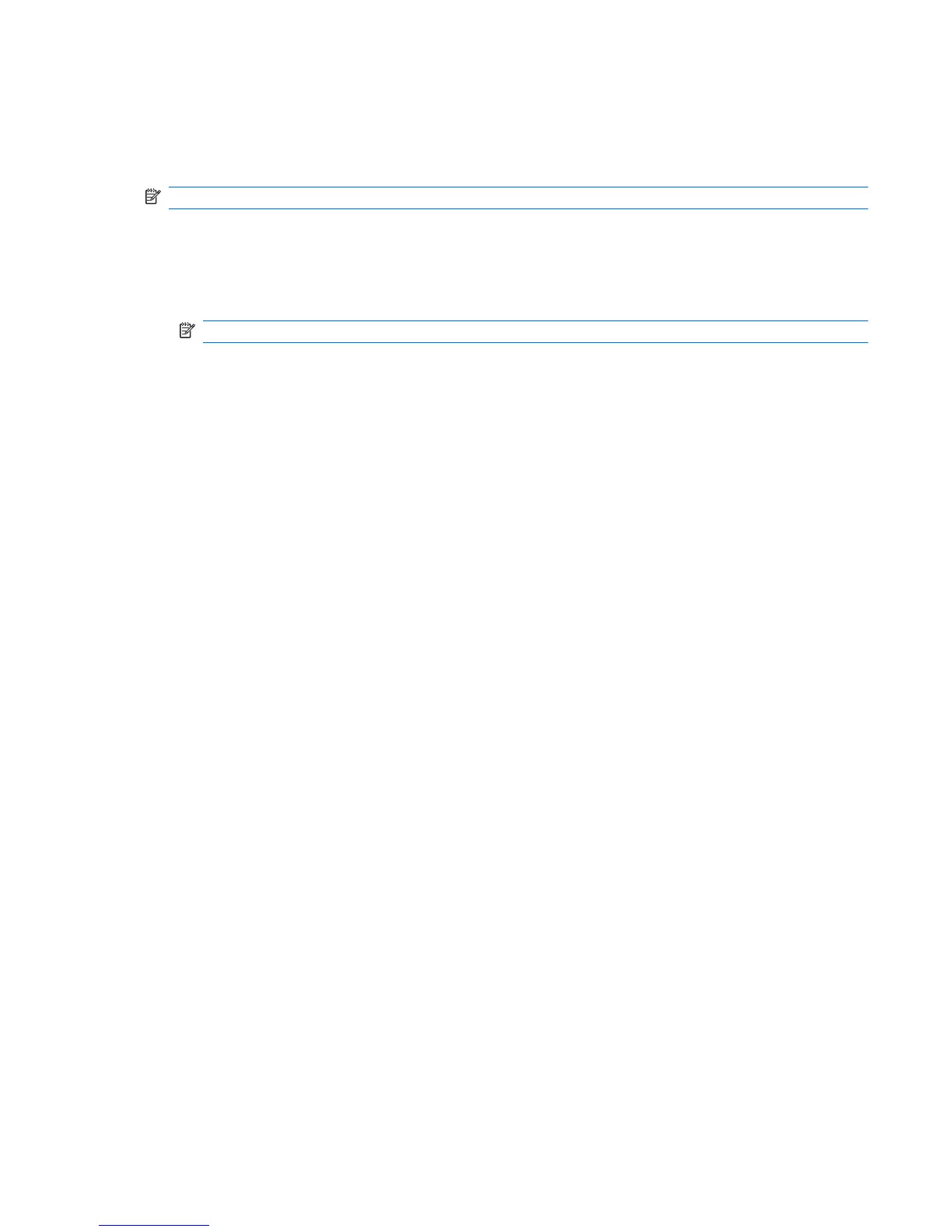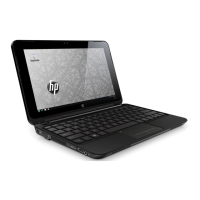Webcam
Your computer includes an integrated webcam, located at the top of the display. The webcam is an input
device that allows you to record video and capture still photographs.
NOTE: To record and edit videos, you can use the preinstalled Arcsoft WebCam Companion 3
To access the webcam using Arcsoft WebCam Companion 3 software:
1. Select Start > All Programs > Arcsoft WebCam Companion 3.
2. You may choose Capture or Edit from the dialog box.
NOTE: For more information, refer to Arcsoft WebCam Companion 3 software Help.
Webcam 47
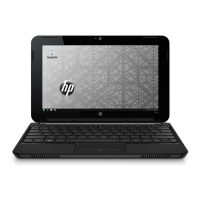