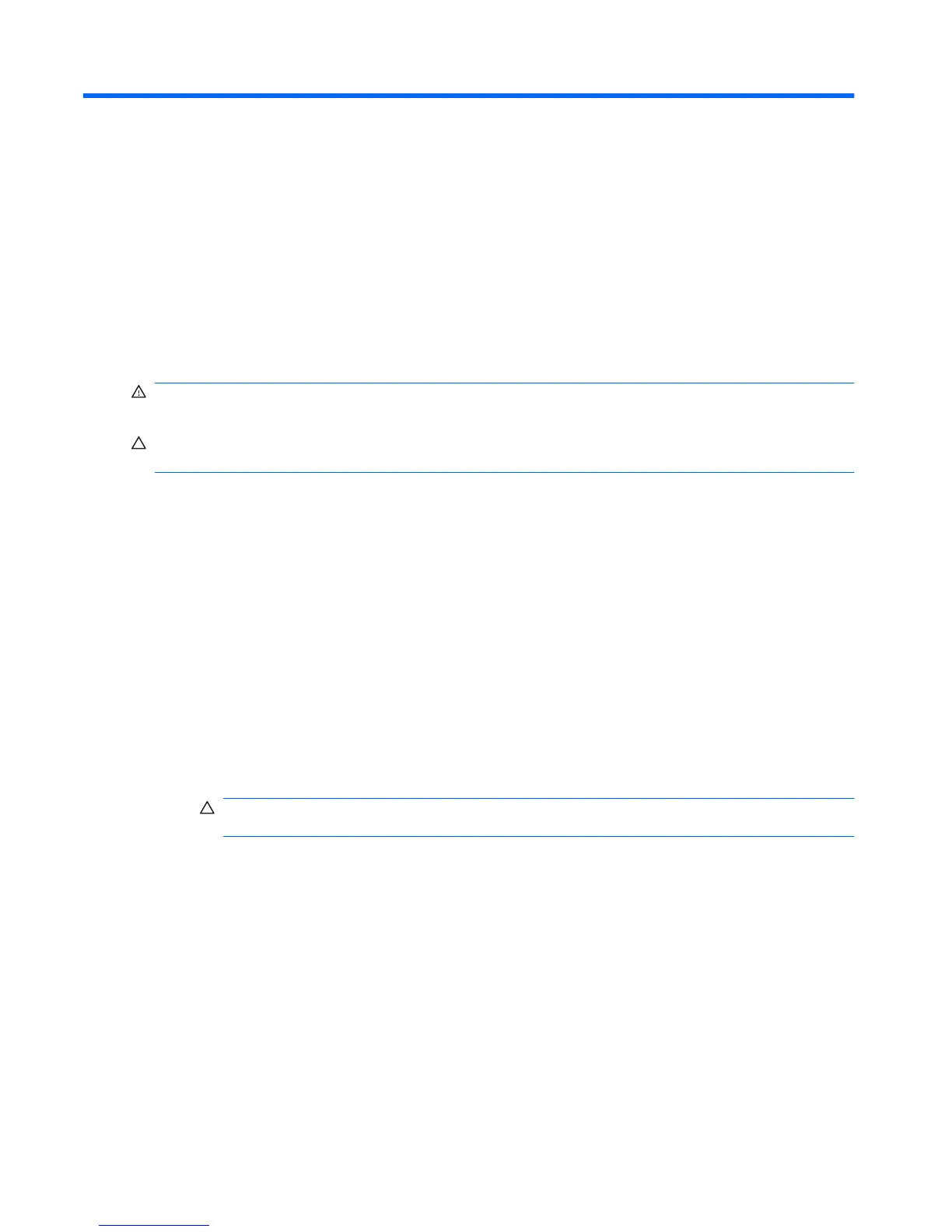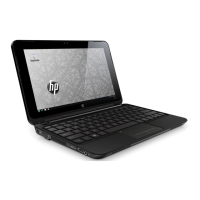11 Memory modules
The computer has one memory module compartment, which is located on the bottom of the computer,
beneath the vanity cover. The memory capacity of the computer can be upgraded by replacing the
existing memory module in the memory module slot.
WARNING! To reduce the risk of electric shock and damage to the equipment, unplug the power cord
and remove all batteries before installing a memory module.
CAUTION: Electrostatic discharge (ESD) can damage electronic components. Before beginning any
procedure, ensure that you are discharged of static electricity by touching a grounded metal object.
To add or replace a memory module:
1. Save your work.
2. Shut down the computer and close the display.
If you are not sure whether the computer is off or in Hibernation, turn the computer on by sliding
the power switch. Then shut down the computer through the operating system.
3. Disconnect all external devices connected to the computer.
4. Follow the instructions in the section “Removing the vanity cover,” earlier in this guide.
5. Remove the existing memory module:
a. Pull away the retention clips (1) on each side of the memory module.
The memory module tilts up.
CAUTION: To prevent damage to the memory module, hold the memory module by the
edges only. Do not touch the components on the memory module.
70 Chapter 11 Memory modules
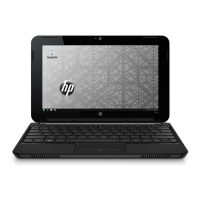