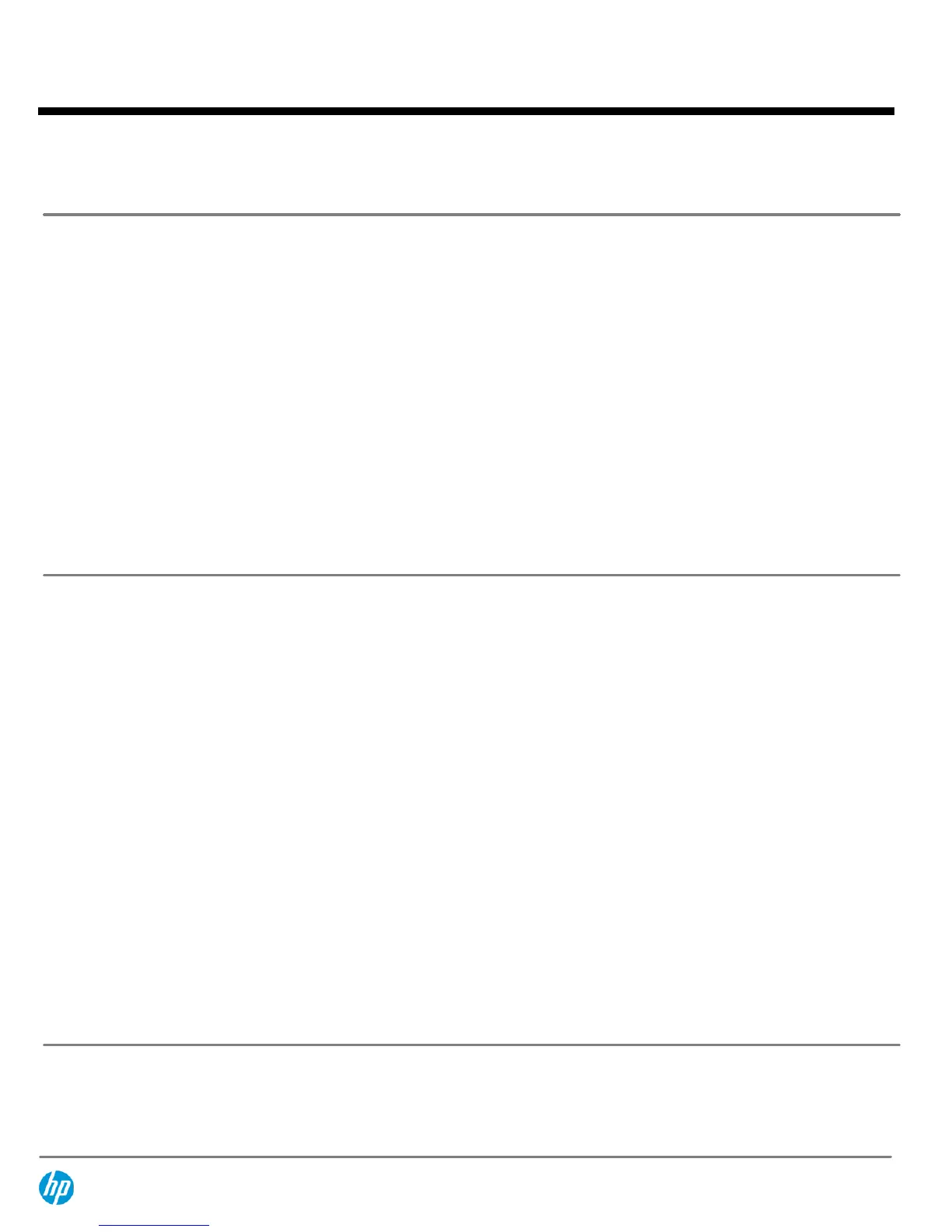Media Slots
One integrated Secure
Digital slot
Supports SD (Secure Digital) and MultiMediaCard media
Storage
Hard Drives
60-, 80-, 100-, 120-GB 5400 rpm SMART SATA
NOTE:
These hard drives are customer removable and will withstand multiple insertion/removal cycles. Up
to 8 GB is reserved for the system recovery software.
HP Mobile Data
Protection System 3D
Hard drive is mounted directly to the notebook frame, reducing the
transmission of shock to the hard drive. Uses three-axis digital motion
detection with intelligent sensitivity to help protect the hard drive during
normal use from shock and vibration.
Optical Drives
Via optional HP External MultiBay II (9.5-mm) or HP Advanced Docking Station
Drive options include:
DVD-ROM MultiBay II Drive
DVD/CD-RW Combo MultiBay II Drive
DVD+/-RW SuperMulti with Double Layer MultiBay II Drive
Second Hard Drive
Via optional HP External MultiBay II (9.5-mm) or HP Advanced Docking Station
Drive options include:
80-GB 5400 rpm MultiBay II Hard Drive
Interfaces
PC Card Slot
One – Type I/II
Smart Card Reader
Optional (replaces PC card slot)
External Monitor
One – VGA
External Microphone
One
Headphone/Line out
One
Power Connector
One
RJ-11
(Modem)
One
RJ-45
(NIC)
One
Ambient Light Sensor
One
Fast Infrared Port
One (4-Mb/s support)
IrDA 4-MB compliant; IR performance will vary depending on performance of
IR peripherals and application used.
S-Video TV Out
One (support for NTSC/PAL)
USB 2.0
Three (including one powered USB 2.0 port to support HP External MultiBay II)
Docking Connector
One
Accessory Battery
Connector
One
LED Status Indicators
Ten
QuickSpecs
HP Compaq nc4400 Notebook PC
Standard Features
DA - 12448 Worldwide — Version 14 — May 23, 2007
Page 6
