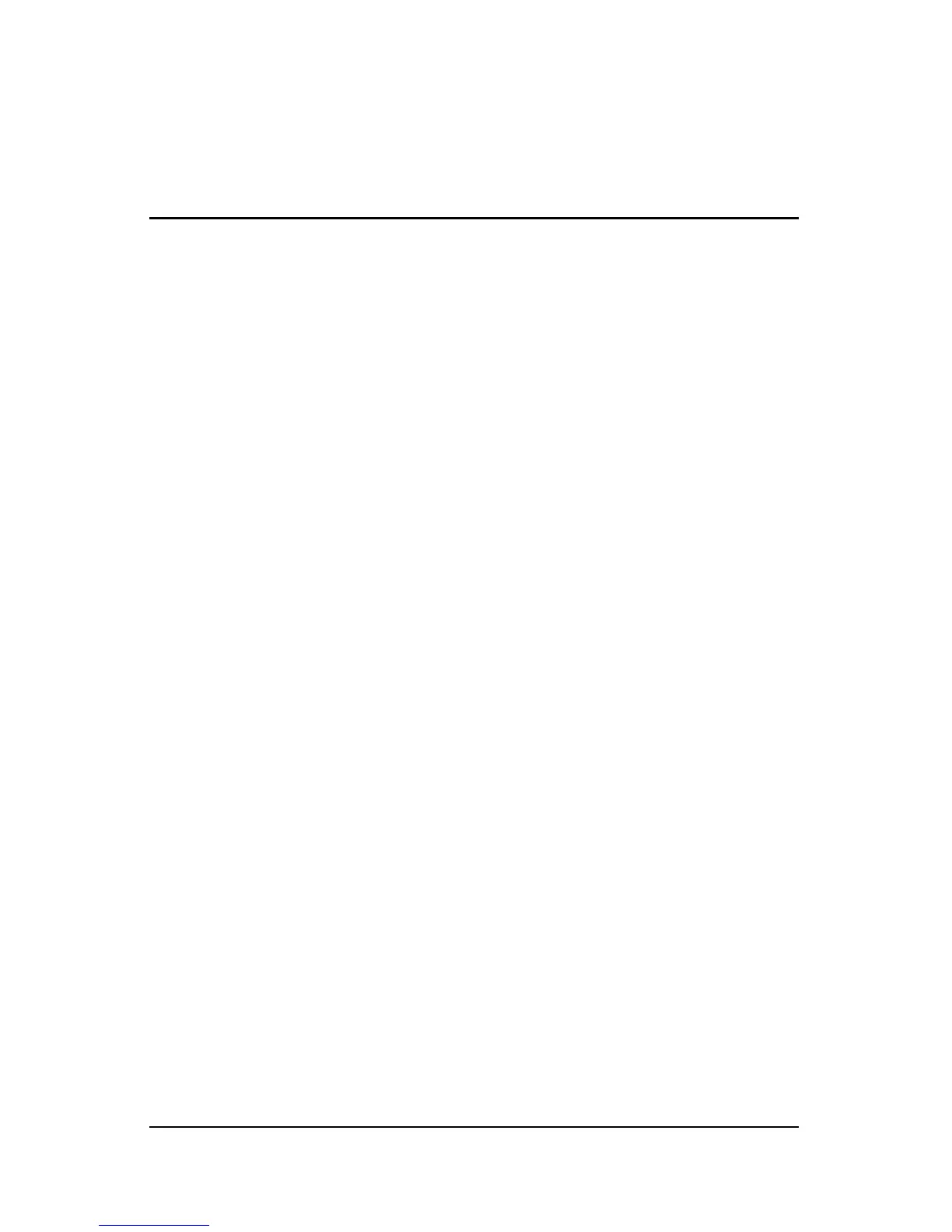Drives ii
Contents
1 Drive care
2 Drive light
3 Hard drive
Replacing the hard drive . . . . . . . . . . . . . . . . . . . . . . . . . 3–1
4 Optical drives (select models only)
Using optical discs . . . . . . . . . . . . . . . . . . . . . . . . . . . . . . 4–1
Inserting an optical disc. . . . . . . . . . . . . . . . . . . . . . . 4–3
Removing an optical disc (with power). . . . . . . . . . . 4–4
Removing an optical disc (without power) . . . . . . . . 4–5
Avoiding the Sleep state or Hibernation . . . . . . . . . . 4–6
Replacing the optical drive. . . . . . . . . . . . . . . . . . . . . . . . 4–7
Index