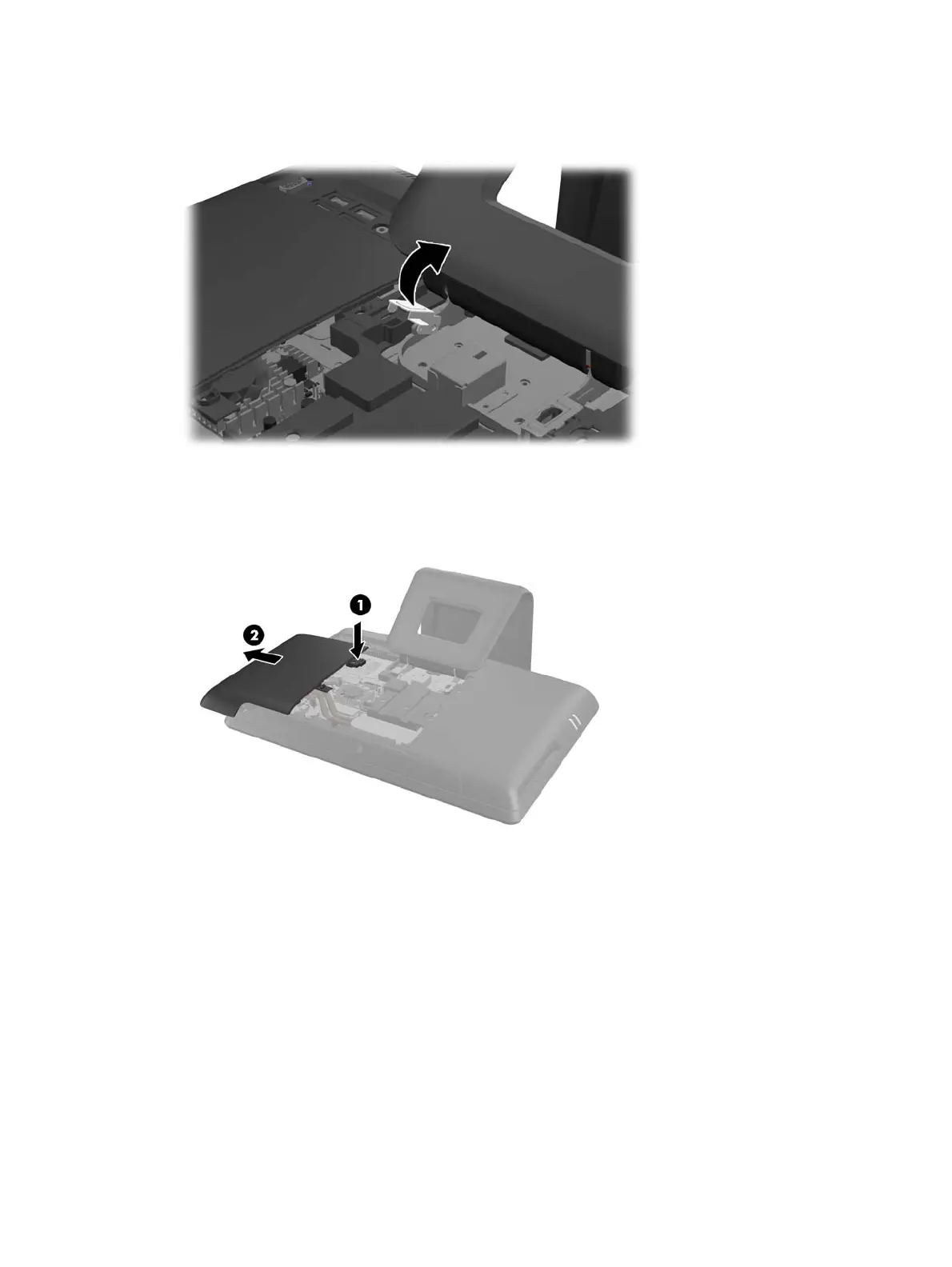7. Open the latch securing the memory access panel.
Figure 2-13 Opening the Memory Access Panel Latch
8. To remove the memory access panel, press down on the tab on the inside edge of the panel (1)
and slide the panel off the computer (2).
Figure 2-14 Removing the Memory Access Panel
16 Chapter 2 Hardware Repair and Upgrade
