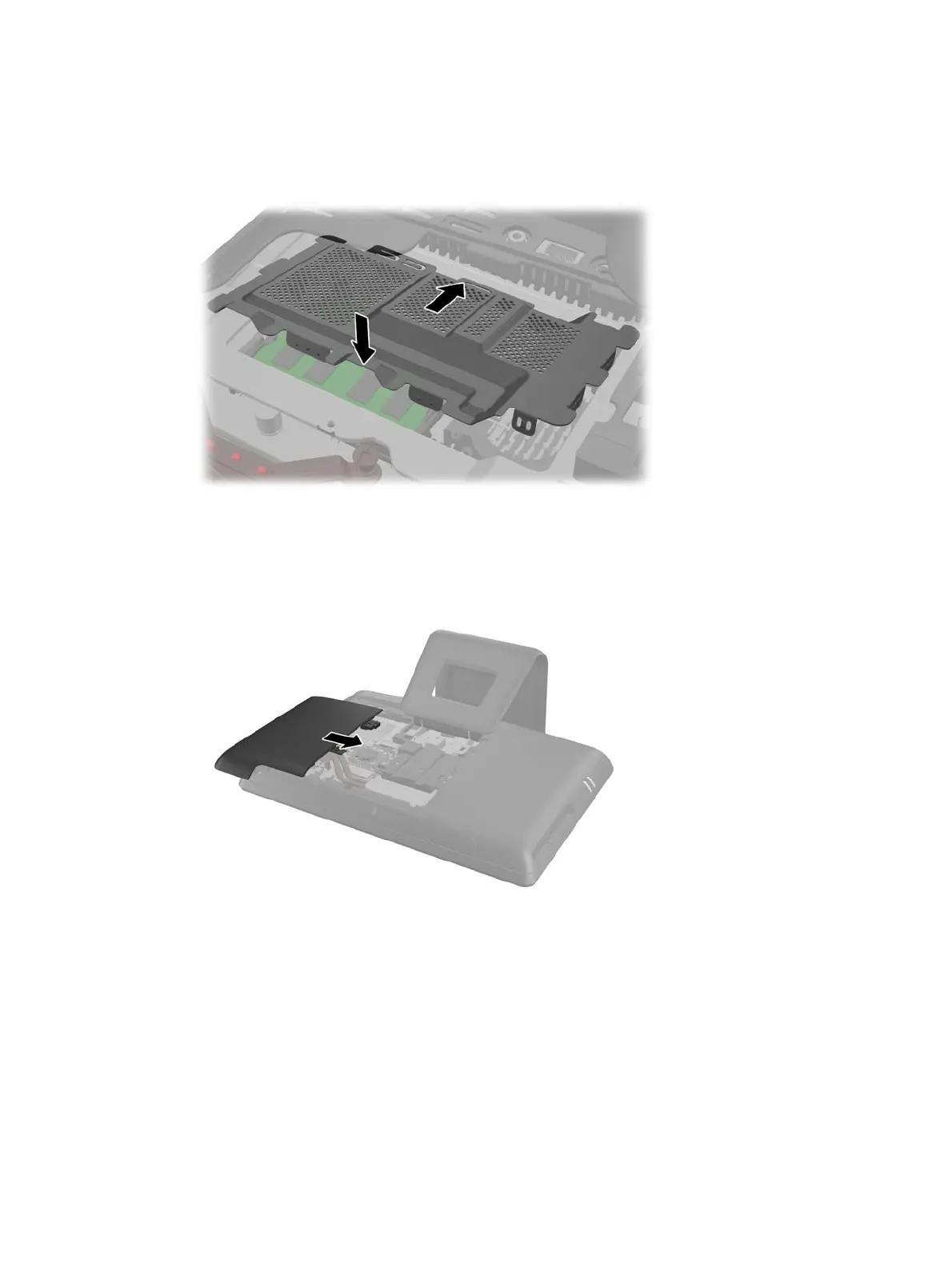11. Press the memory cover back in place. Insert the bottom edge of the memory cover into the sheet
metal shielding first, then press the top edge of memory cover down. Ensure that all the tabs on the
memory cover are pressed firmly against the sheet metal shielding.
Figure 2-19 Replacing the Memory Cover
12. Place the memory access panel on the rear of the computer so that the edge of the panel is slightly
hanging off the edge of the computer and slide the panel toward the center of the computer until it
snaps in place.
Figure 2-20 Replacing the Memory Access Panel
13. Rotate the memory panel latch up and close it to secure the memory access panel.
Replacing the Battery
19
