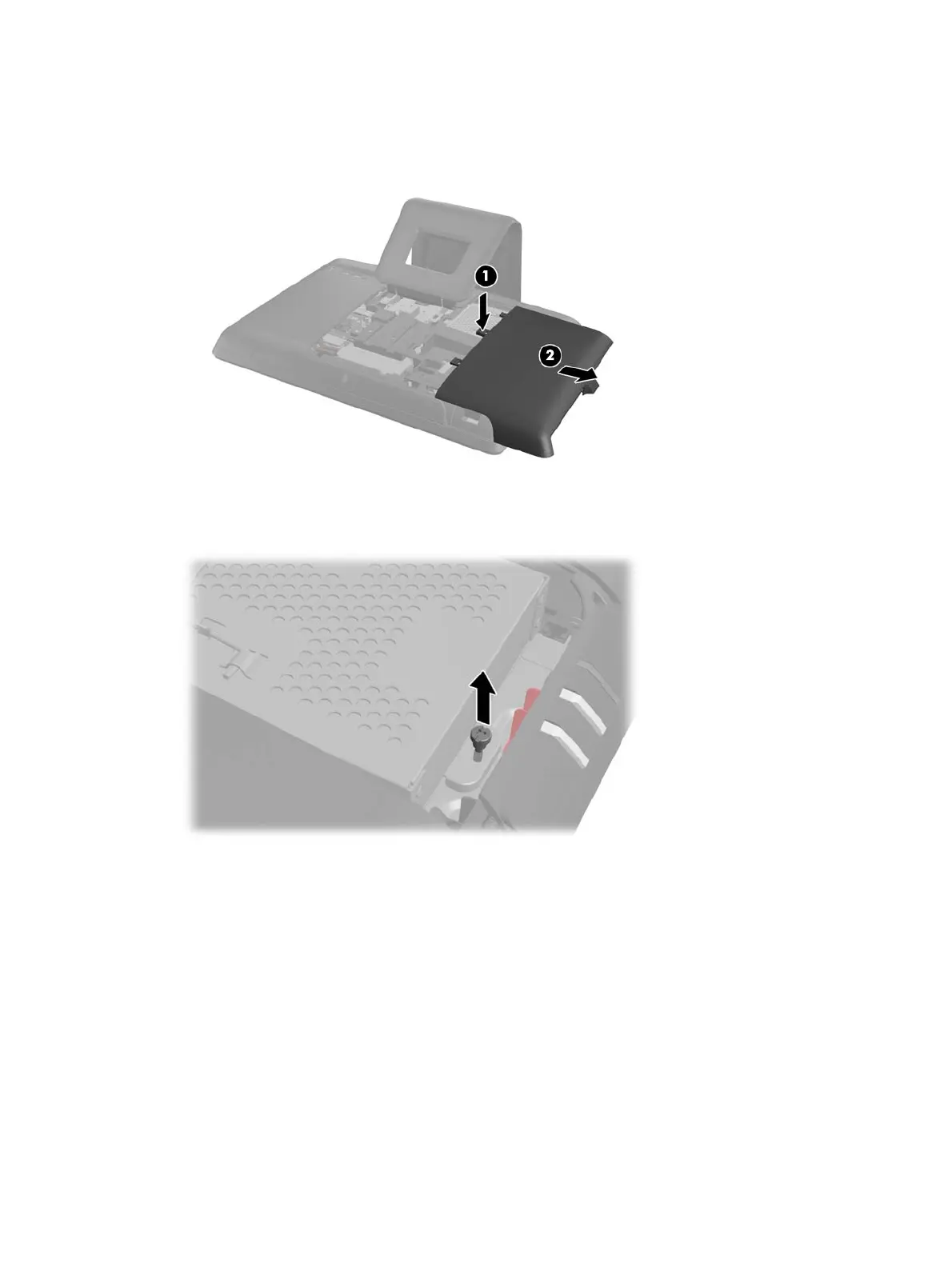8. To remove the drive access panel, push downward on the tab on the inside edge of the panel (1)
and slide the panel off the computer (2).
Figure 2-24 Removing the Drive Access Panel
9. Loosen the captive screw next to the front of the drive that secures the drive to the computer.
Figure 2-25 Loosening the Hard Drive Security Screw
22 Chapter 2 Hardware Repair and Upgrade
