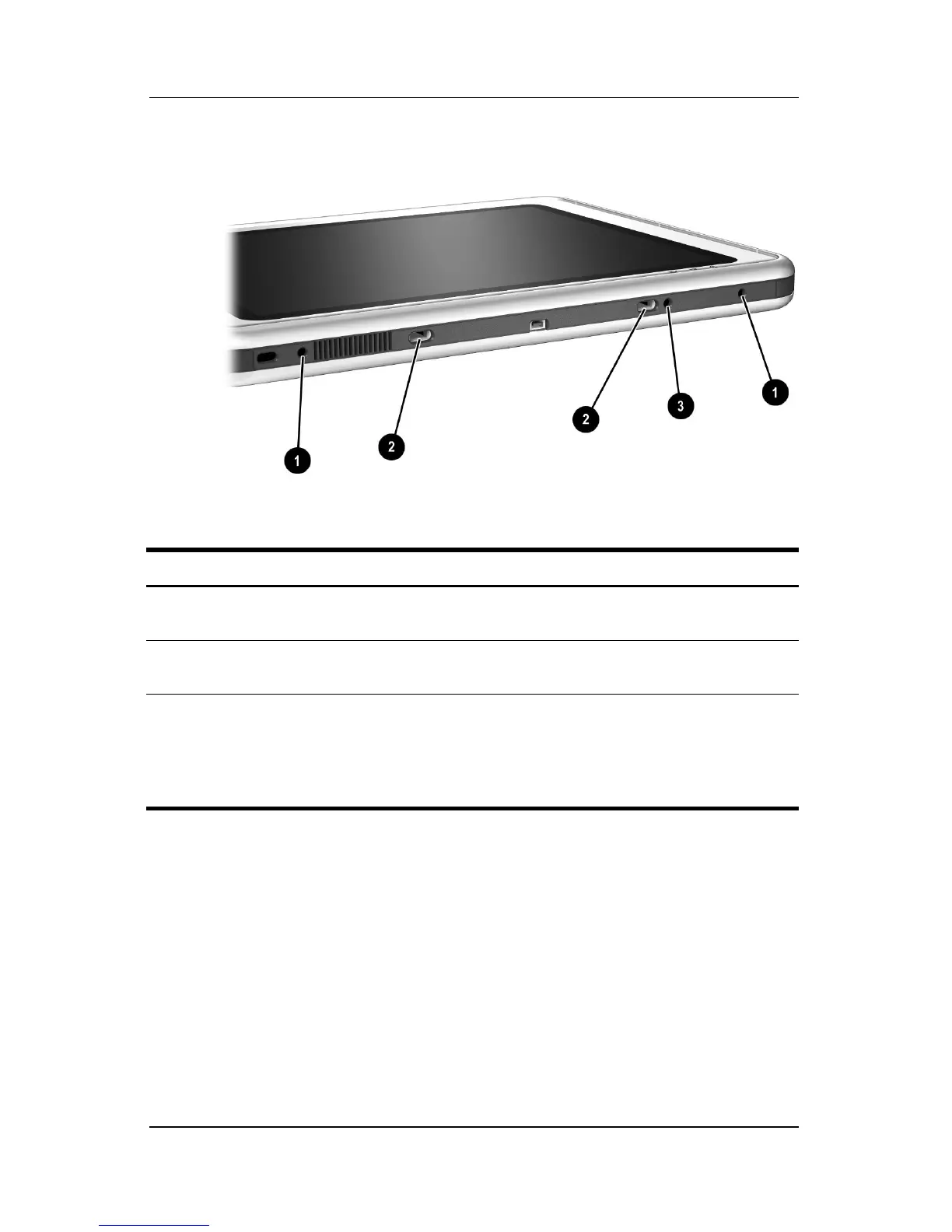Identifying the Components
Reference Guide 1–7
Item Component Description
1 Screen protector
slots (2)
Stabilize the screen protector when it is
attached to the tablet PC.
2 Universal attachment
slots (2)
Secure the screen protector, the portfolio,
or keyboard to the tablet PC.
3 Alignment key slot Accepts an alignment key to ensure proper
orientation. For example, matching the
alignment key on the keyboard to the
alignment key slot helps you correctly orient
the tablet PC to the keyboard as you attach it.
