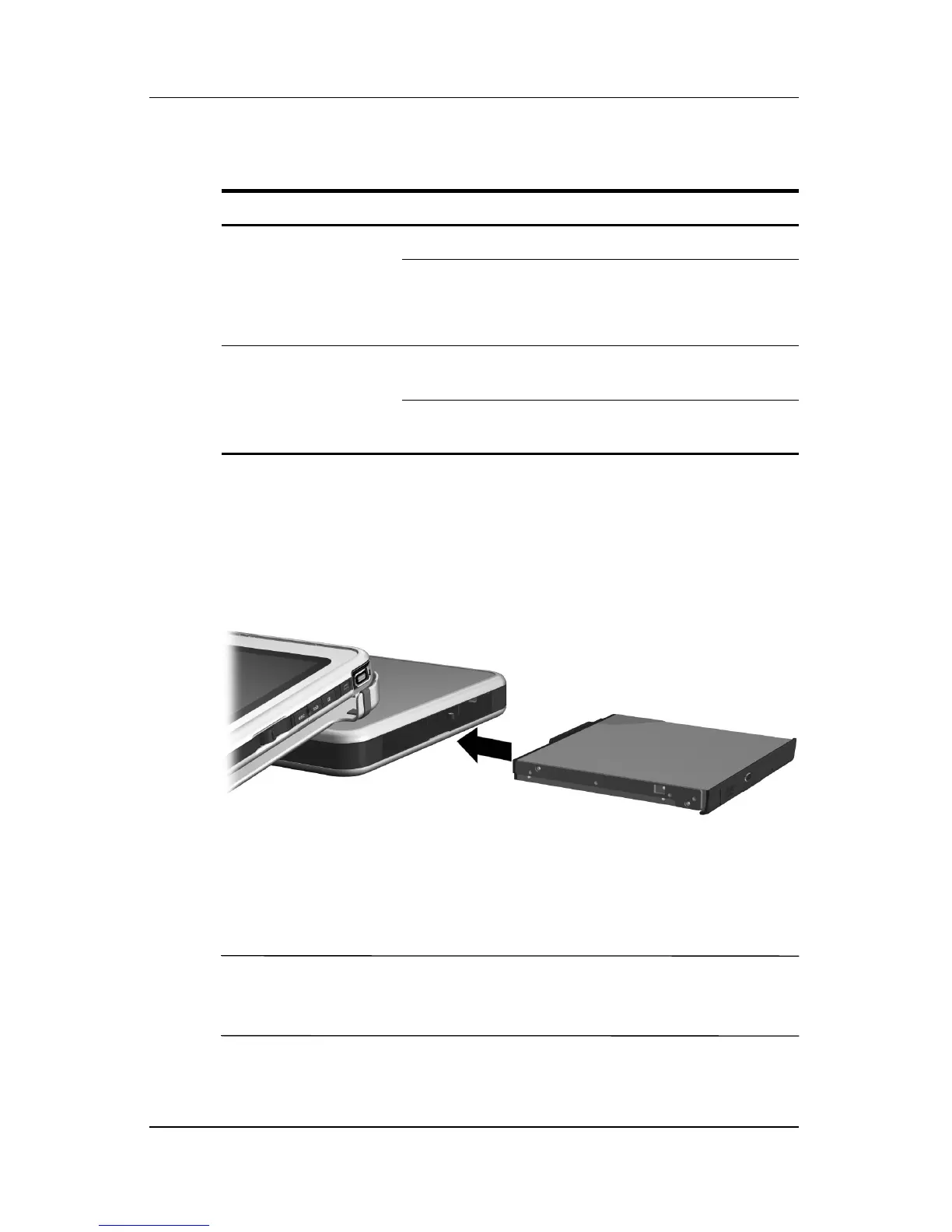4–6 Reference Guide
Using the Tablet PC Docking Station and Screen Protector
Inserting and Removing Devices
To insert a MultiBay device:
» Slide the device into the bay.
Inserting a MultiBay device
To eject a MultiBay device:
Ä
CAUTION: Be sure all MultiBay activity has stopped before removing a
drive from the MultiBay. Removing a drive before MultiBay activity has
stopped can result in data loss.
Device Action Power State
■ Diskette drive
■ Hard drive
■ CD-RW
■ DVD/CD-RW
Inserting Off
Removing Off
■ CD
■ DVD
Inserting Off or on (Not Standby or
Hibernation)
Removing Off or on (Not Standby or
Hibernation)
