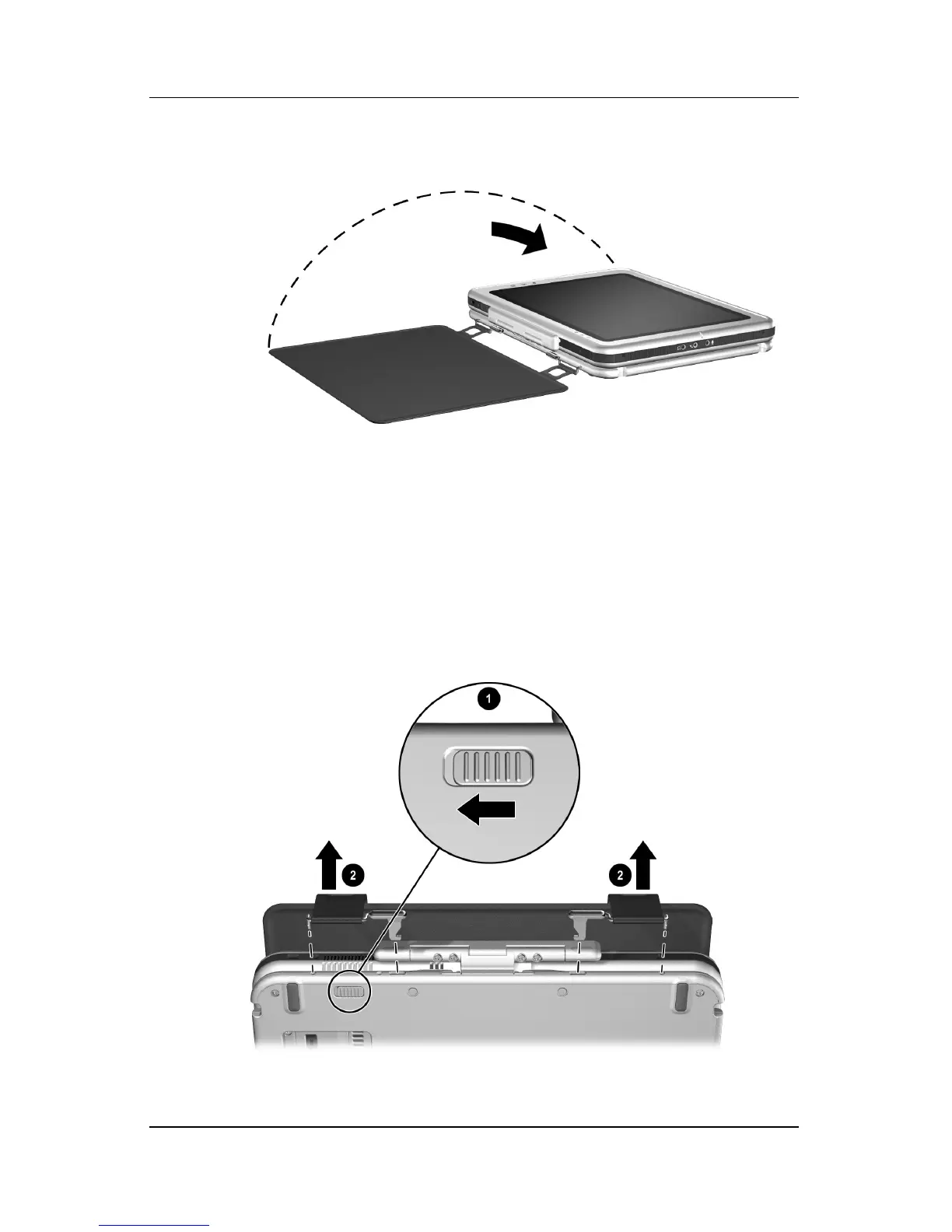Using the Tablet PC Docking Station and Screen Protector
Reference Guide 4–17
» Fold the screen protector over the tablet PC screen.
Folding the screen protector over the tablet PC with the keyboard
attached
Detaching the Screen Protector from
the Keyboard
To detach the screen protector from the keyboard, slide and hold
the attachment release switch 1 on the keyboard as you detach
the clips on the screen protector from the slots on the keyboard 2.
Detaching the screen protector from the keyboard
