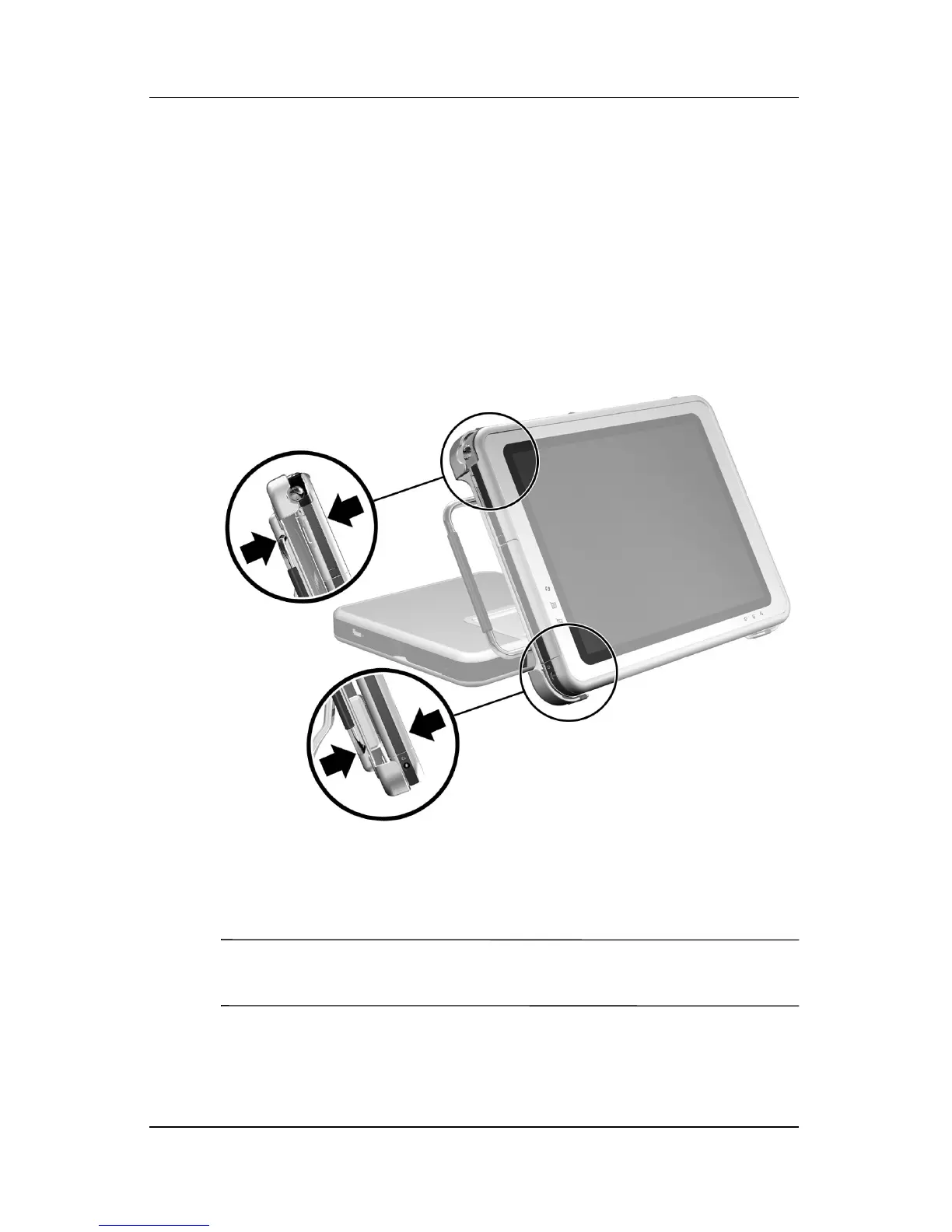Docking and Undocking the Tablet PC
Reference Guide 2–11
3. Using both hands, place your thumbs on the pressure points
shown below on the front of the tablet PC and your fingers
on the pressure points shown below on the back of the
docking stand. Then squeeze the tablet PC and docking stand
connectors together firmly. Be sure to apply equal and
simultaneous pressure on all 4 pressure points. A snap
and click can be heard when the attachment and connection
are secure.
Identifying the pressure points on the tablet PC and the docking
stand in the landscape position
✎
To set your desktop video profiles for the first time or customize
your settings, see Chapter 3,“Using Desktop Video Profiles.”
