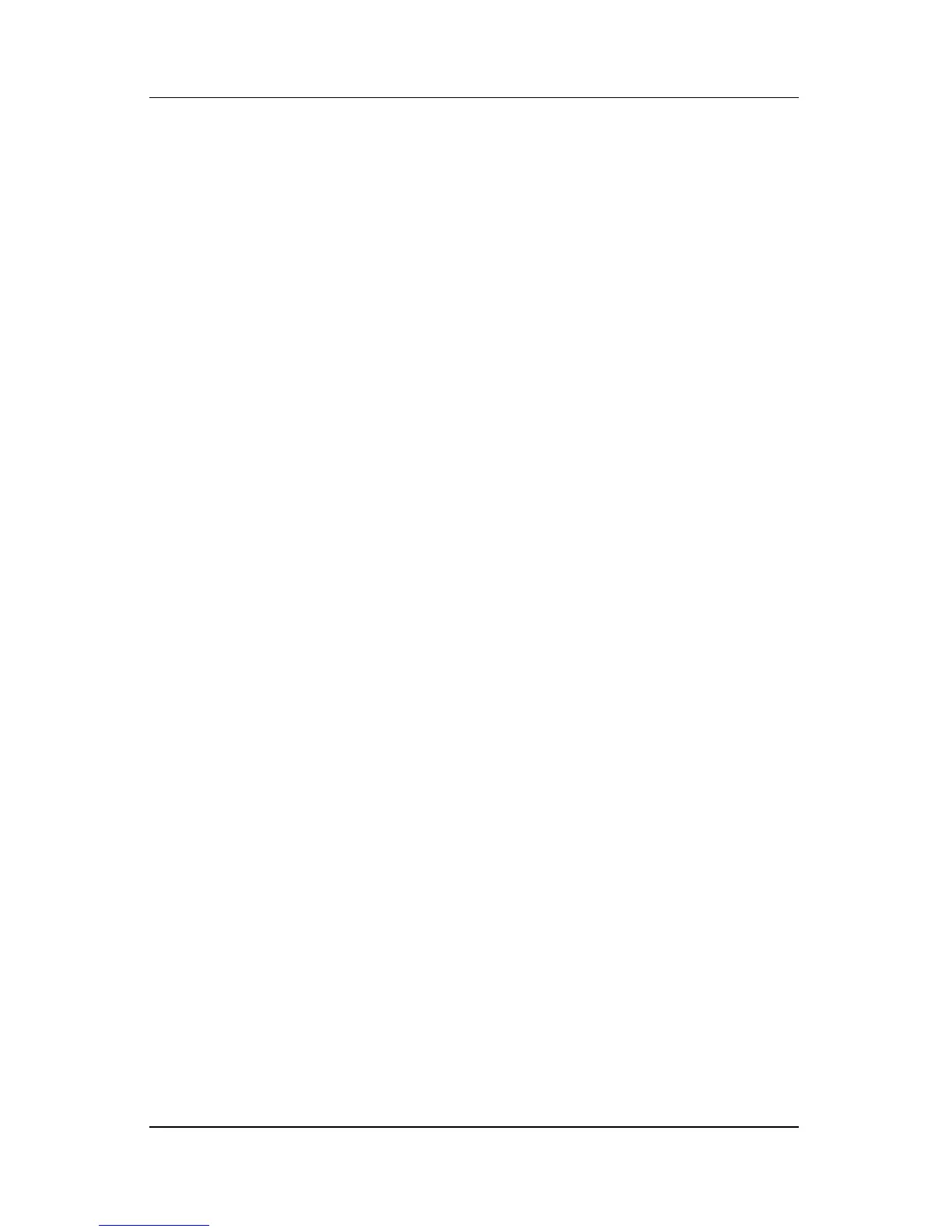Contents
Reference Guide v
A Troubleshooting
Getting Help. . . . . . . . . . . . . . . . . . . . . . . . . . . . . . . . . . . A–1
HP Customer Care. . . . . . . . . . . . . . . . . . . . . . . . . . . A–1
HP Web Site . . . . . . . . . . . . . . . . . . . . . . . . . . . . . . . A–2
HP Authorized Reseller. . . . . . . . . . . . . . . . . . . . . . . A–2
Troubleshooting Problems, Causes and Solutions. . . . . . A–3
Docking Problems . . . . . . . . . . . . . . . . . . . . . . . . . . . A–3
Tablet PC Orientation Problems . . . . . . . . . . . . . . . . A–4
MultiBay Device Problems . . . . . . . . . . . . . . . . . . . . A–4
External Device Problems . . . . . . . . . . . . . . . . . . . . . A–5
B Specifications
Dimensions. . . . . . . . . . . . . . . . . . . . . . . . . . . . . . . . . . . . B–1
Operating Environment . . . . . . . . . . . . . . . . . . . . . . . . . . B–1
Rated Input Power . . . . . . . . . . . . . . . . . . . . . . . . . . . . . . B–2
Index
