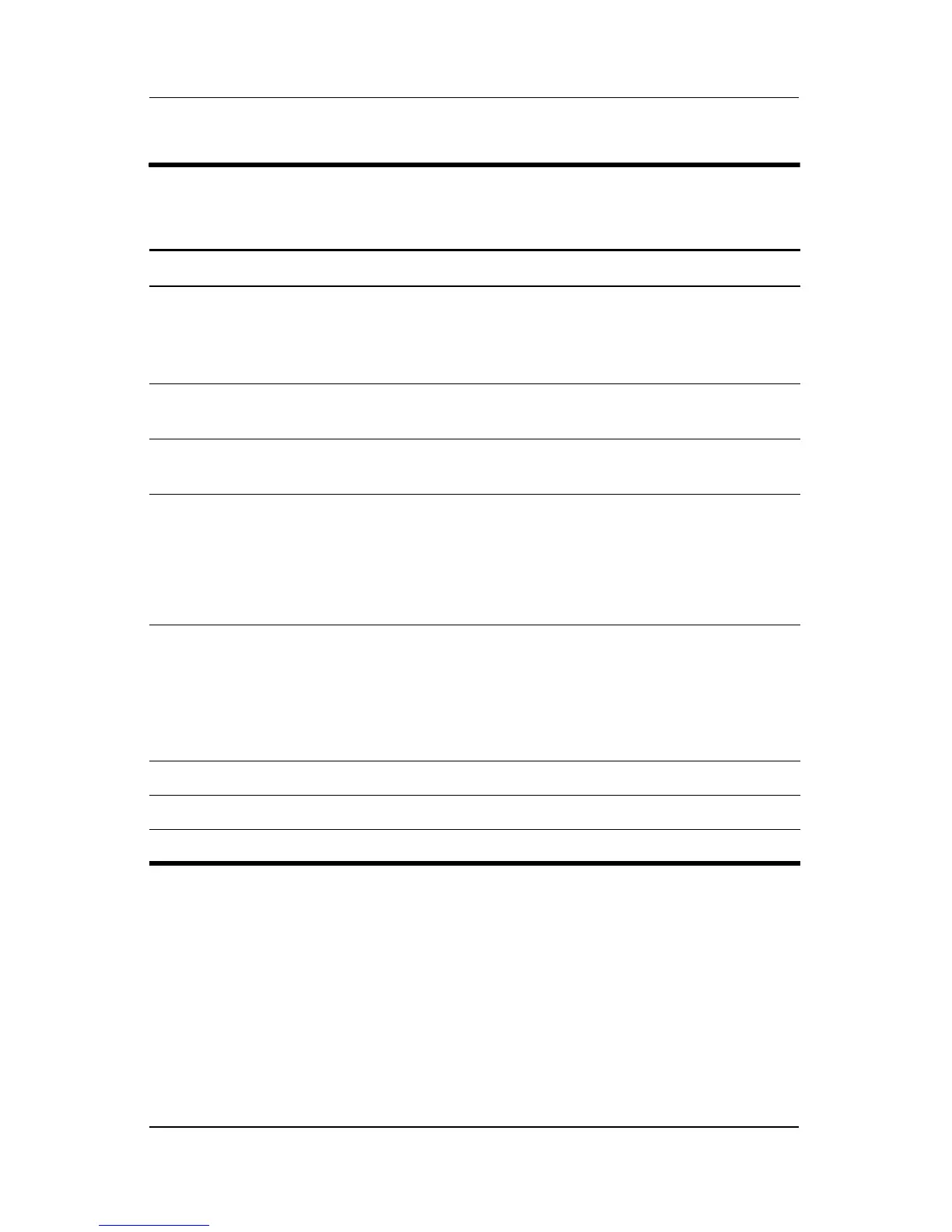Product Description
Maintenance and Service Guide 1–19
Table 1-7
Display Components
Item Component Function
1 Tablet PC Input Panel
Launch button
Opens the Microsoft Tablet PC Input
Panel application, which includes a
handwriting pad and an on-screen
keyboard.
2 Rotate button Switches the image between landscape
and portrait orientation.
3 Q button When Windows is running, opens or
closes the Q Menu.
4 Windows Security
button
When pressed while:
■ Windows is open, enters the
ctrl+alt+delete command.
■ The Setup utility is open, enters the
reset command.
5 Jog dial Functions like the enter and the up and
down arrow keys on a standard keyboard.
■ Press inward to enter a command.
■ Rotate upward to scroll upward.
■ Rotate downward to scroll downward.
6 Internal microphone Records sound.
7 Pen eject button Ejects the pen from the pen holder.
8 Pen holder Secures the pen to the tablet PC.
