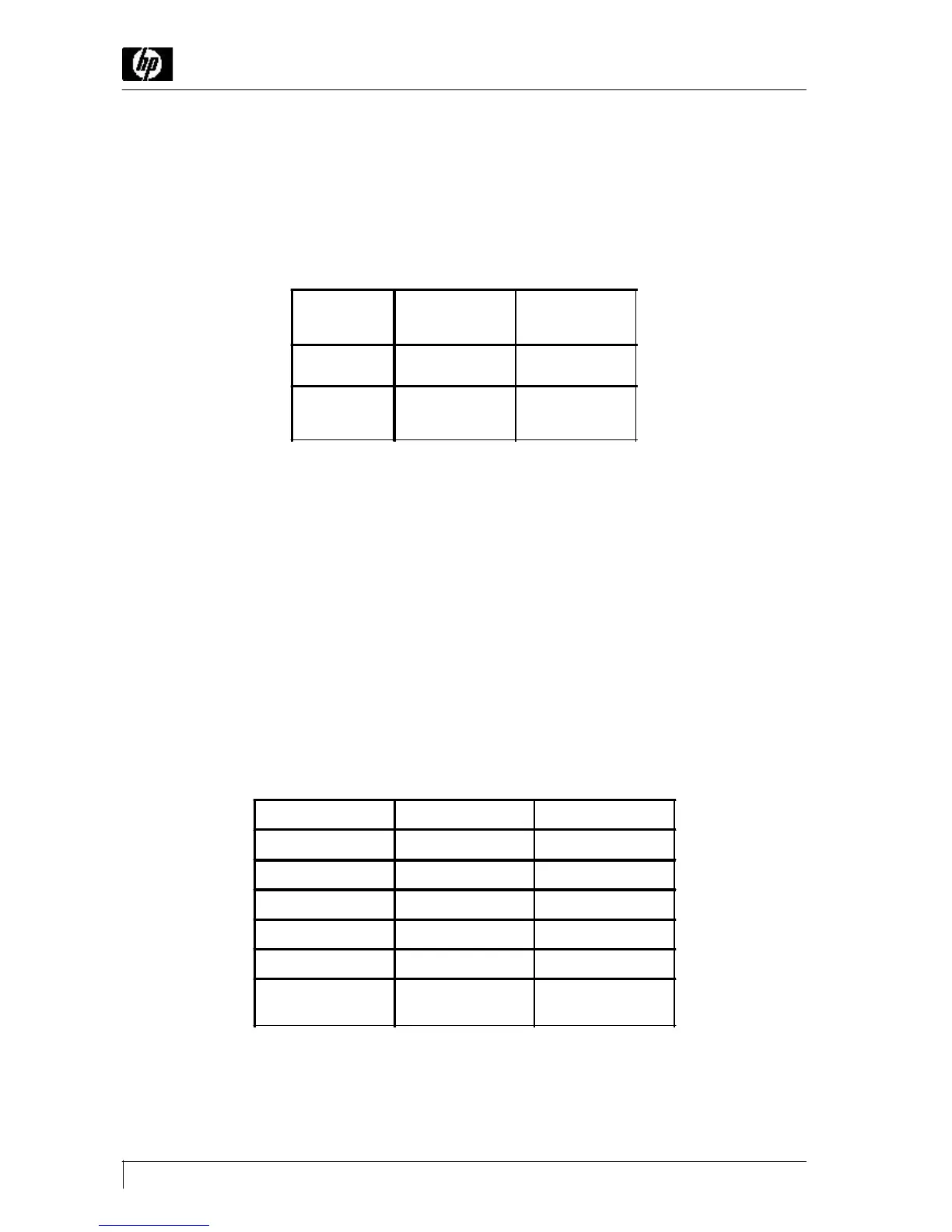Page 8
HP S7500/MV7500/CV7500
2-4 Power Saving Function
Note: The monitor will be driven into “Power Saving” mode by the control signal from the display
controller, as indicated by the amber-color power LED.
Table 2-3. Power Saving Function
State Power
Consumption
LED
Light
ON Normal* Green
Active
OFF
<5 watts Amber
The power saving states will be kept until a control signal has been detected or the keyboard or mouse is
activated. The recovery time from Active OFF state back to ON state is around 10 seconds.
* For power consumption : 75W Max. (@ 230V AC, preset size and maximum light output condition)
2-5 TCO Version (Optional)
The monitor meets the TCO 95/99, NUTEK energy saving, electric and magnetic field requirements.
Also it is compliant with TCO 95/TCO 99 labelling scheme.
The emission from magnetic and electric field must comply with the limits specified by the Swedish Board
for Measurement and Testing, commonly known as MPR 1990 recommendations. These limits are sum-
marized in the Table 2-4.
Table 2-4. TCO 95 Emission Requirements
VLF/TCO ELF/TCO
Magnetic Field 25 nT 200 nT
Electric Field 1 V/m 10 V/m
Frequency Range 2~400 kHz 5~2000 Hz
Value RMS RMS
Distance 30 cm 30 cm
Electrostatic
Potential
+/- 500 V +/- 500 V
The monitor is designed with selected CRT and carefully routed wires around CRT, make sure exactly the
