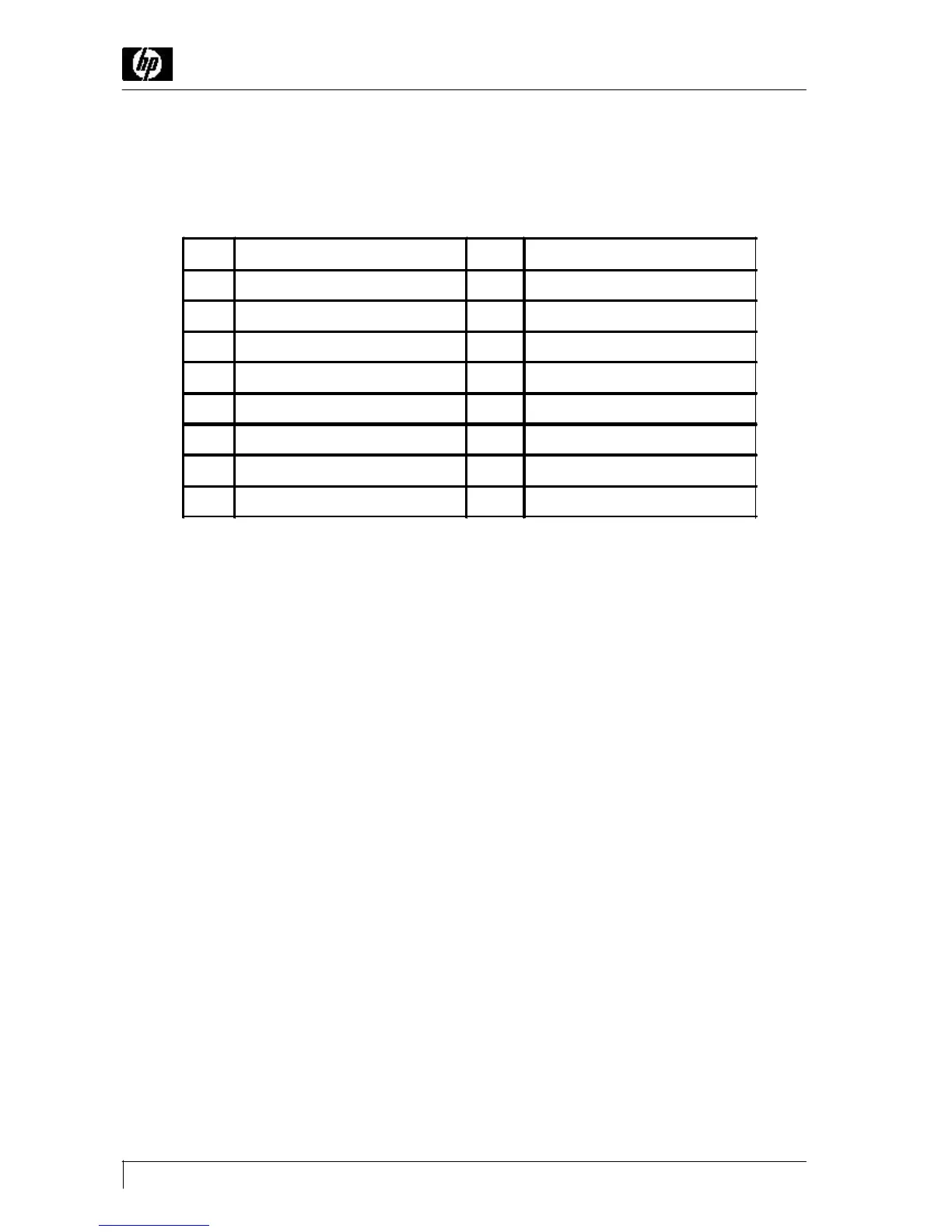Page 6
HP S7500/MV7500/CV7500
2-2 Signal Cable Pin Connections
Table 2-1. Signal Cable Pin Assignment
Note * This pin is used for selftest detection. Connect this pin to ground at the PC end.
** For PC 99: This pin will provide +5V from PC side.
Pin Signal Pin Signal
1 Red video 9** +5V
2 Green video 10 Digital Ground
3 Blue video 11 Ground
4 Ground 12 SDA
5* NC 13 H-Sync
6 Red ground 14 V-Sync/VCL
7 Green ground 15 SCL
8 Blue ground
