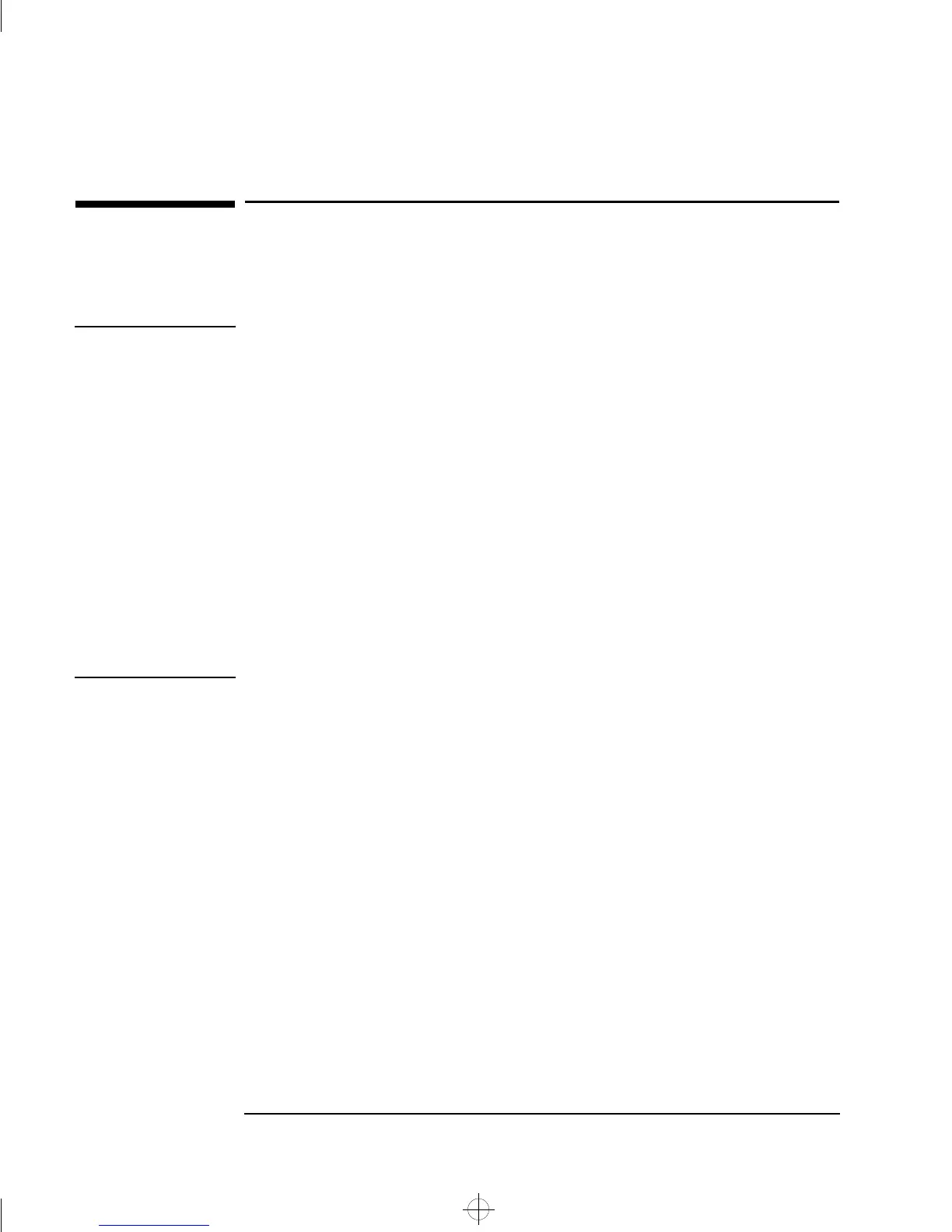HP 15” Color Monitor User’s Guide
Important Safety Instructions
2 English
Important Safety Instructions
Before you plug in your new monitor, read these important safety
instructions.
WARNING
Connect the monitor only to a grounded power outlet. Use the power
cord supplied with the monitor or one with a properly grounded plug.
Ensure the cable meets your country’s standards for safety.
This monitor operates on all power systems, including “IT” power
systems. To completely disconnect power at the monitor, remove the
power cord from the power outlet. Ensure that the power outlet is
easily accessible.
Make sure the power to your computer is “off” before connecting or
disconnecting any monitor peripheral.
To reduce the risk of electric shock, do not remove cover(or back).
There are no user servicable parts inside. Refer servicing to qualified
service personnel.
The monitor is quite heavy(the weight is shown in the technical
specifications). We recommend you ask the assistance of a second
person when lifting or moving it.
USA and Canada
If the power cord is not supplied with your monitor, select the proper
power cord according to your national electric safety codes.
•
USA: use a UL Listed detachable power cord.
•
Canada: use a CSA certified detachable power cord.
Si le cordon secteur n’est pas livré avec votre moniteur, utiliser un
cordon secteur en accord avec votre code électrique national.
•
USA: utiliser un cordon secteur UL Listé.
•
Canada: utiliser un cordon secteur certifié CSA.
kiska1.bk : kiska-us.fb4 Page 2 Wednesday, April 22, 1998 9:22 PM
