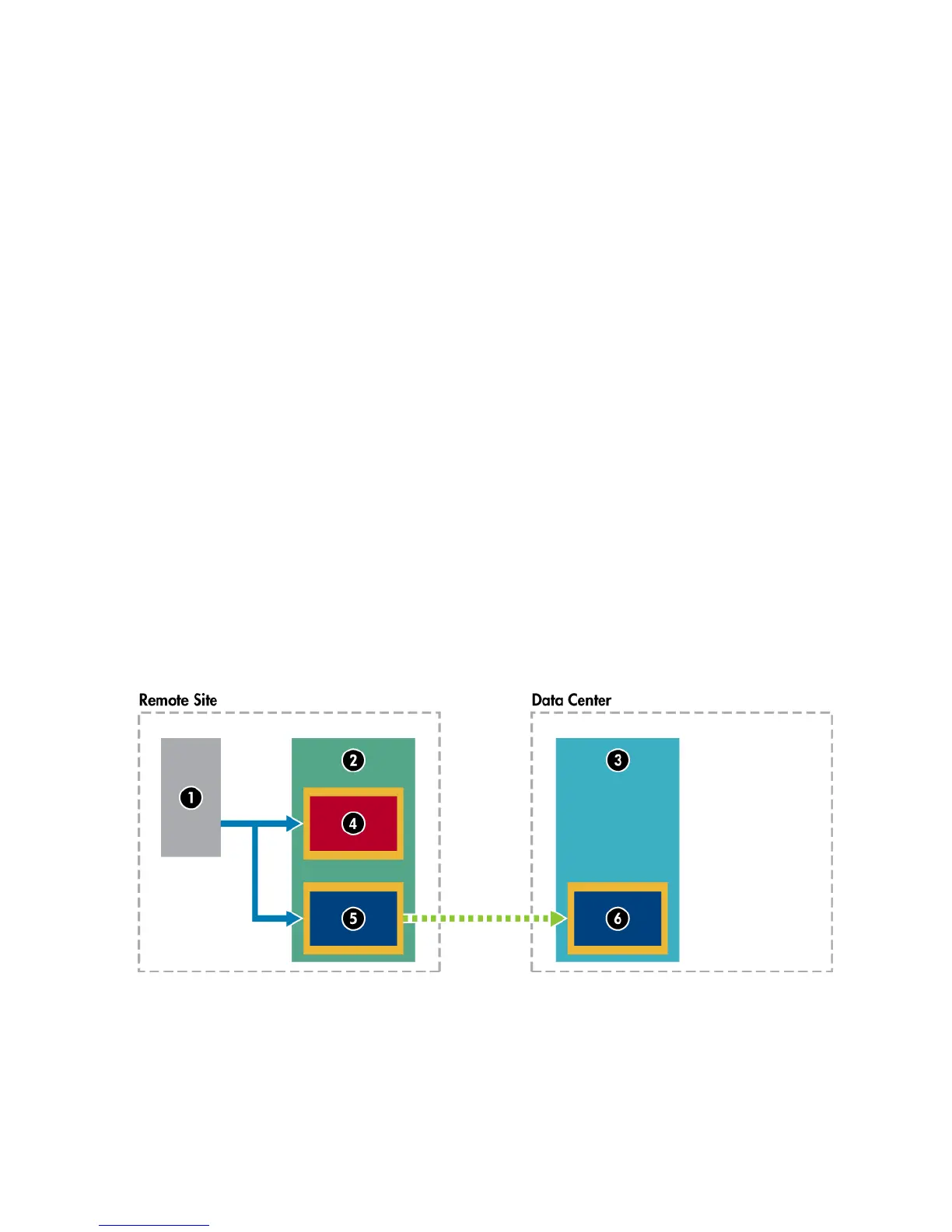Replication concepts and terminology
When configuring appliances for replication, there are some key concepts and terminology that
it is important to understand.
Replication elements
• Source Appliance: This is the StoreOnce Backup System with the NAS share or library device
that is being used for backup by a host server. The NAS share contains data files that need
to be replicated; the library device contains slots that need to be replicated.
• Target Appliance: This is the StoreOnce Backup System with the NAS share or library device
that contains the replicated data; it is an exact match of the NAS share or library on the source
HP StoreOnce Backup System. This appliance needs a replication license.
• Non-Replicating Device: This describes a NAS share or library on a StoreOnce Backup System
that has not been configured as a source or target for replication.
• Replication-Source Device: This describes the NAS share or library on a StoreOnce Backup
System that has been configured for backups from a host server and has also been configured
for replication. Replication-Source shares and libraries are visible to the host.
• Replication-Target Device: This describes the NAS share or library on a StoreOnce Backup
System that has been configured to contain data replicated from a source library. The
Replication-Target share is visible to the host, but Replication-Target libraries are not visible
to the host, unless you configure devices to make it visible. See Backup applications and
Replication Target libraries.
A single HP StoreOnce Backup System may host both Replication-Source and Replication-Target
shares and libraries and can, therefore, act simultaneously in both Source and Target Appliance
roles. However, the host server will only be able to access Replication-Source or Non-Replicating
Libraries. You can configure Replication—Target Libraries to make them visible (read-only). There
is no restriction on the host accessing Replication-Target NAS shares.
Figure 5 Replication elements, using libraries
1. Host backing up
3. Target Appliance2. Source Appliance
4. Non-Replicating Device (Share or Library)
6. Replication Target Device (Share or Library)5. Replication Source Device (Share or Library)
20 Replication