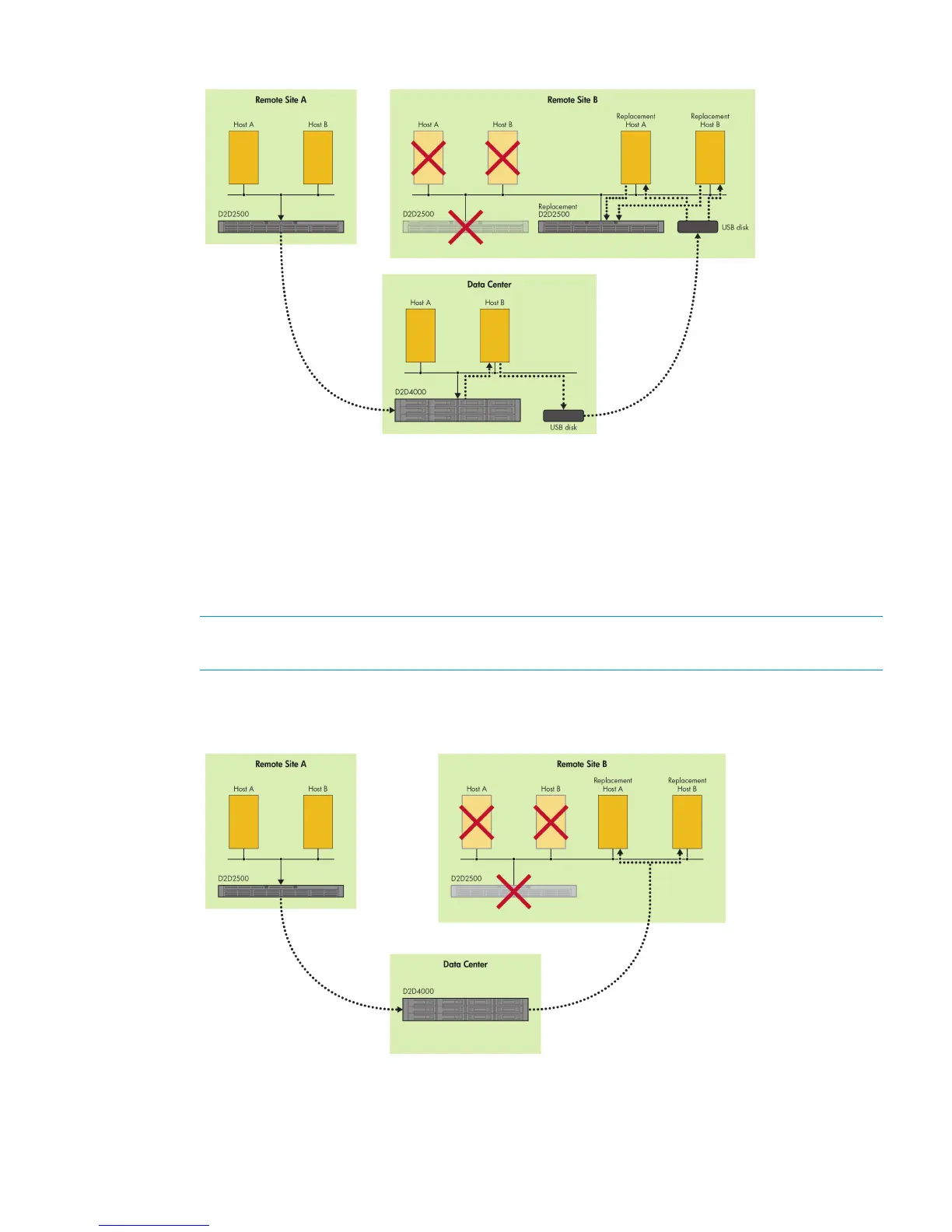Figure 14
New host server and D2D hardware has been purchased and installed and the administrator
now wants to recover data to the D2D and then restore to the host server. Before the failure
a mapping existed between a Source Share or Library on the remote site D2D and a Target
Share or Library on the Data Center D2D. After the failure the Source Share or Library is
missing; the mapping may or may not still exist,
When the source appliance and host servers are lost and both are replaced, the Recovery
wizard can be used to repopulate a replacement source appliance.
NOTE: This option can use reverse seeding to speed up data recovery to the D2D. This
would be a USB disk if you are recovering to a NAS share.
2. Target Promotion
Figure 15
• The target is accessed over the WAN using iSCSI or NAS
In this recovery model, new server hardware has been purchased and installed and the
admin now wants to recover data to the server. The admin however has not installed a
Recovering a Source Appliance 31