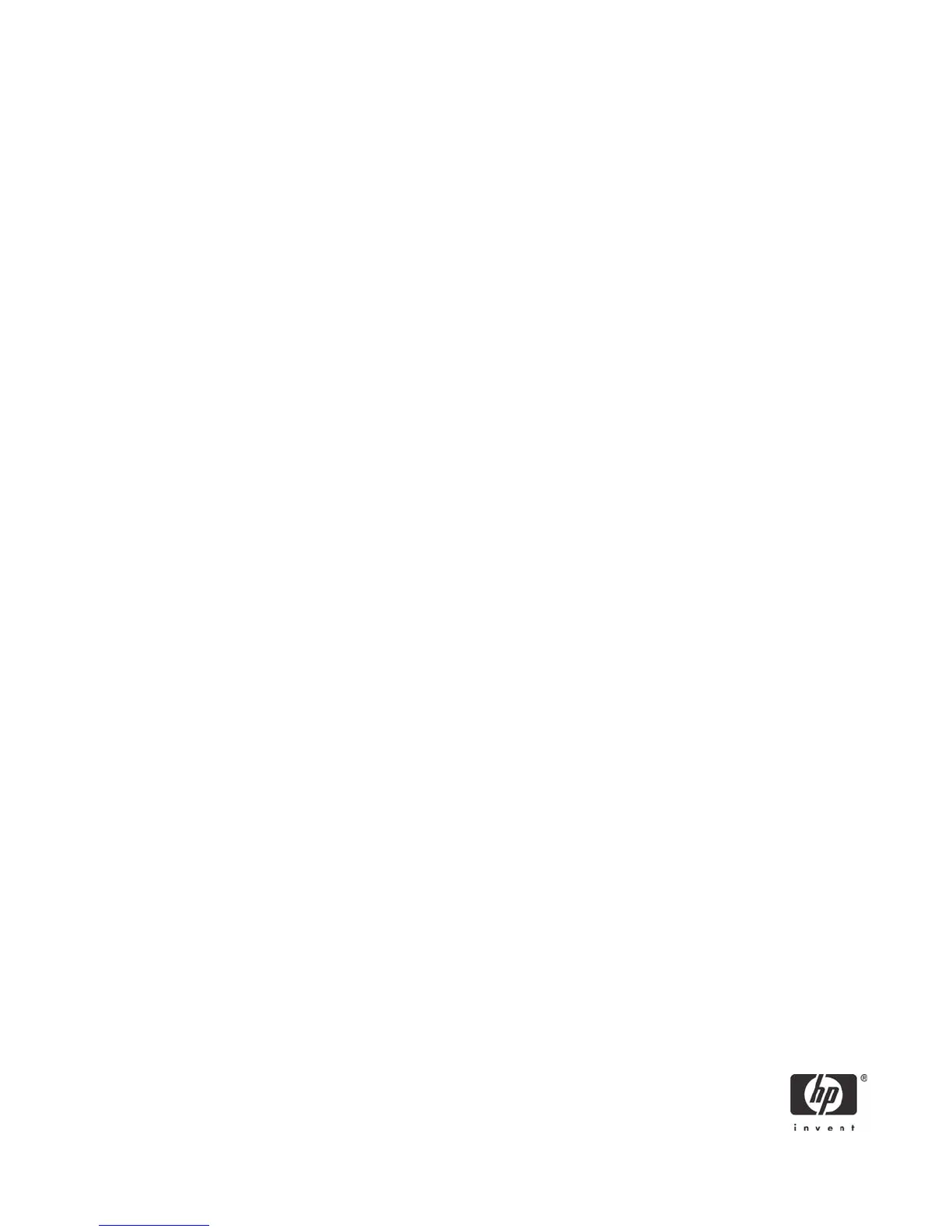7
6. Enhancing existing Windows Vista images from IDE mode.
Corporate IT may be able to update an existing Windows Vista image that was created in IDE mode
to use the Intel AHCI driver. The process requires the Intel AHCI drivers to be inserted into the image
in a pre-installation environment.
Required software to insert Intel AHCI driver is as follows:
• Windows Preinstallation Environment (WinPE) CD
• Windows OPK (OEM Preinstallation Kit) CD
- PKGMGR.EXE (Package Manager)
The OPK CD is not available for general download. It must be obtained through a Microsoft
authorized distributor. PKGMGR.EXE is a tool that installs, uninstalls, configures, and updates features
and packages for Windows Vista.
For more information and instructions on OPK or PKGMGR.EXE, go to http://www.microsoft.com.
The process is as follows:
a. Boot into WinPE.
b. Run PKGMGR.EXE from OPK.
For example: HP-AHCI.xml is located in C:\AddAHCI
pkgmgr.exe /o:"C:\;C:\Windows" /n:"C:\AddAHCI\HP-AHCI.xml"
HP-AHCI.xml contents:
<?xml version="1.0" ?>
<unattend xmlns="urn:schemas-microsoft-com:asm.v3" xmlns:wcm="http://
schemas.microsoft.com/WMIConfig/2002/State">
<settings pass="offlineServicing">
<component name="Microsoft-Windows-PnpCustomizationsNonWinPE"
processorArchitecture="x86"
publicKeyToken="31bf3856ad364e35" language="neutral"
versionScope="nonSxS">
<DriverPaths>
<PathAndCredentials wcm:keyValue="1">
<Path>C:\AddAHCI</Path>
</PathAndCredentials>
</DriverPaths>
</component>
</settings>
</unattend>
The preinstalled XP AHCI driver is located at C:\Compaq\MSD.
The preinstalled Vista AHCI driver is located at C:\SWSetup\Drivers\MSD.
