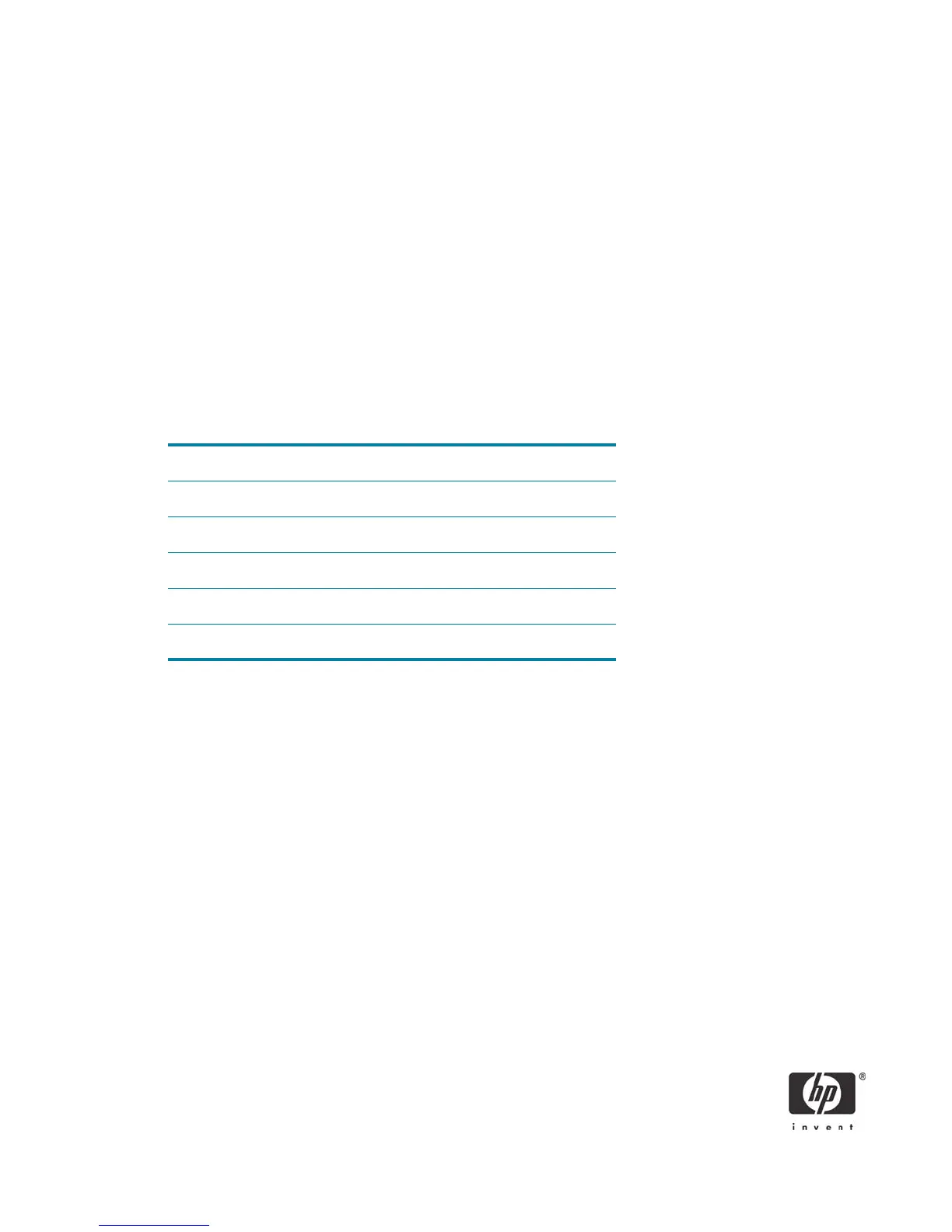8
c. Reboot the system.
d. Enter F10 Setup and change SATA Emulation mode to AHCI.
e. Reboot the system into Windows Vista.
6. Updating existing Windows Vista images from Native AHCI to Intel AHCI.
An existing Windows Vista image using the native AHCI driver can be updated to use the Intel AHCI
driver (iastor.sys) locally. The Intel AHCI driver can be downloaded from www.hp.com.
Note: Be careful when moving an image to a system with a different chipset. The Device ID of the
AHCI controller must match what is in the INF or the AHCI driver will fail and the system will not boot.
Hardware
Both SFF and CMT form factors of HP Compaq dc7900 Business PCs have an eSATA connector on the
system board.
The following table provides the color coding for the SATA connectors:
Note that the SFF has only three SATA ports and one eSATA port. It does not have the SATA3 (Orange)
connector.
An eSATA cable connects the eSATA port on the system board with the external eSATA port located at the
rear of the system. The system board end of the eSATA cable has the standard SATA L-shaped connector.
The eSATA connector is on a bracket located at the rear of the system chassis.
SATA Connector Color
SATA0 Dark blue
SATA1 White
SATA2 Light blue
SATA3 Orange
eSATA Black
