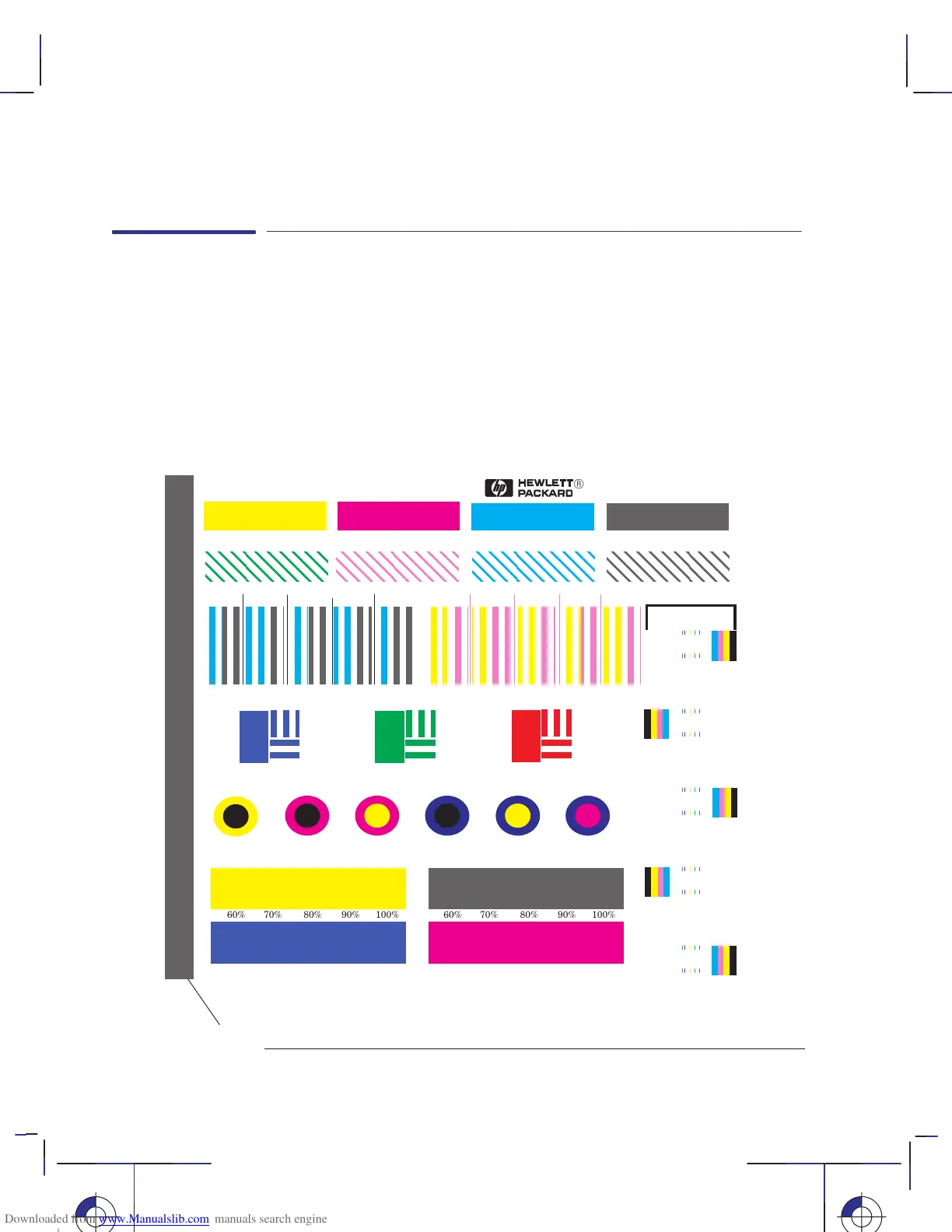This is the yellow on page 5–12 (seq: 104)
This is the magenta on page 5–12 (seq: 104)Red
Green
5–12
5–12
This is the cyan on page 5–12 (seq: 104)
5–12
Company confidential. Genie User’s Guide, Edition 2, First Draft . Freeze Status: open
This is the blue on page 5–12 (seq: 104)
This is the black on page 5–12 (seq: 104)
Using the Print Quality Test Print
This print contains six tests, described below. In each case, possible remedial
actions are suggested. However, if the error persists, you may need to call HP for
service. Normally you should only replace one component at a time and check if
the problem has gone before you replace another component. Then you will be
able to determine exactly which component failed.
The Print Quality Test Print for the HP DesignJet 430, 450C and 455CA is
represented below. Use a 10-times magnifier to help identify print quality
problems.
Special internal prints
Using the Print Quality Test Print