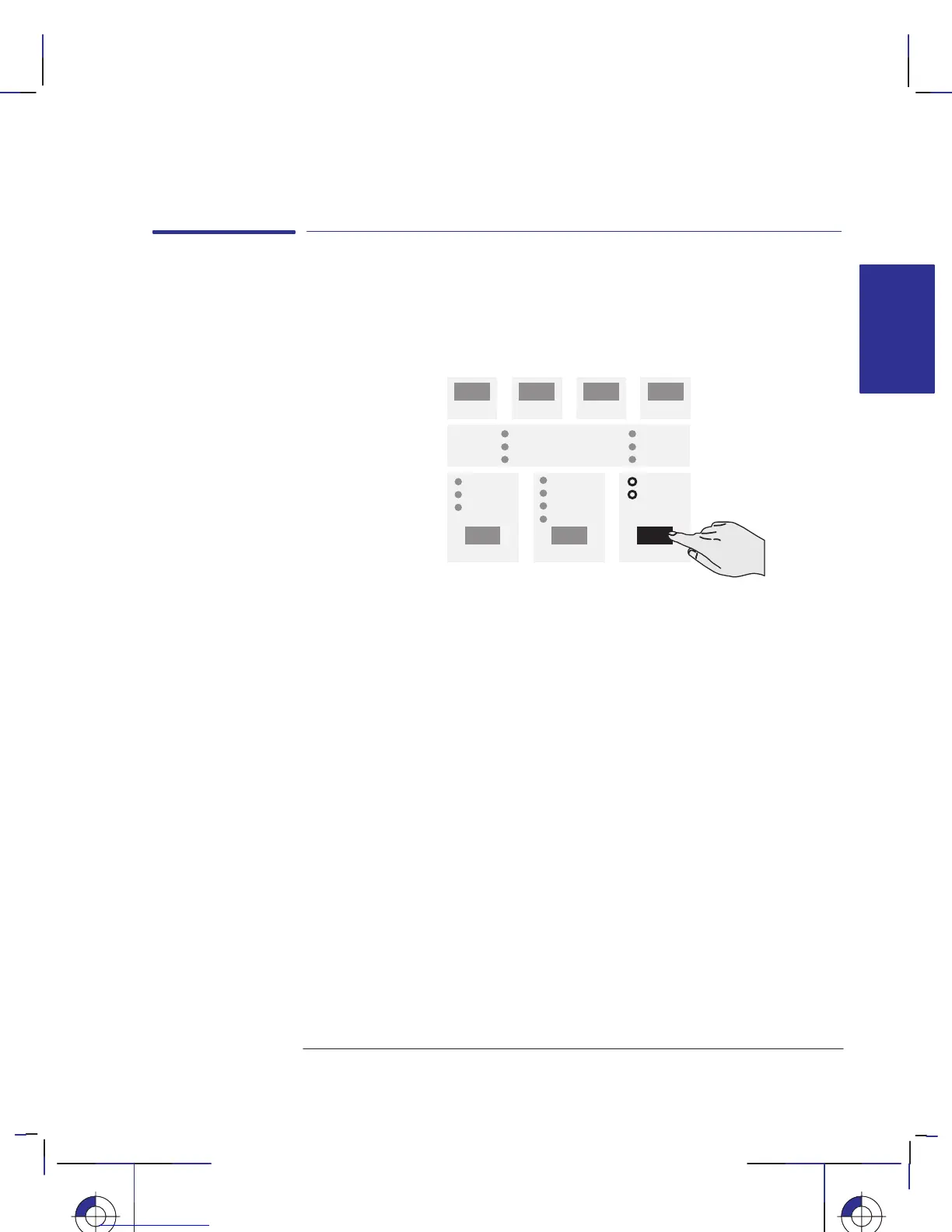2–7
Company confidential. Genie User’s Guide, Edition 2, First Draft. Freeze Status: open
This is the blue on page 2–7 (seq: 49)
This is the black on page 2–7 (seq: 49)
Before loading media
Specify whether you are going to load a sheet or a roll
On the front panel, if the
Roll light is on, the printer believes you are loading a roll.
If the
Sheet light is on, it believes you are loading a sheet.
To toggle between the two settings, press the
Media Source key.
MEDIA
2
Working with media
Before loading media
Localization Note.
ROLL
SHEET
MEDIA SOURCE