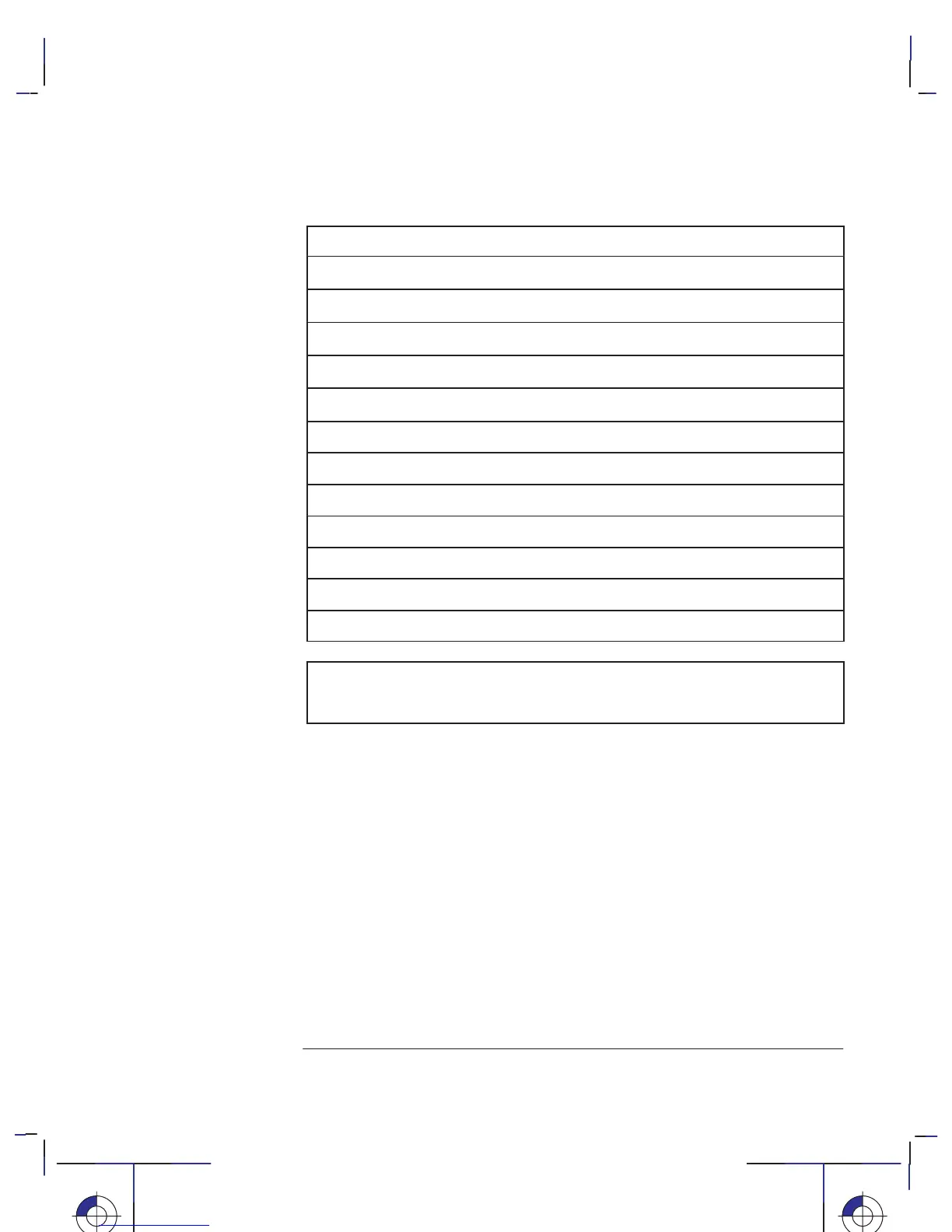iii
Company confidential. Genie User’s Guide, Edition 2, First Draft Freeze Status: open
This is the blue on page iii (seq: 5)
This is the black on page iii (seq: 5)
Where to find the most commonly needed information
To find how to ... Go to ...
Install the printer
"
Chapter 1
Connect the printer
"
Page 1–17
Configure the printer using the Setup Sheet
"
Page 1–19
Load media
"
Page 2–9
Set the print quality
"
Page 3–15
Check cartridge alignment
"
Chapter 5
Replace a cartridge
"
Page 7–2
Clean the cartridge nozzles by priming them
"
Page 7–7
Interpret the lights on the front panel
"
Chapter 8
Clear a media jam
"
Page 9–5
Solve print quality problems
"
Page 9–12
Order accessories
"
Page 10–16
To find any other information ...
"
Go to the index
at the back
of
this manual.