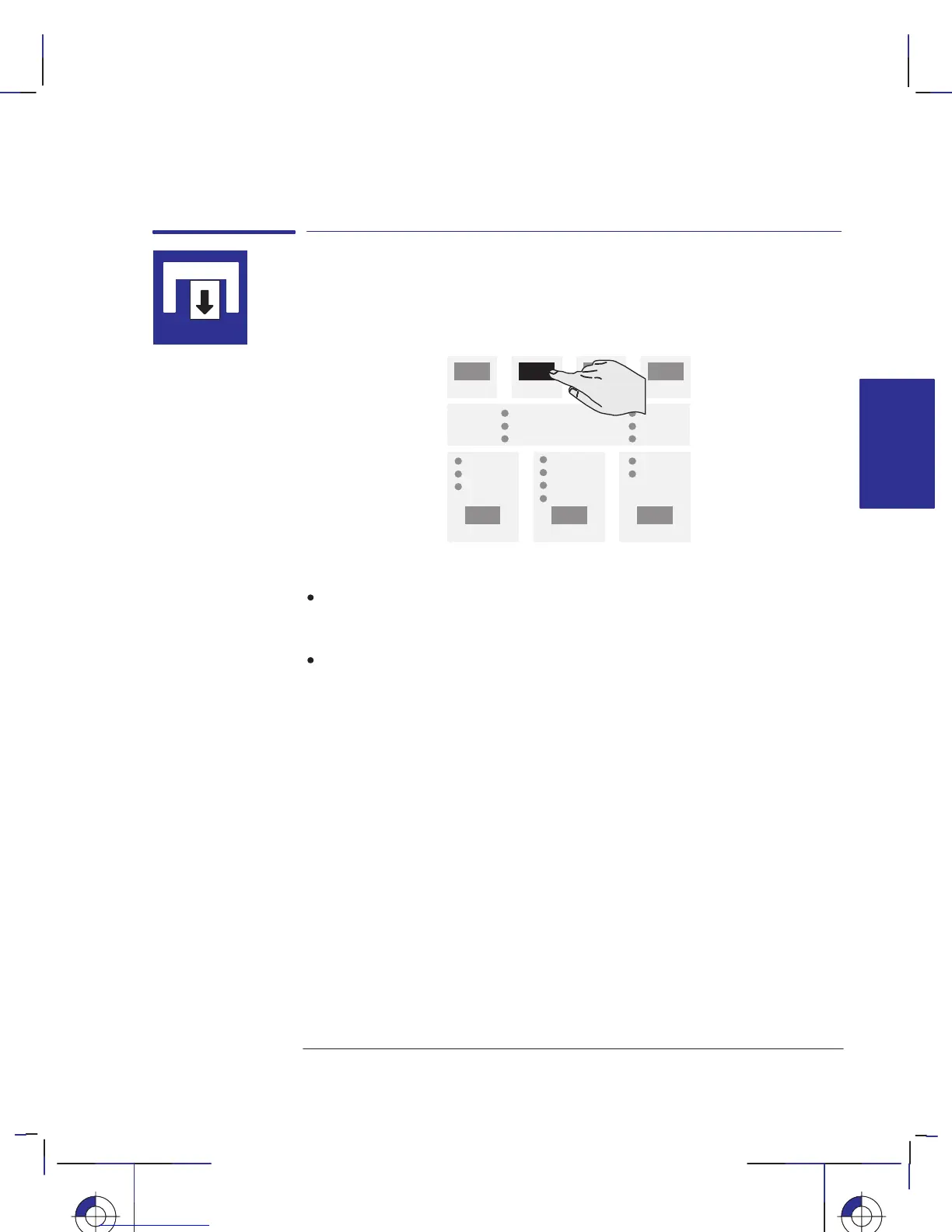4–3
Company confidential. Genie User’s Guide, Edition 2, First Draft. Freeze Status: open
This is the blue on page 4–3 (seq: 91)
This is the black on page 4–3 (seq: 91)
To advance the media
Pressing the Form Feed key advances the media out of the media exit slot, and if
roll-feed paper is loaded, cuts the paper.
You may want to do this:
When the printer is in continuous printing mode (that is, the automatic cutter
has been disabled through the software), you have reached the end of a series of
prints and want to cut the roll after the last one (see page 2–27), or
To eject damaged media after clearing a media jam (see page 9–5).
There is no need to use
Form Feed to unload a printed sheet from the printer—see
page 2–26.
Don’t press
Form Feed while a file is being received by the printer, as this
terminates the data transmission (unless you are doing this as part of a
troubleshooting routine—see page 9–9).
PRINT
4
MANAGEMENT
Localization Note.
Managing your prints
To advance the media
FORM FEED