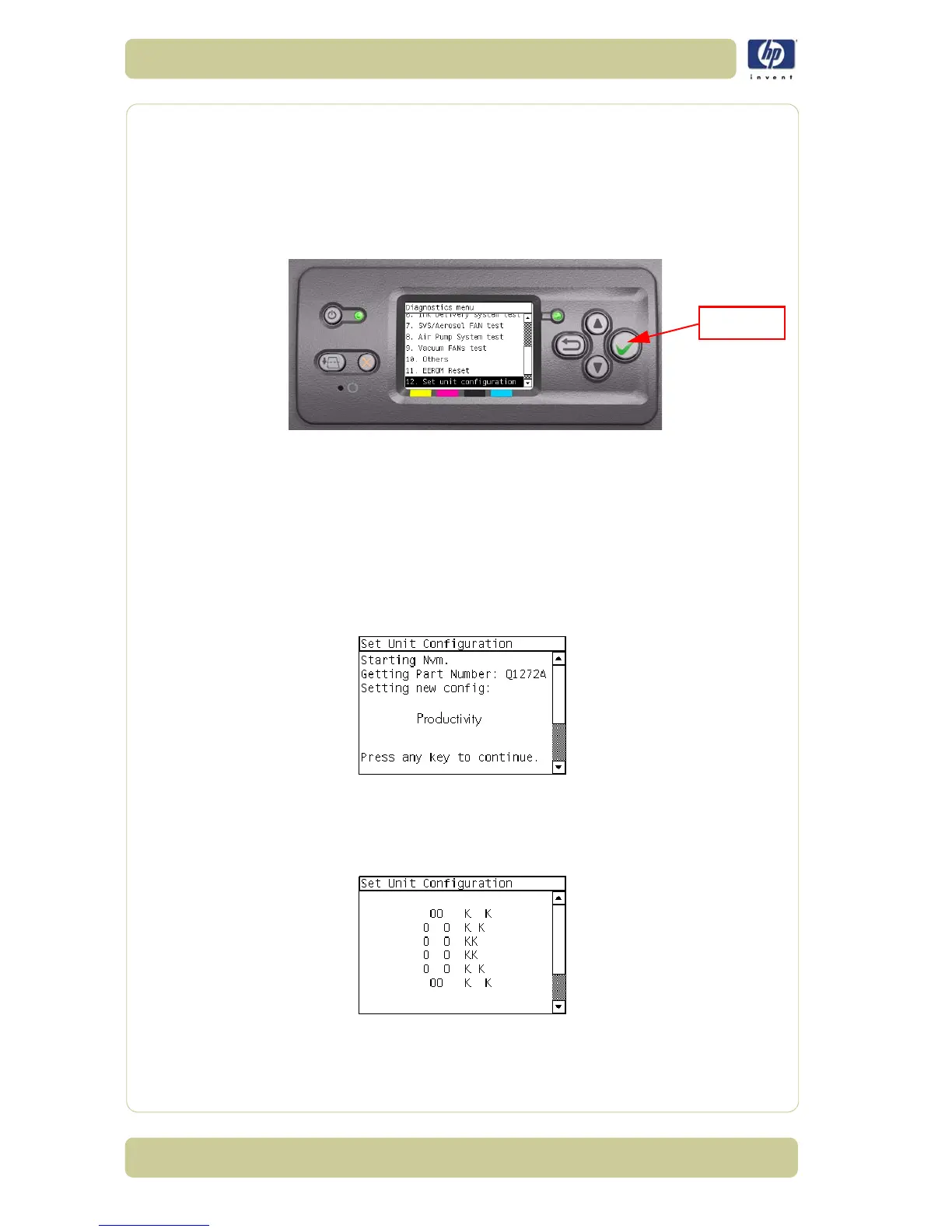4-68
Service Tests and Utilities
HP Designjet 4500 Printer Series Service Manual
12. Set Unit Configuration
The purpose of this test is to automatically configure the Printer either as
Standard or Productivity.
Set the Unit Configuration as follows:
1 In the Service Tests submenu, scroll to "12. Set Unit Configuration" and press
Enter.
2 The Printer will start the configuration process and the Front Panel will
display the following messages:
Starting Nvm.
Getting Part Number: (will show either Q1271A/Q1272A or Q1276A).
If there is a failure at this point, the Front Panel will display System Error
Code 79:03. For more information on troubleshooting this error code, refer
to Page 2-25.
3 The following message will be displayed on the Front Panel. Press any key to
finish the configuration.
If there is a failure at this point, the Front Panel will display System Error
Code 79:03. For more information on troubleshooting this error code, refer
to Page 2-25.
4 Once the process is completed, OK will be displayed on the Front Panel.
Press Enter
P
H
O
N
E
SUP
PO
R
T
