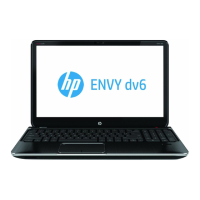32 Front-Panel Error Messages
Option not available now You have selected an option in the menu that is not available at the moment. (The
printer may be busy, out of ink, out of paper, etc.)
Out of memory.
Data was lost
The file is too large to be processed by the printer.
Simplify the print and try resending the job. Try setting the Print Quality (in the Set-
up menu) to Fast or Normal instead of Best. If the problem persists, you may have
to add more memory to the formatter card that is installed in the back of the printer.
Out of paper The printer ran out of paper while printing the calibration pattern.
Load a sheet or roll that is at least 65 cm (25 inches) long and 50 cm (20 inches)
wide.
Message Explanation and Action

