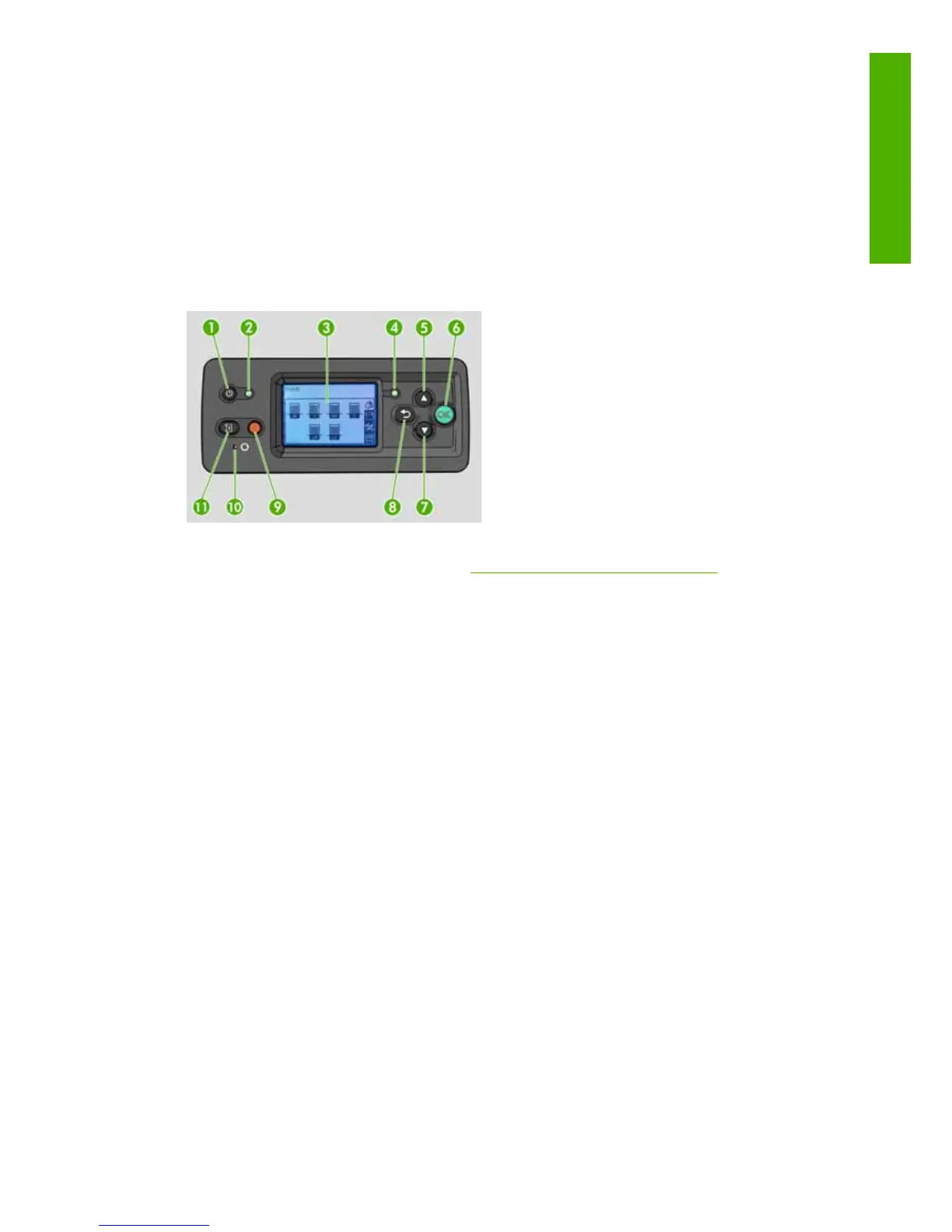The front panel
Your printer's front panel is located at the front right of the printer. It has the following important functions:
●
Assists you in troubleshooting issues
●
Is used when performing certain physical operations, such as unloading substrate and maintaining
the printer
●
Displays information in brief about the status of the printer
●
Displays warning and error messages, when appropriate, along with audio alerts to call attention
to a warning or message
The front panel has the following components:
1. Power key: To turn the printer off. See
Turn the printer on and off on page 11.
2. Power light: Indicates the printer's power status. If the light is off, the printer is off. If it is solid green,
the printer is on. If it is flashing green, the printer is in transition between on and off.
3. Front-panel display: Displays error, warnings and information on using your printer.
4. Status light: Indicates the printer's operational status. If the light is off, the printer is not ready. If it
is solid green, the printer is ready and idle. If it is flashing green, the printer is busy: receiving data,
processing or printing. If it is flashing amber, your intervention is required. If it is solid amber, a
serious error has occurred.
5. Up key: To go up in a menu or option, or to increase a value.
6. OK key: To confirm an action while in a procedure or interaction. To enter in a submenu in the
menu. To select a value when given an option.
7. Down key: To go down in a menu or option, or to decrease a value.
8. Back key: To go to the previous step in a procedure or interaction. To go to the upper level, or leave
the option in the menu, or when given an option.
9. Cancel key: To cancel a procedure or interaction.
10. Reset key: To restart the printer (as if it were switched off and switched on again). You will need
an implement with a narrow tip to operate this key.
11. Move substrate key: To move the loaded substrate forwards or backwards. While the printer is
printing, it can be used to fine-tune the substrate advance on the fly.
To highlight an item in the front-panel display, press the Up or Down key until the item is highlighted.
To select an item in the front-panel display, first highlight it and then press the OK key.
ENWW The printer's main components 7
Introduction
