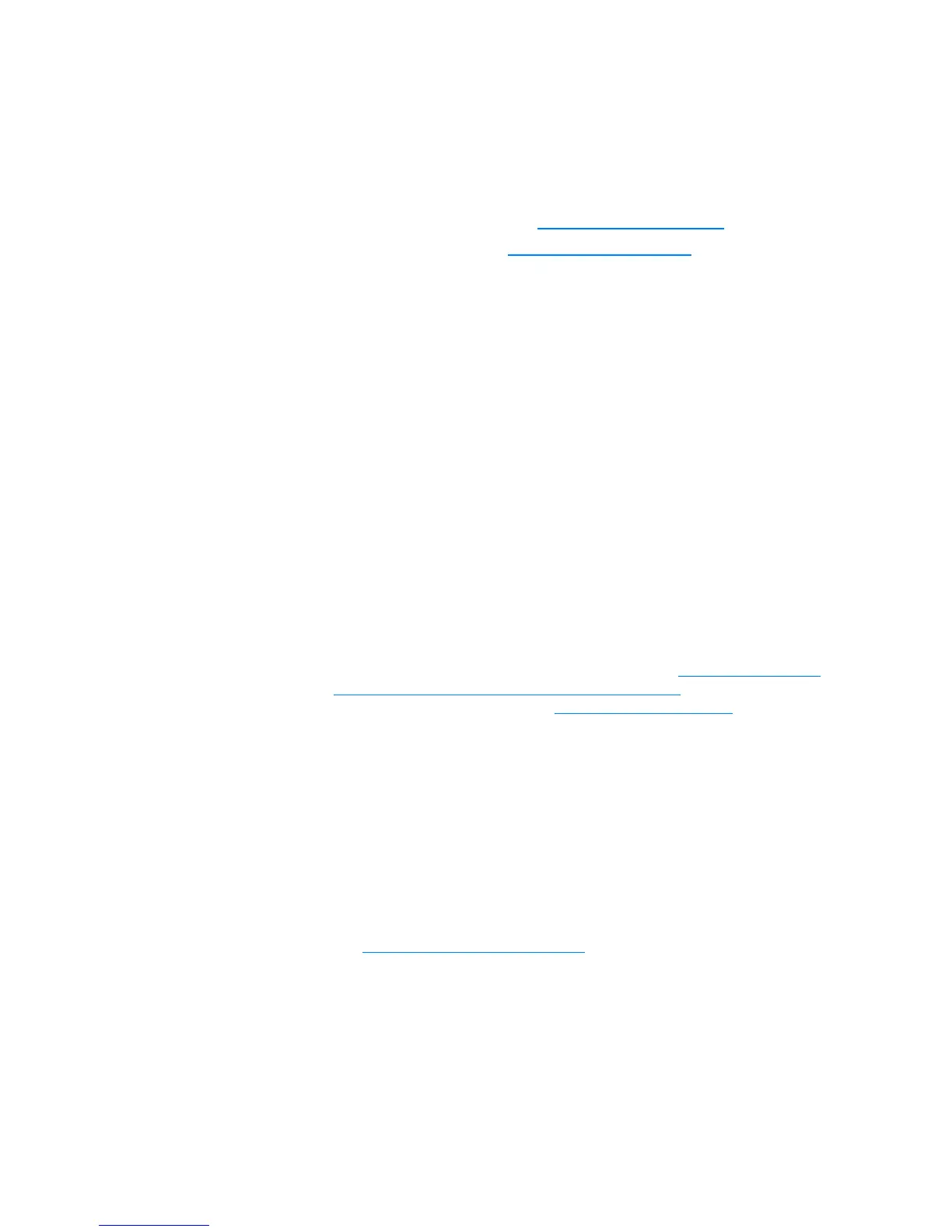HP Designjet T Series — Service Manual 1-7
The Media Basket was damaged during printer setup
The Media Basket was damaged during printer setup
1 There are three plastic parts that could break during printer installation and
need replacing.
2 Check the parts table and graphics in Parts and Diagrams to identify what
service parts you must order. See
Printer Support on page 5-2.
3 Replace the component. See Bin Assembly on page 6-10.
Solving Media-Handling Problems
The Front Panel indicates that media is misaligned or incorrectly positioned
Roll media The roll may be loaded the wrong way. The paper should load over the
roll toward you.
Check that the paper is correctly loaded onto the spindle.
The paper may be loaded at an angle. The right-hand edge must be
aligned with the blue line on the Print Platen.
With 24 inch printers, ensure that the paper is wrapped tightly on the roll.
This is a very important step to remember because if this is not done, the
media may be loaded at an angle, causing the media to be rejected.
Check that the Right Spindle Holder (rewinder included) is properly
attached and screwed to the printer.
For 44 inch printers, the Rewinder, located on the Right Spindle Holder
(rewinder included), should maintain proper back tension. If the Right
Spindle Holder (rewinder included) is misaligned or not properly
attached to the printer, the Rewinder will not function properly.
For a graphic of a properly installed Rewinder, see Right Spindle Holder
and Rewinder (T1120/T1120ps/T620) on page 6-87. To further diagnose
problems with the Rewinder, see 6. Rewinder on page 3-34.
Sheet media Always load sheet media using the Rear Input Tray. Do NOT load the
media as you would load roll media.
It must be loaded with the right-hand edge against the blue line on the
Print Platen.
The media may be crumpled or warped or may have irregular edges.
If hand-cut media is used, the edges may not form a right-angle or they
may be rough. If possible, hand-cut media should not be used. Only
purchased sheet media should be used in the Printer.
If you have problems with paper jams, check that the Overdrive is not
obstructed by bits of paper or using the Turn Drive Roller Service Utility.
See
1. Turn Drive Roller on page 3-57.
Check that the Right Spindle Holder (rewinder included) is properly attached
and screwed to the printer.
For 44 inch printers, the Rewinder, located on the Right Spindle Holder
(rewinder included), should maintain proper back tension. If the Right
Spindle Holder (rewinder included) is misaligned or not properly attached to
