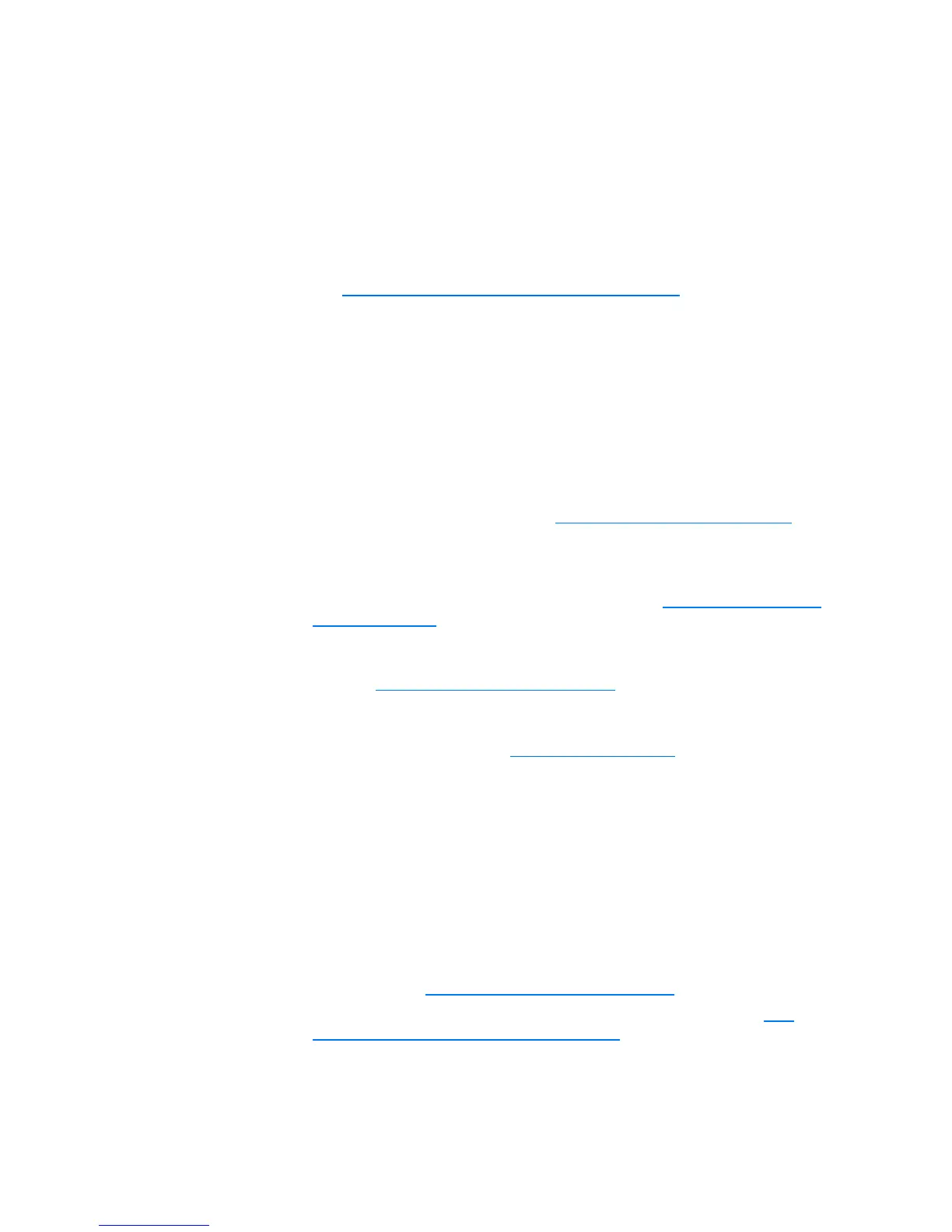HP Designjet T Series — Service Manual 1-5
General Troubleshooting
Solving Print Quality Problems
Whenever a Print Quality problem appears, it is advisable to print the
Diagnostic Print to help diagnose the problem. The Diagnostic Print will help
you differentiate between possible printhead errors and other problems such
as incorrect front-panel selection, driver or RIP configuration or mechanical
problems.
The Front Panel is blank
1 See What to do if the Front Panel is blank on page 2-5.
The Printer does not Power ON
1 Check that the power cord is connected correctly to the Printer and to the
Power Socket.
2 Check that the Power Switch on the BACK of the Printer is in the ON
position.
3 Check to see the LED on the Front Panel Power Switch are On.
4 Check that the Front-Panel Cable is correctly connected to the Electronics
Module. Also make sure that the Front-Panel cable is not damaged.
5 Replace the Power Supply Unit. See Starwheel Assembly on page 6-214.
The Printer Continuously Rejects Printheads
1 Clean the flex contacts on the Printhead and in the Carriage Assembly using
the Carriage Interconnect Wiper and try again. See
Flex Contacts Cleaning
Tool on page 1-54.
2 If ALL the Printheads are rejected (the status message on the Front Panel does
NOT show "OK" for ALL the Printheads) then perform the Electronic Module
Test. See
3. Electronics Module on page 3-21.
Cover Sensors are not Working
1 Perform the Sensors Test. See 5. Sensors on page 3-31.
2 Check if the cable for the faulty sensor is not damaged and is connected
correctly.
3 Replace the faulty Sensor.
The Line Sensor has Problems Detecting Media
1 Check the type of media that is being used since the Line sensor may have
problems detecting transparent media or some types of Non-HP media. Try
loading white HP media into the Printer and check if the Line sensor detects
it.
2 The Line Sensor is not calibrated correctly. Perform the Line Sensor
Calibration. See
Line Sensor Calibration on page 4-14.
3 The Line Sensor is damaged or faulty. Replace the Line Sensor. See Line
Sensor (T1120/T1120ps/T620) on page 6-161.
