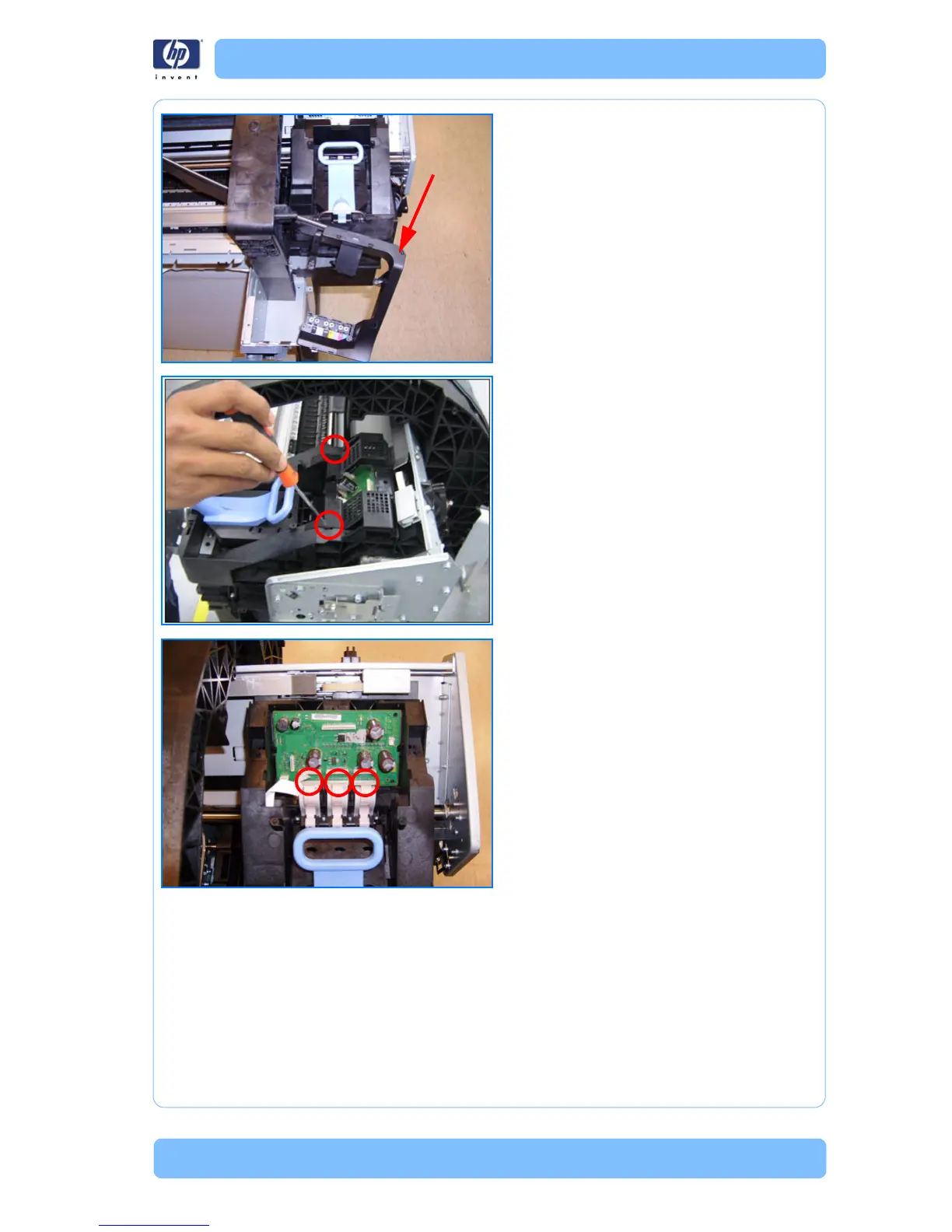HP Designjet T Series — Service Manual 6-171
Removal and Installation - Carriage Cover and Carriage Latch (T1120/T1120ps)
14. Carefully move the Ink Supply Tubes into
the print path.
15. Remove the cover on each side of the
Carriage PCA using a screwdriver unclip it.
16. Disconnect the 8 ribbon cables of
Carriage Cover from the Carriage
Assembly PCB.
