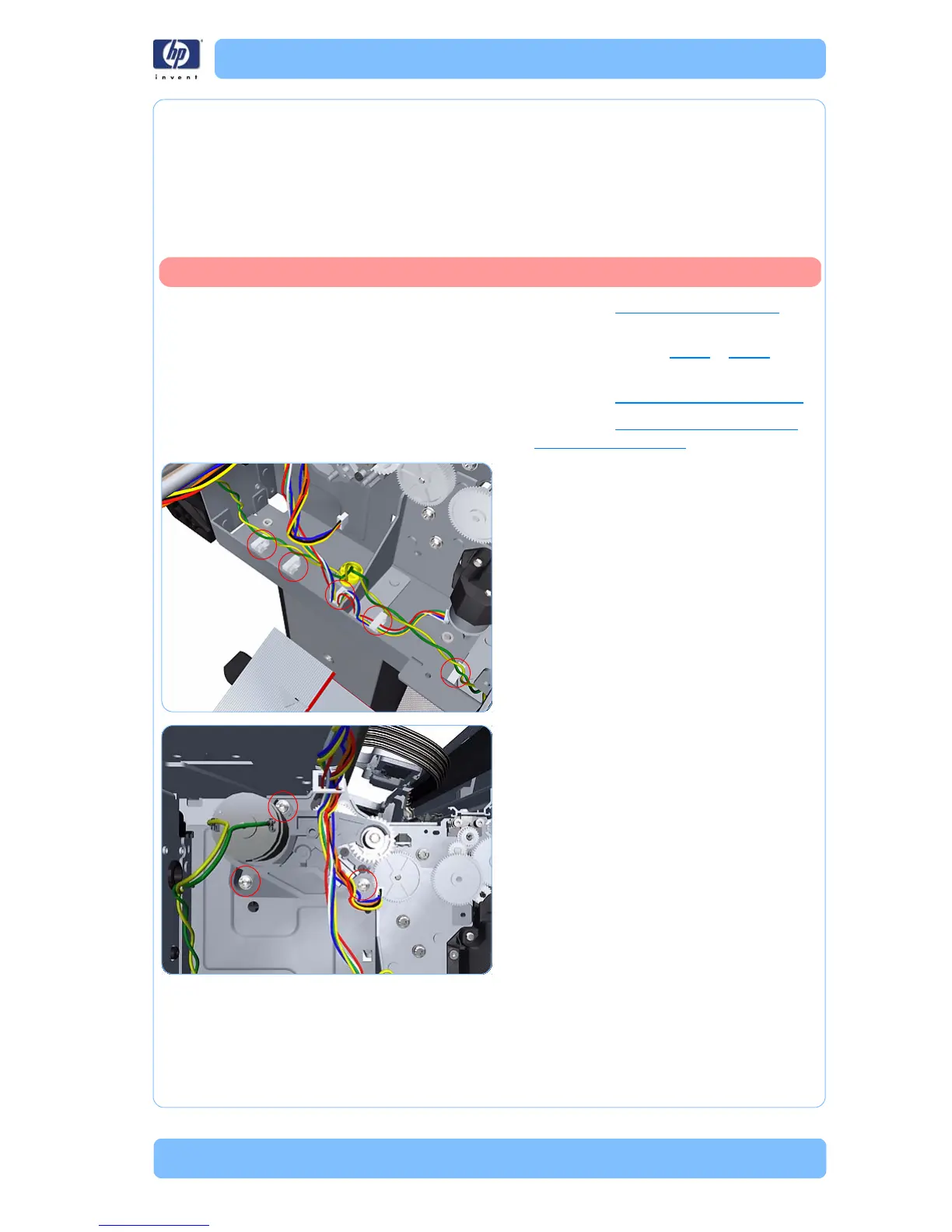HP Designjet T Series — Service Manual 6-218
Removal and Installation - Media Advance Drive
Media Advance Drive
The Media Advance Drive removal procedure for the T1100/T1100ps/T610 and T1120/
T1120ps printers is the same.
The only difference between the two sets of printers is the cable connections.
Removal
1. Remove the Left Cover on page 6-30.
2. R
emove the Electronics Module Main PCA
and PSU. See page
6-202or 6-205
depending on the printer model.
3. Re
move the Left Spittoon on page 6-214.
4. Re
move the Encoder Disk and Encoder
Sensor on page 6-216.
5. Unroute the Media Advance Drive power
cable.
6. Remove three T-15 screws that secure the
Media Advance Drive to the printer.
Switch off the printer and remove the power cable.
