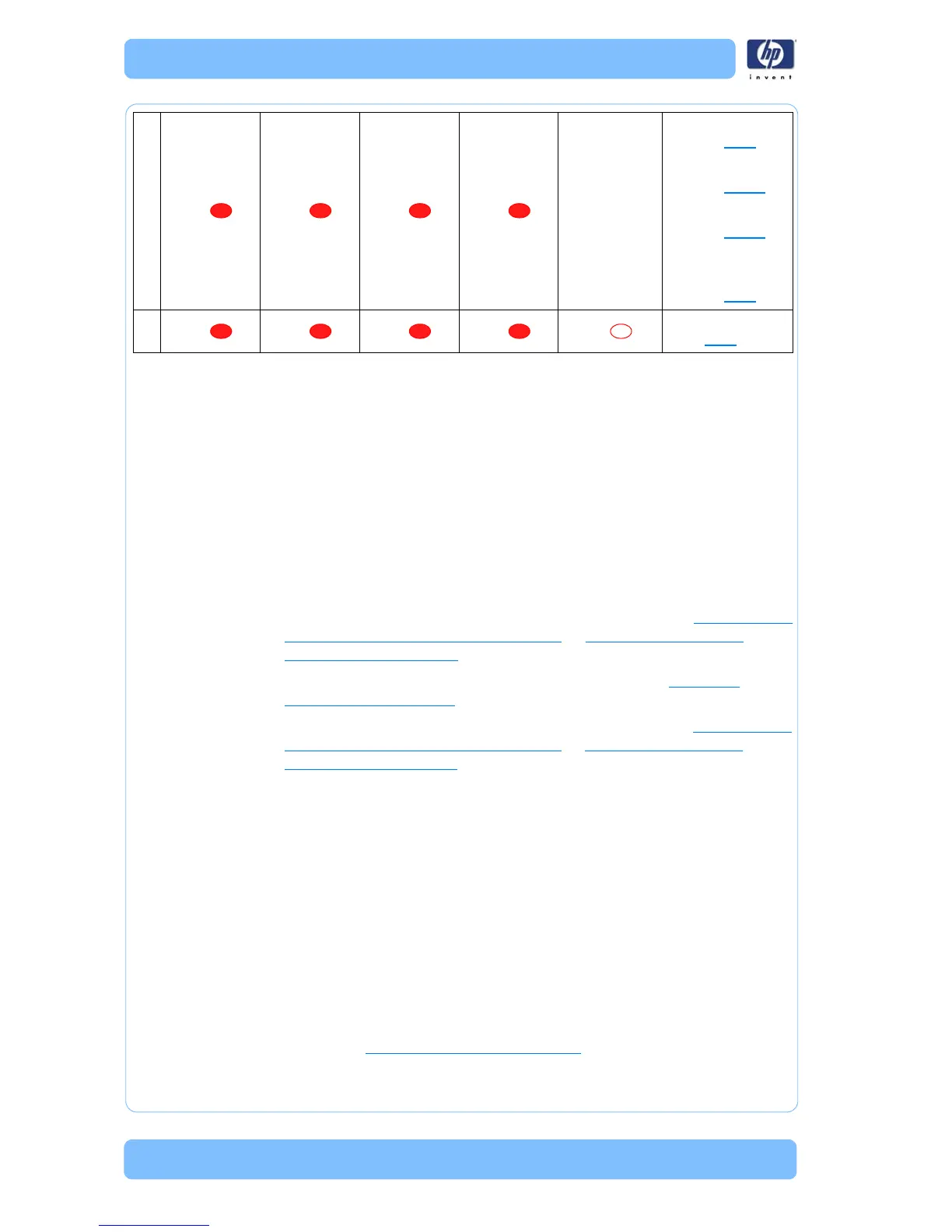System Error Codes
2-12 HP Designjet T Series — Service Manual
System Error: 11:YZ
Problem
Description:
Trailing Cable does not seem to be detected.
Corrective Action: Try the following:
1 Switch the Power OFF from the back of the Printer and disconnect the Power
cor
d. Reconnect the power cord and power On the Printer.
2 Check that the Trailing Cable is not damaged.
3 Check that the Trailing Cable is correctly connected betwen the Main PCA
and
Carriage PCA and make sure that the connectors in these boards are
not damaged.
4 If
the System Error continues, replace the Trailing Cable. See
Trailing Cable
(T1100/T1100ps/T610) on page 6-102 or Trailing Cable (T1120/
T1120ps) on page 6-109.
5 If the System Error continues, replace the Main PCA. See
Starwheel
Assembly on page 6-208.
6 If the System Error continues, replace the Carriage PCA. See
Carriage PCA
(T1100/T1100ps/T610) on page 6-173 or Carriage PCA (T1120/
T1120ps) on page 6-178.
System Error:
21:YZ
Problem
Description:
Fail moving Service Station.
Corrective Action: Try the following:
1 Switch the Power OFF from the back of the Printer and disconnect the Power
cor
d. Check the Primer Tubes. Reconnect the power cord and power On the
Printer.
2 Mak
e sure that the Service Station path is clear. Remove any visible
ob
stacles (e.g. screws, plastic parts, etc...) restricting the movement of the
Service Station.
3 P
erform the Service Station diagnostic test to troubleshoot the problem
fu
rther. See
8. Service Station on page 3-42.
8
On
On On On
X
1. Front Panel
Page 6-47
2. Formatter
Page 6-200
3. Main PCA
Page 6-205
4. Front panel
cable
Page 6-47
9
On
On On On Off
Front Panel
Page
6-47
