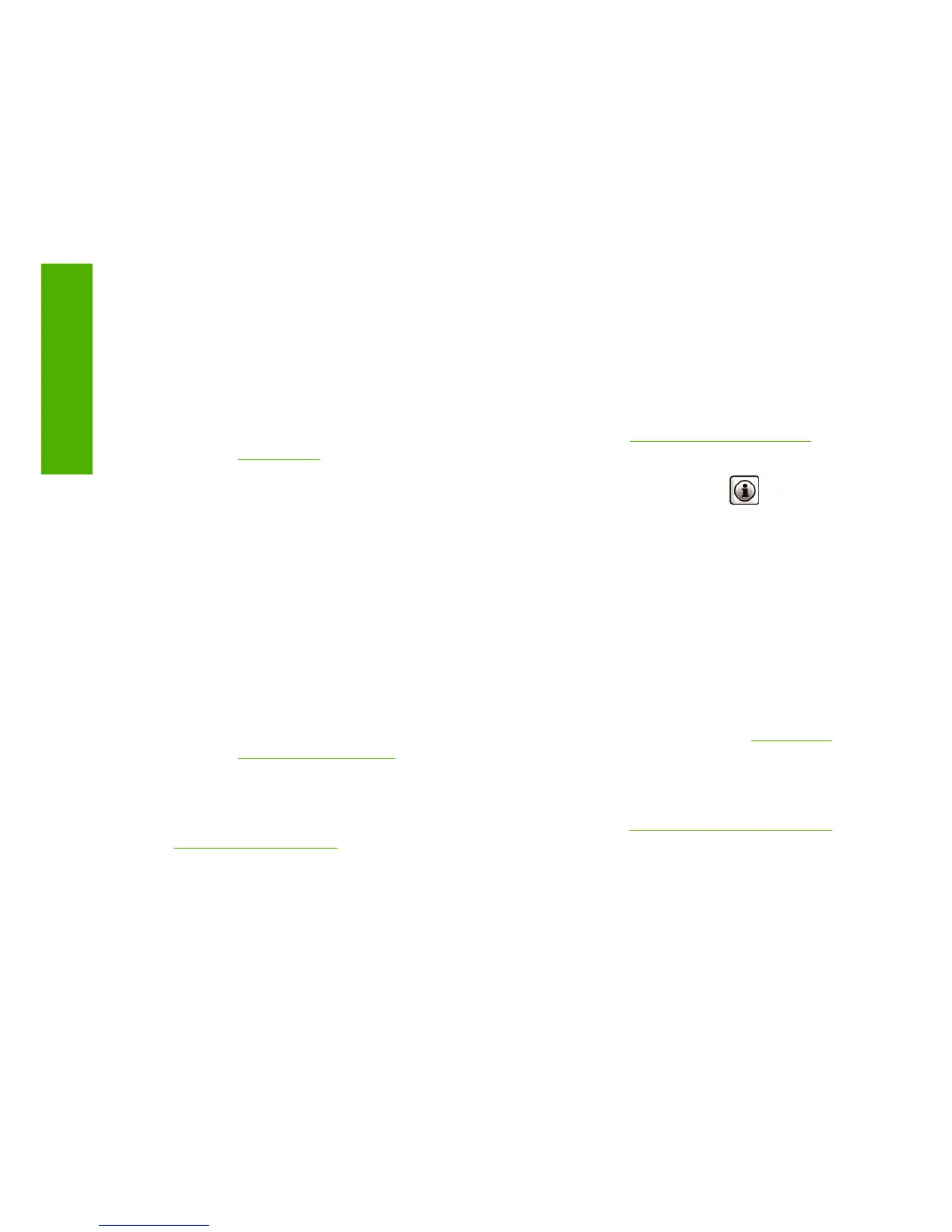If Proactive Support finds any potential problem, it notifies you with an alert, which will explain the
problem and recommend a solution. In some cases, the solution may be applied automatically; in other
cases, you may be asked to perform some procedure to solve the problem.
Contact HP Support
HP Support is available to you by telephone. What to do before you call:
●
Review the troubleshooting suggestions in this guide.
●
Review the relevant driver documentation.
●
If you have installed third-party software drivers and RIPs, see their documentation.
●
If you call one of the Hewlett-Packard offices, please have the following information available to
help us answer your questions more quickly:
◦
The printer you are using (the product number and the serial number, found on the label at
the back of the printer)
◦
If there is an error code on the front panel, note it down; see
Front-panel error messages
on page 151
◦
The printer's Service ID: at the front panel, select the Information menu icon
, then View
printer information
◦
The computer you are using
◦
Any special equipment or software you are using (for example, spoolers, networks, switch-
boxes, modems or special software drivers)
◦
The cable you are using (by part number) and where you purchased it
◦
The type of interface used on your printer (USB or network)
◦
The software name and version you are currently using
◦
If possible, print out the following reports; you may be asked to fax them to the support center
helping you: Configuration, and “all pages above” from Service Information (see
The printer's
internal prints on page 8)
Telephone number
Your HP Support telephone number is available on the Web: please visit http://welcome.hp.com/country/
us/en/wwcontact_us.html.
156 Chapter 17 HP Customer Care ENWW
HP Customer Care
