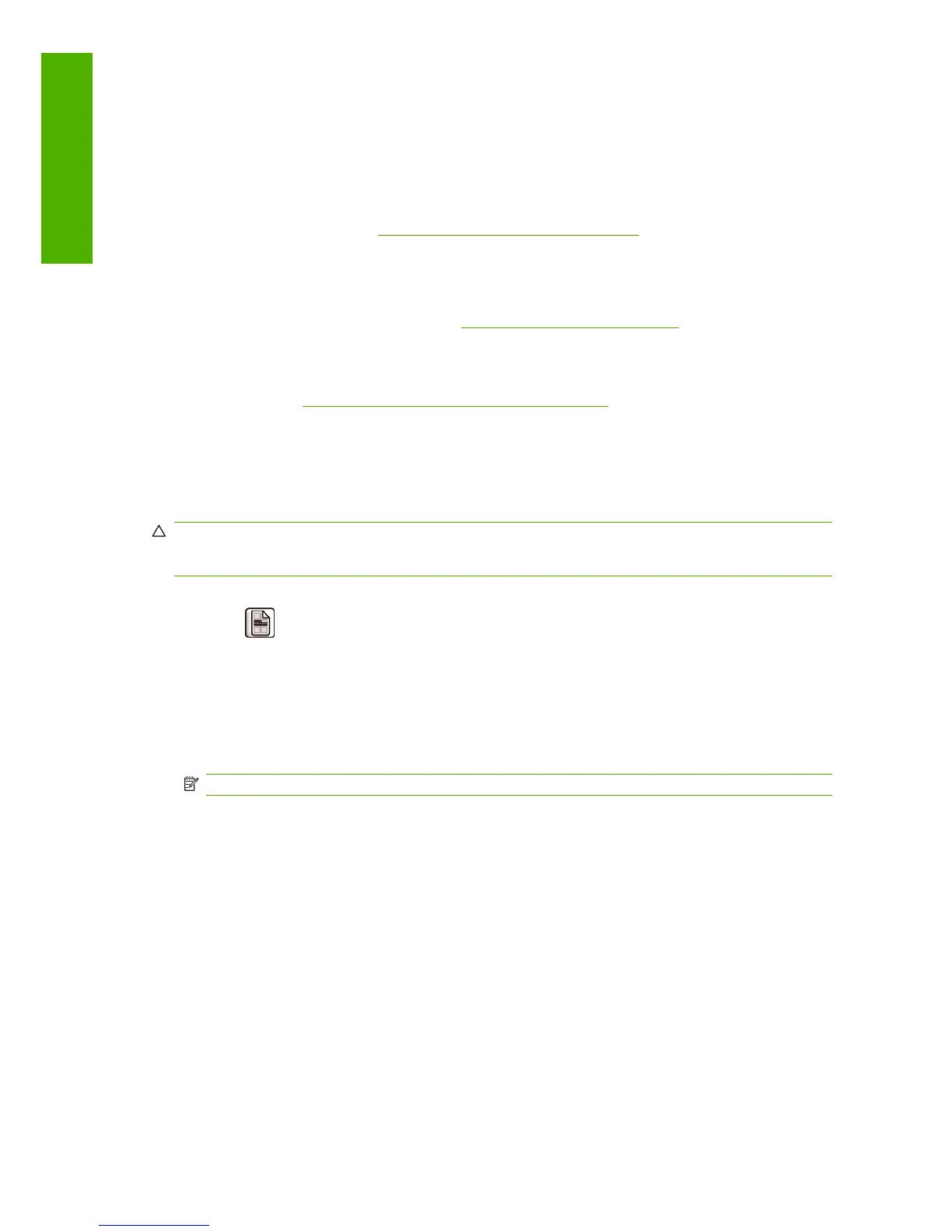Printer software
The following software is provided with your printer:
●
The RTL and HP-GL/2 driver for Windows
●
The PCL3 raster driver
●
The HP Printer Utility, see
Access the HP Printer Utility on page 19, allows you to:
◦
Manage the printer including color with the HP Color Center
◦
Access the HP Knowledge Center
◦
Update the printer's firmware, see
Update the firmware on page 101
◦
Perform calibrations and troubleshooting
●
The Embedded Web Server, runs in the printer and enables you to use a Web browser on any
computer, see
Access the Embedded Web Server on page 19.
The printer's internal prints
The internal prints give various kinds of information about your printer. They can be requested from the
front panel without using a computer.
CAUTION: Before requesting any internal print, make sure that paper is loaded (roll or sheet), and
that the front panel displays the Ready message. The loaded paper should be at least A3 landscape
(16.53 in or 42 cm wide); otherwise the print may be clipped.
To print any internal print, press the Menu key to return to the main menu, select the Internal Prints
menu icon
, then select the internal print you want. The following internal prints are available.
●
Demo prints: show some of the capabilities of the printer
◦
Print drawing demo
◦
Print rendering demo
◦
Print GIS map
NOTE: Demo prints are printed the same size as the loaded paper .
●
Menu map: shows details of all the front-panel display menus
●
Configuration: shows all the current front-panel display settings
●
HP-GL/2 palette: shows the color or grayscale definitions in the currently selected color palette
●
Service information: provides information needed by service engineers
8 Chapter 1 Introduction ENWW
Introduction
