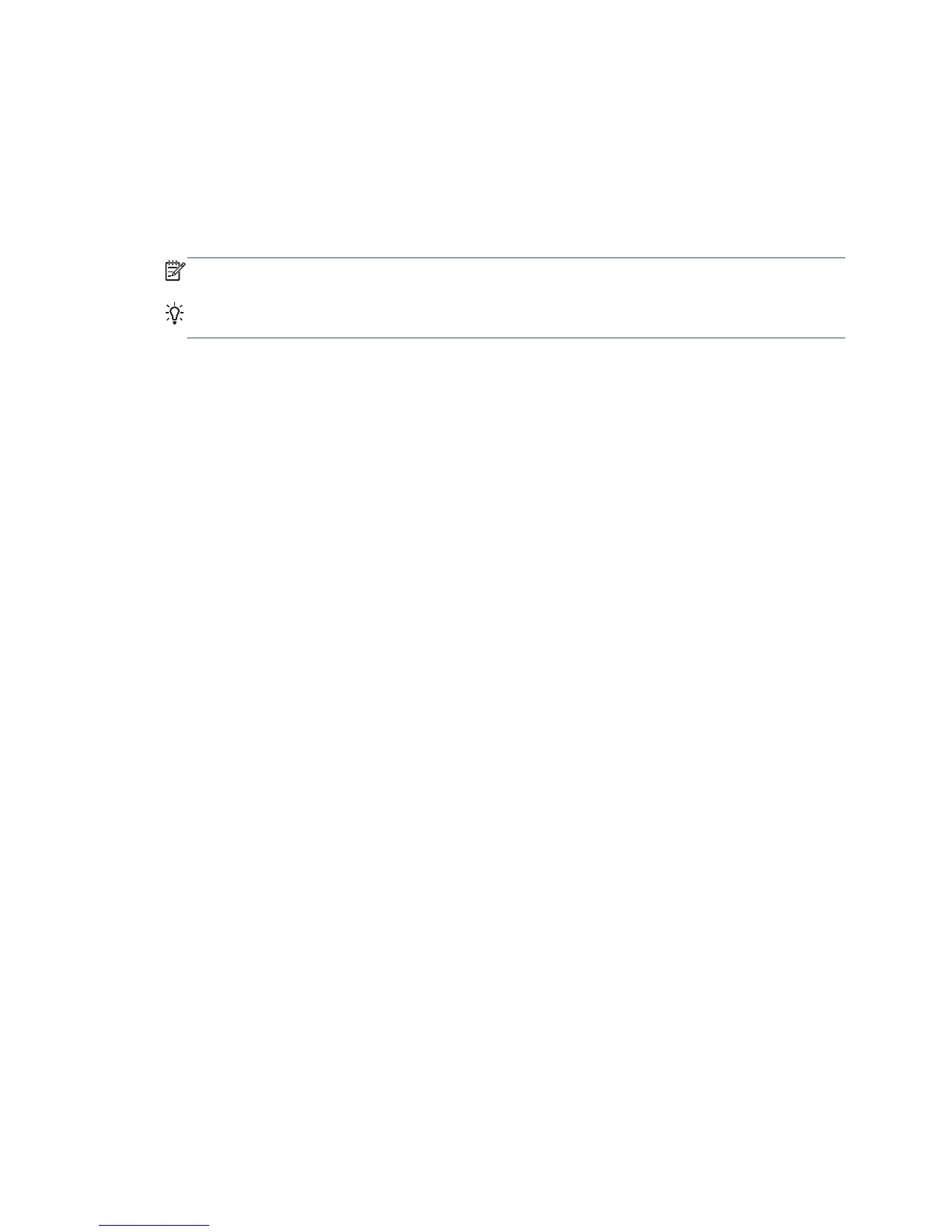A list of suggestions for corrective action appears along with help to guide you through each action.
Status codes
After running any of the print-quality troubleshooting tools, the Embedded Web Server updates and
displays status codes that may be helpful if any further troubleshooting is required. To see the status
codes, select the Support tab, then Service Support > Printer Information > Calibration
Status. Look for the Printer Status Codes section at the end of the page.
NOTE: If no problem has been reported, the status codes are irrelevant and should be ignored.
TIP: When troubleshooting a print-quality problem, you are recommended to execute Optimize
print quality to ensure that the status codes are up to date.
Nozzle health
The T7100 status code consists of 16 digits, one for each group of nozzles, in the following order:
empty, yellow 1, empty , yellow 2, magenta 1, cyan 1, magenta 2, cyan 2, matte black 1, matte black
1, matte black 2, matte black 2, light gray 1, dark gray 1, light gray 2, dark gray 2.
The T7100 Monochrome status code consists of 8 digits, one for each group of nozzles, in the
following order: matte black 1, matte black 1, matte black 2, matte black 2, empty, dark gray 1,
empty, dark gray 2.
Each digit can take one of the following values:
●
0 : no data, or error
●
1 : nozzle health OK, printhead in warranty
●
2 : nozzle health at risk (level 1), printhead in warranty
●
3 : nozzle health at risk (level 2), printhead in warranty
●
4 : nozzle health OK, printhead out of warranty
●
5 : nozzle health at risk (level 1), printhead out of warranty
●
6 : nozzle health at risk (level 2), printhead out of warranty
If nozzle health is at risk, you are recommended to check the maintenance cartridge, and replace the
printhead if necessary.
If all digits are 0 or more than 50% of printheads are at risk, check the Drop Detector (cleaning it to
verify there are no fibers blocking it), perform a Drop Detector calibration, and replace it if the problem
persists.
Media advance calibration
The status code consists of 8 digits, each of which can take one of the following values:
●
0 : no data, or error
●
1 : parameter OK
●
2 : parameter at risk (level 1)
●
3 : parameter at risk (level 2)
ENWW
Troubleshooting tools
149
