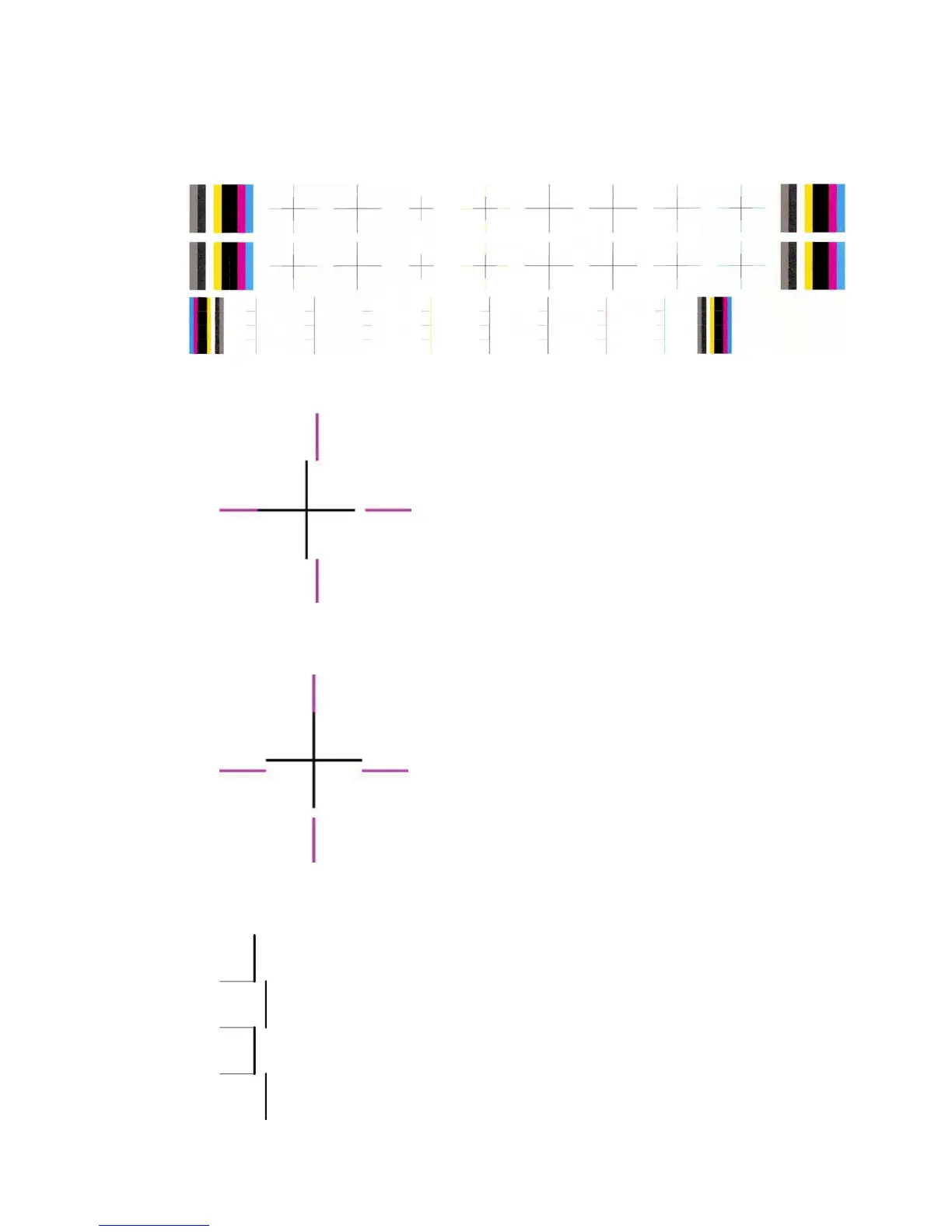Diagnostic Part 2: Alignment test
This test is designed to check any color-to-color and bi-directional misalignment the printer may have.
The Image Quality Service Best should always be used to print this plot.
1. If the printer is experiencing horizontal misalignment problems, the Alignment Test will show
something like this:
2. If the printer is experiencing vertical misalignment problems, the Alignment Test will show
something like this:
3. If the printer is experiencing bi-directional misalignment problems, the Alignment Test will show
something like this:
ENWW
How to use the Image Quality Service Diagnostic Print
155
