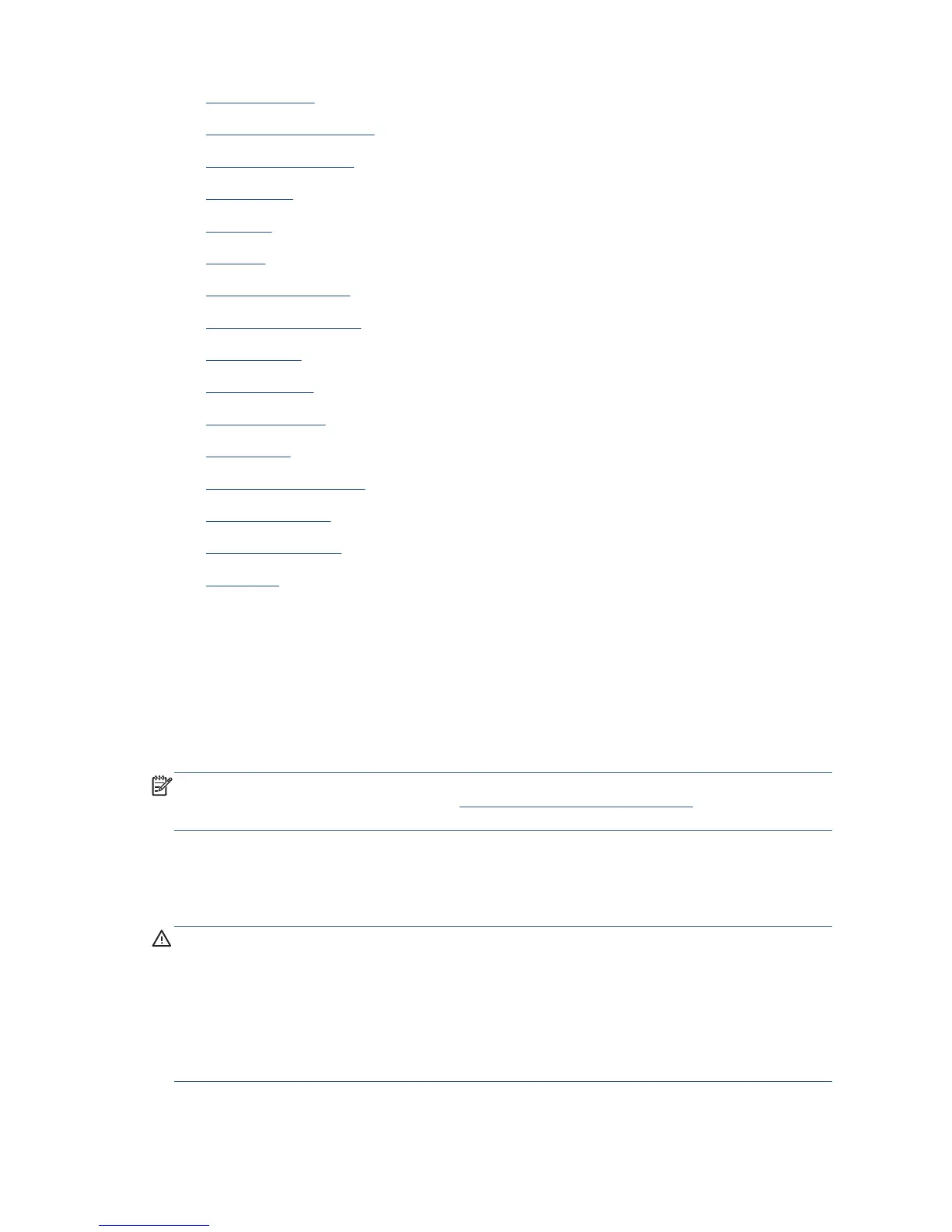●
Interconnect PCA
●
EIO to PCA Interface Card
●
OMAS Controller Card
●
OMAS Cable
●
Main PCA
●
Formatter
●
Hard Disk Drive (HDD)
●
Power Supply Unit (PSU)
●
PrintMech PCA
●
Formatter Battery
●
Electronics Module
●
Center Platen
●
Encoder Disc and Sensor
●
Interconnect Cables
●
Pinchwheel Assembly
●
Drive Roller
Introduction
This chapter is a step-by-step guide to the removal and installation of the key components of the printer.
You may find it useful to tick off the steps as they are performed. Use the illustrations for each
procedure to identify the parts referred to in the text.
The procedures appear in order of removal. So the whole machine can be stripped down by starting at
the beginning of this chapter and working through the subsequent procedures.
NOTE: Before using this chapter to remove and install a new component, always make sure that you
have performed the relevant service test (see
Service tests and utilities on page 89). If the test passes,
you do not need to replace the component.
Safety Precautions
Review the instructions identified by WARNING and CAUTION symbols before you service the printer.
Follow these warnings and cautions for your protection and to avoid damaging the printer.
WARNING! Serious shock hazard leading to death or injury may result if you do not take the
following precautions:
• Ensure that the AC power outlet (mains) has a protective earth (ground) terminal.
• Switch the plotter off, and disconnect it from the power source prior to performing any maintenance.
• Prevent water or other liquids from running onto electrical components or circuits, or through
openings in the module.
Electrostatic Discharge (ESD) Precautions
222 Chapter 9 Printer part removal and installation ENWW
