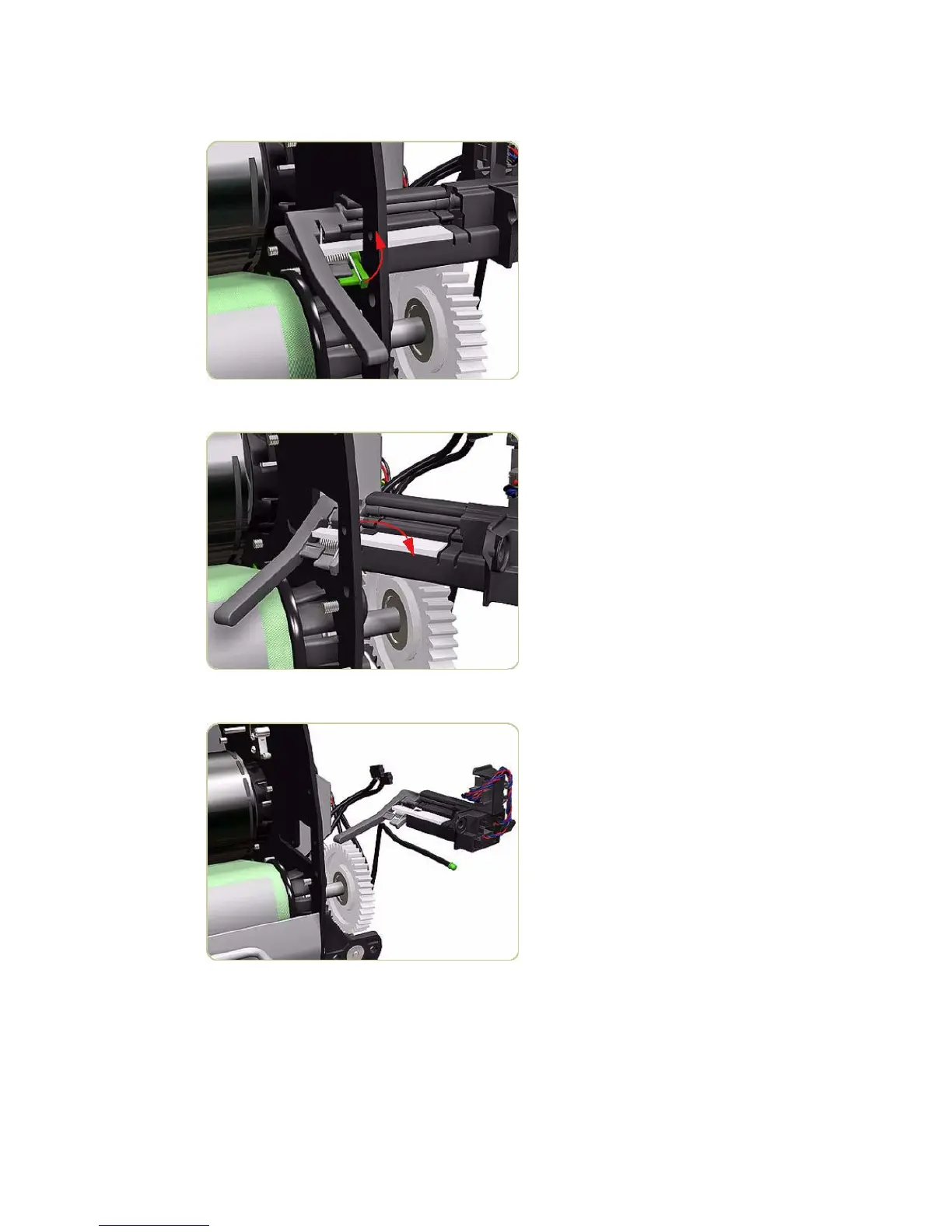5. To enable you to pass the Media Sensor through the hole in the chassis, you have to push up the
Media Jam Lever (shown in green).
6. Carefully pass the Media Sensor out through the hole by slightly turning the sensor horizontally.
7. Remove the Media Sensor.
Extension Tray
Removal
1. Switch off the stacker and remove the power cable.
438 Chapter 10 Stacker part removal and installation ENWW
