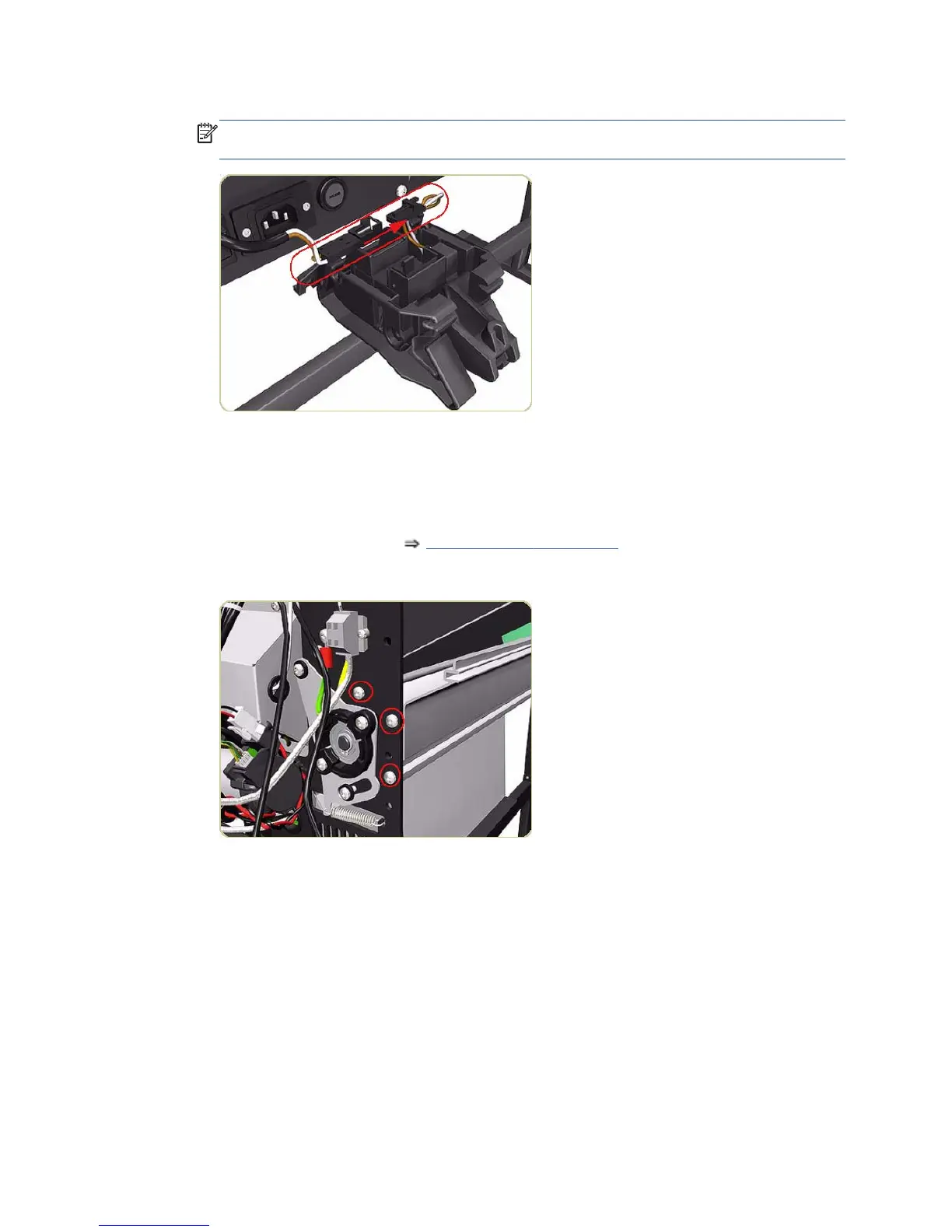6. Disconnect the cable from the Right Printer Interlock.
NOTE: Only the Right Printer Interlock contains a sensor and cable. When reinstalling the Printer
Interlocks, make sure they are installed in the same position as when they were removed.
Paper Infeed Platen
Removal
1. Remove the Printer Interlocks
Printer Interlocks on page 441.
2. Remove three screws that secure the right side of the Paper Infeed Platen.
ENWW
Paper Infeed Platen
443
